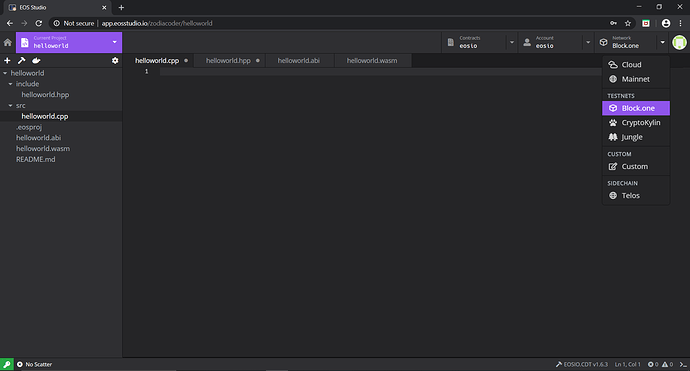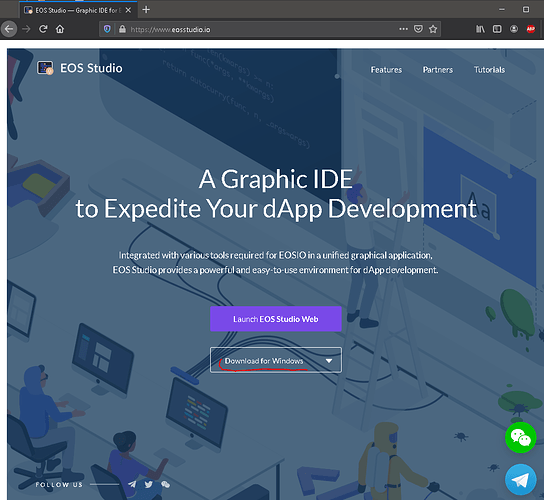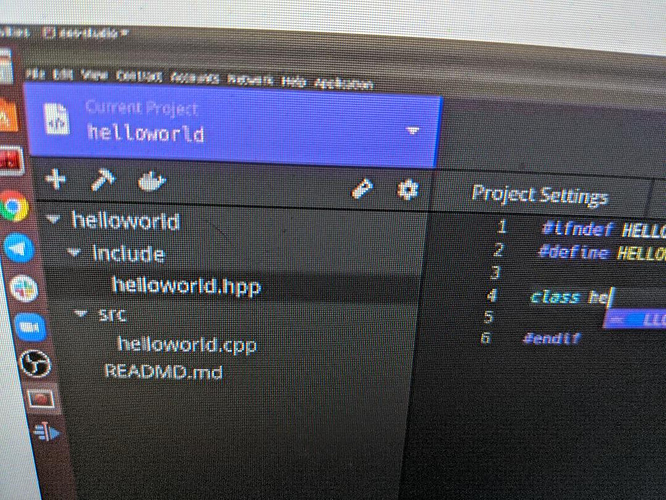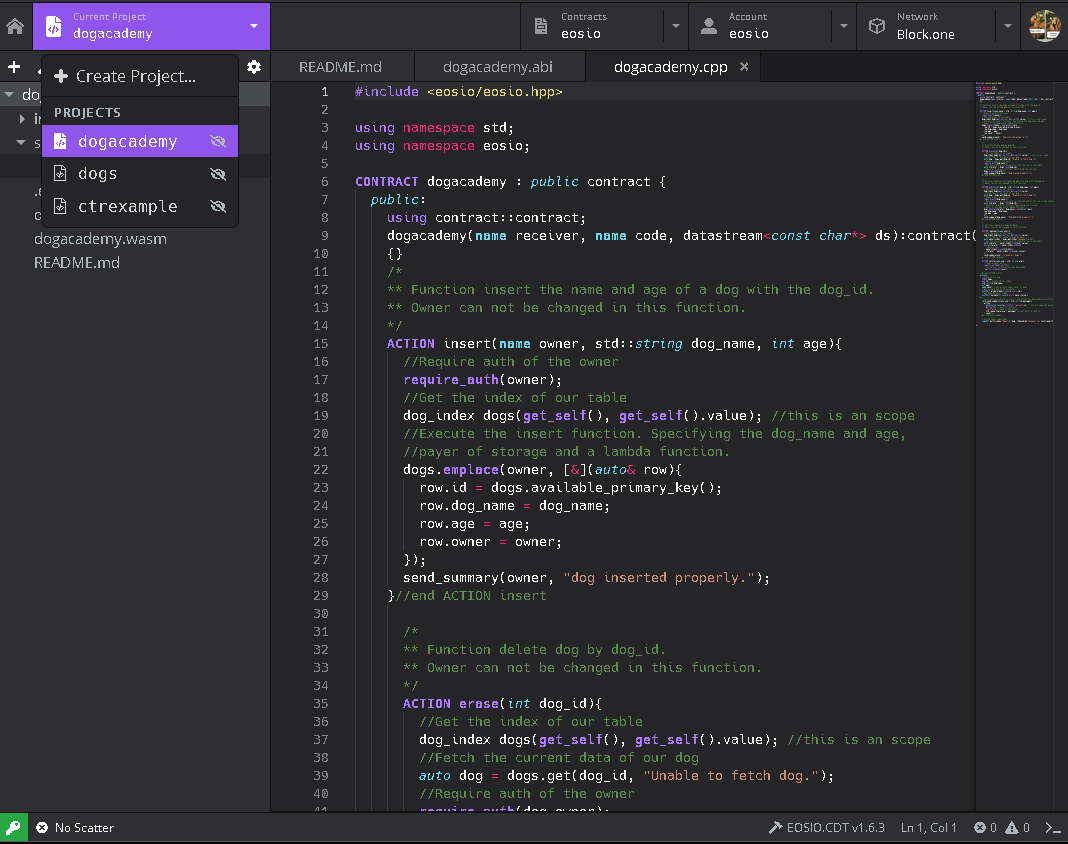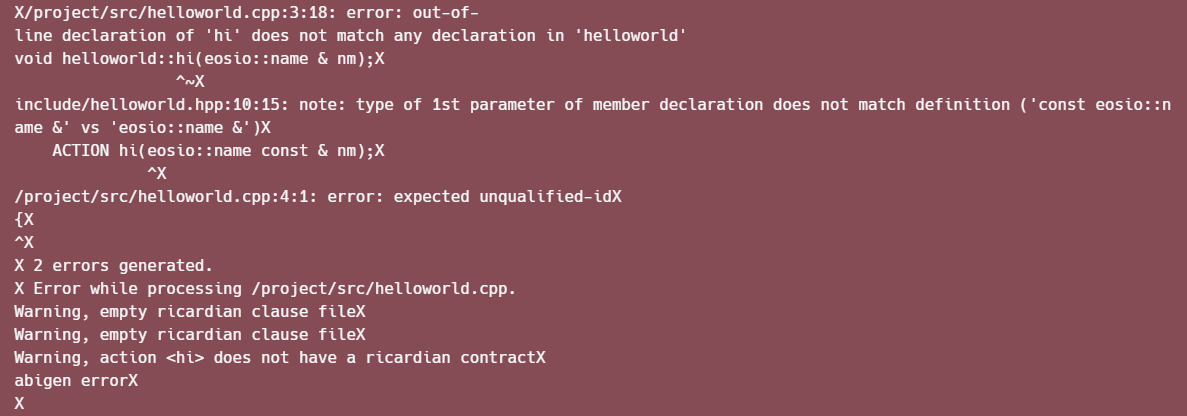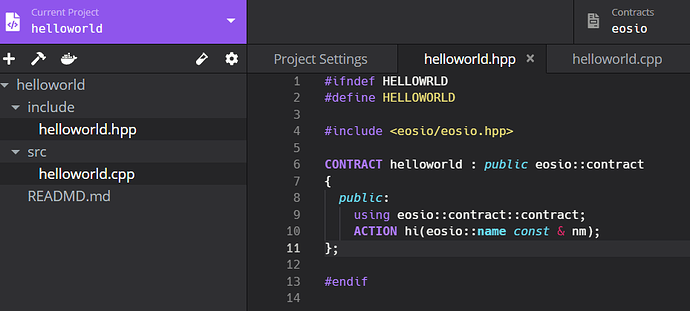Yes, Swiss German in origin, but Swiss French in my language from birth. 
JaveScript
Bitcoin 101
Eth 101
C++
Hi all,
Can anyone help me please? I’m doing EOS Programming 101 - I’m on the Platform Walkthrough video…having issues doing what the chap is asking. I’m using windows so can not do the local option when selecting the network. I selected Block.One as I do not have the local option…but then I was unable to create an account as per the instructions in the video. I get a box asking me to go to Block.One Testnet and create an account. I have done that but I’m complete lost as it is not what Philip is asking me to do? Can anyone make sense of my problem? Thanks everyone.
Hello sir, could you please tell us which browser are you using? some screenshots about the error would be helpful too.
But this issue is more related directly to EOS Studio, sometimes it works well, sometimes not.
Here some past post about the same issue:
EOS Studio - What i have done in the past?
EOS Studio - Optional (complex) solution.
Hope you find this useful! 
If you have any doubt, please let us know so we can help you!
Carlos Z.
Hi Carlos,
I’ve tried, Brave, Opera and Chrome browsers.
The issue seems to be that Eos studio does not have a local option if using windows…then when doing EOS Programming 101 - Platform Walk-through Episode I’m unable to do as instructed because I do not have a local network option.
Should there not be a Walk through episode for windows users?
Because of the above I’m unable ti create an account as per the video.
Thanks
Aaron
Looks like this is an issue for windows users reading your post and looking on google at others having a similar issue…
Hello sir, to run the Local Node on the EOS Studio, you have to download the windows application, install it and follow the simple instructions in order to configure it properly.
Hope you find this useful! 
If you have any doubt, please let us know so we can help you!
Carlos Z.
Thanks my friend…I tried downloading the windows eos studio last week but for some bizarre reason it would not install on my PC. Then I read about this issue being common…anyway it seems to be working this week. Installing now. Fingers crossed it works!!
Thanks for your help again dude.
the task bar at top above helloworld i cannot access
with different browsers tried 3 of them tried resizing moving to side
nothing worked and since i need that bar to complete the lessons
wondered if you could advise me on how to get to it
thanks
Hello sir, did you mean this option from the “current project” bar?
For me is working without issue on 3 of my browsers, are you sure you do not have zoomed the website, or maybe you are lacking of a java plugin on you pc?
You could try to update the browsers and drivers, also you can try to test it on another computer.
Hope you find this useful! 
If you have any doubt, please let us know so we can help you!
Carlos Z.
wget https://github.com/EOSIO/eos/releases/download/v1.8.1/eosio_1.8.1-1-ubuntu-18.04_amd64.deb
sudo apt install ./eosio_1.8.1-1-ubuntu-18.04_amd64.deb
The link is unavailable, i cannot download it on Ubuntu 18.04
Hi
thanks for getting back to ,me
the problem is i cannot access
the task bar above the project bar with the save task , view application etc…
it is hidden under the search engines search bar and i cannot get the search bar to move
thanks for any help
Hello sir, yes the link will be updated ASAP, thanks for notice it.
You can download the last version or other here: EOSIO Release Notes
to use them on linux terminal just copy the link and use it with wget:
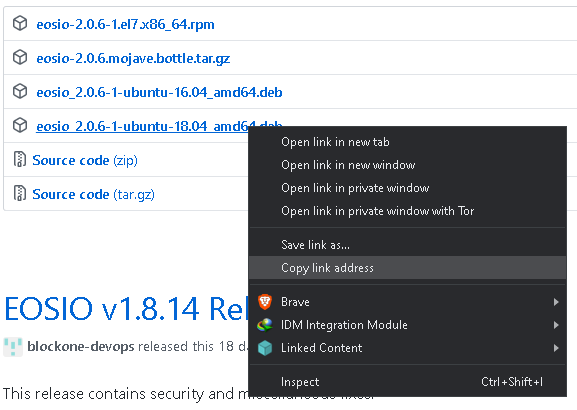
then:
wget https://github.com/EOSIO/eos/releases/download/v2.0.6/eosio_2.0.6-1-ubuntu-18.04_amd64.deb
Hope you find this useful.
If you have any more questions, please let us know so we can help you! 
Carlos Z.
Hello sir, could you please share a screenshot of the issue? So i can help you further.
If you have any more questions, please let us know so we can help you! 
Carlos Z.
Hi everyone, I am doing the EOS 101 course, I have some problems with deploying my HelloWorld contract, when I click build, there is a red box popping out saying:
In file included from /project/src/helloworld.cpp:1:X
include/helloworld.hpp:9:28: error: anonymous struct can only contain non-static data members
using eosio::contract::contract;X
^X
include/helloworld.hpp:10:12: error: functions cannot be declared in an anonymous struct
ACTION hi(eosio::name const & nm);X
^X
include/helloworld.hpp:6:1: error: anonymous structs and classes must be class members
X CONTRACT HELLOWORLD : public eosio::contract
^X
/usr/opt/eosio.cdt/1.6.2/bin/../include/eosiolib/contracts/eosio/contract.hpp:18:18: note: expanded from macro 'CONTRACT'
#define CONTRACT class [[eosio::contract]]X
^X
In file included from /project/src/helloworld.cpp:1:X
include/helloworld.hpp:6:1: error: call to implicitly-deleted default constructor of '(anonymous class at include/hellowor
ld.hpp:6:1)'X
/usr/opt/eosio.cdt/1.6.2/bin/../include/eosiolib/contracts/eosio/contract.hpp:18:18: note: expanded from macro 'CONTRACT'
#define CONTRACT class [[eosio::contract]]X
^X
include/helloworld.hpp:6:23: note: default constructor of '' is implicitly deleted because base class 'eosio::contract' ha
s no default constructorX
CONTRACT HELLOWORLD : public eosio::contractX
^X
X /project/src/helloworld.cpp:3:6: error: use of undeclared identifier 'helloworld'
void helloworld::hi(eosio::name & nm);X
^X
/project/src/helloworld.cpp:4:1: error: expected unqualified-idX
{X
^X
X 6 errors generated.
X Error while processing /project/src/helloworld.cpp.
Warning, empty ricardian clause fileX
Warning, empty ricardian clause fileX
abigen errorX
X {X
^X
6 errors generated.X
Error while processing /project/src/helloworld.cpp.X
Warning, empty ricardian clause fileX
Warning, empty ricardian clause fileX
abigen errorX
X
My helloworld.cpp code:
#include <helloworld.hpp>
void helloworld::hi(eosio::name & nm);
{
eosio::print("Hello", nm);
}
My helloworld.hpp code:
#ifndef HELLOWORLD
#define HELLOWORLD
#include <eosio/eosio.hpp>
CONTRACT HELLOWORLD : public eosio::contract
{
public:
using eosio::contract::contract;
ACTION hi(eosio::name const & nm);
};
#endif
Would appreciate if anyone can tell me what is wrong!
You should call your contract helloworld instead of HELLOWORLD.
Hi Phillip,
thank you for your reply!
I changed it, but there are still errors:
Here is the code that I changed:
Your errors now are standard C++ errors. You have the argument eosio::name & nm in the cpp file and eosio::name const & nm in the header file.
So you need to add const to the cpp file otherwise it thinks that the arguments are wrong
Thank you very much!
My fault that I did not watch the video carefully.
Hello @filip, everyone .,
I’m having trouble creating a new account on my local eosstudio on ubuntu., it throws the error
“transaction declares authority ‘{“actor”:“eosio”,“permission”:“active”}’, but does not have signatures for it under a provided delay of 0 ms, provided permissions [], provided keys [“EOS5cFHNcmcbJ1YDxvgFcCgHnSFHDF9dFY9JuoEbZojZvpSrHdygL”], and a delay max limit of 3888000000 ms”
has anyone managed to solve the problem?