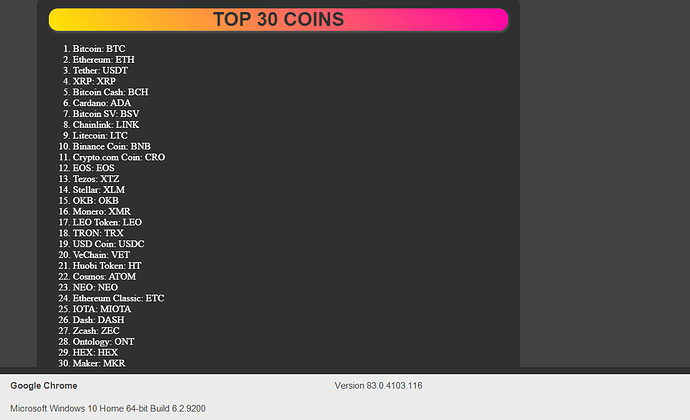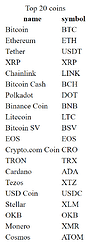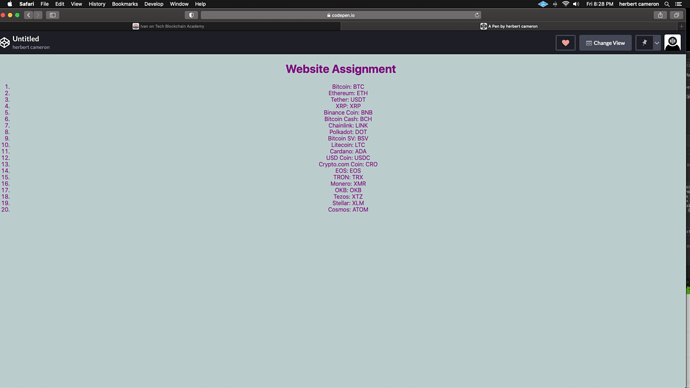Your assignment now is to write a website, where you print a table of the top 20 coins/tokens from Coinpaprika at the time of loading the website.
Use CodePen or CodeSandbox, and post your solutions here in the forum.
As a reminder, we used this code:
fetch('https://api.coinpaprika.com/v1/coins')
.then( response => response.json() )
.then( coins => {
for (let i = 0; i < 5; ++i ) {
const coin = coins[i];
console.log( coin.name, coin.symbol );
}
} );