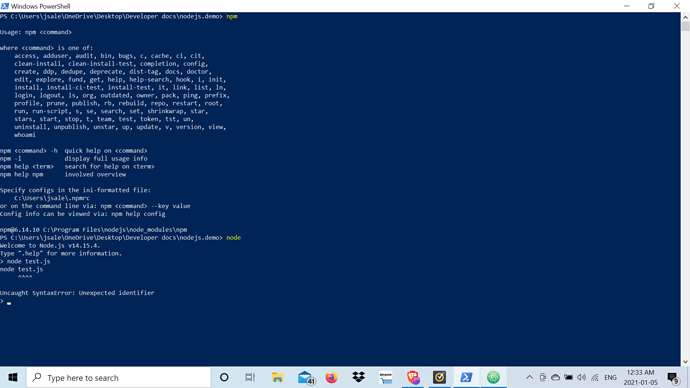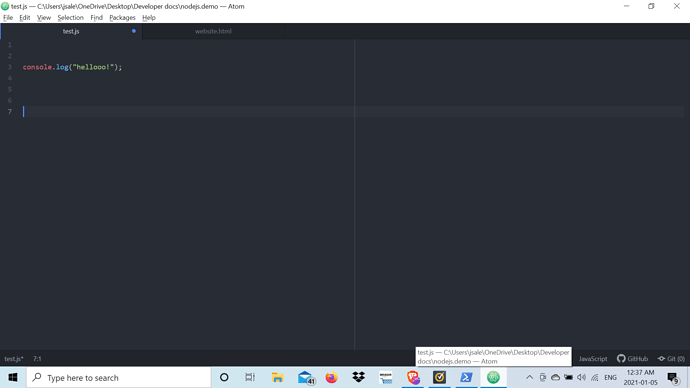Hi @Julie66, hope you are well.
First, you are using the Desktop folder to run your program, problem is that is located in the OneDrive rules that some times couses errors. I could suggest to move your course content folder to another folder which is not in the range of OneDrive backed up folders.
Also you just need to use the command node fileName.js npm is the package manager, so there is no need to use it in order to run a JS file, instead you use the node command to run a JS file locally.
So basically you can try with node test.js and see how it goes.
Also i could advice to try to use the windows console (CMD), some times powershell goes buggy and trying the same commands in CMD works.
If you have any more questions, please let us know so we can help you! 
Carlos Z.