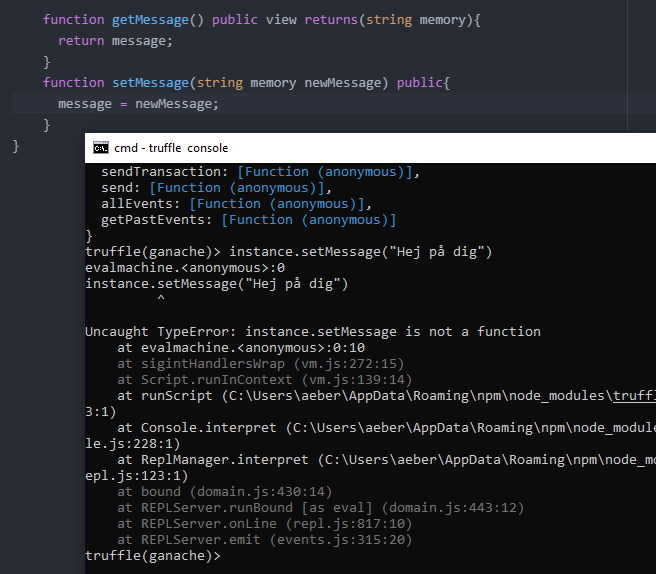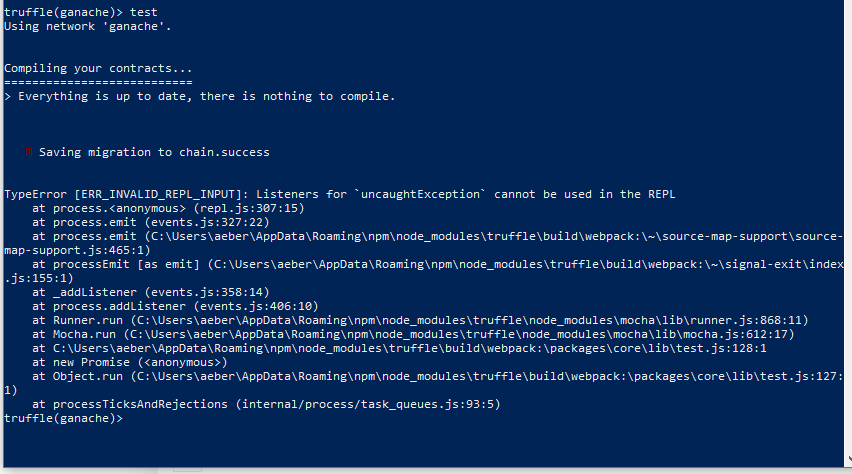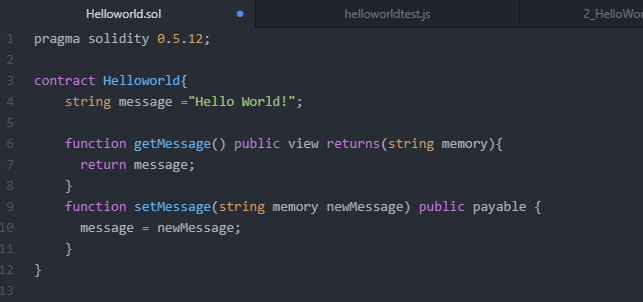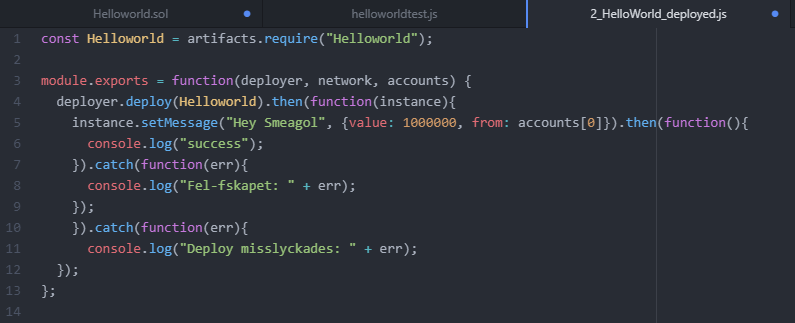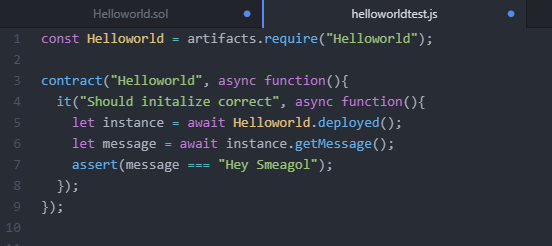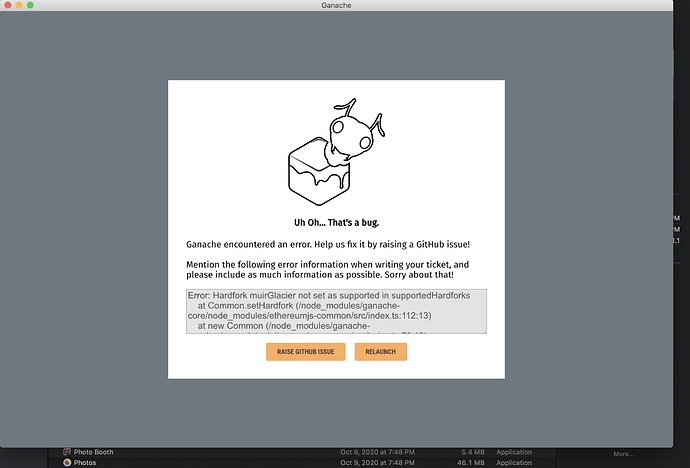Hello there, @filip
I was wondering if anyone else has had issues with this and knows how they may have fixed it. I’m getting this error and have had a difficult time trying to figure out why.
I’ve already tried uninstalling and reinstalling Truffle and Ganache. The first time I truffle compile & truffle migrate it seems to work with no issues. But anytime I try to migrate after I get this error.
I’m not sure of it’s an issue with the module.exports or the networks in the truffle.config.js file? I left it the way it was commented out so I would have guess that it would have just worked out fine.
I was also trying to figure out where those file locations were and couldn’t find any files past webpack location (I’m guessing there’s a reason for that that I’m not knowledgeable of).
Thank you for the help!
ExtendableError: Unknown network "ganache". See your Truffle configuration file for available networks.
at Object.validateNetworkConfig (/home/paulrmunley/.npm-global/lib/node_modules/truffle/build/webpack:/packages/environment/environment.js:110:1)
at Object.detect (/home/paulrmunley/.npm-global/lib/node_modules/truffle/build/webpack:/packages/environment/environment.js:16:1)
at /home/paulrmunley/.npm-global/lib/node_modules/truffle/build/webpack:/packages/core/lib/commands/migrate.js:206:1