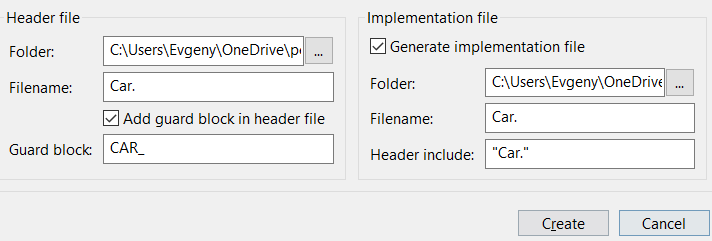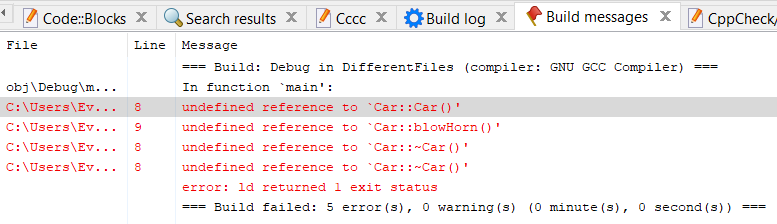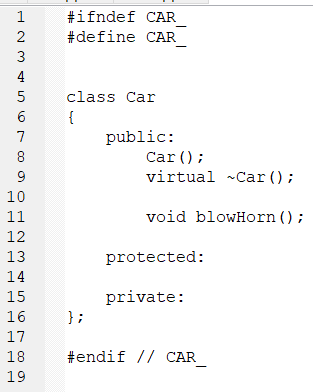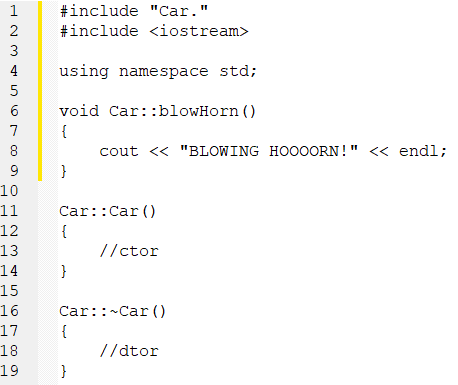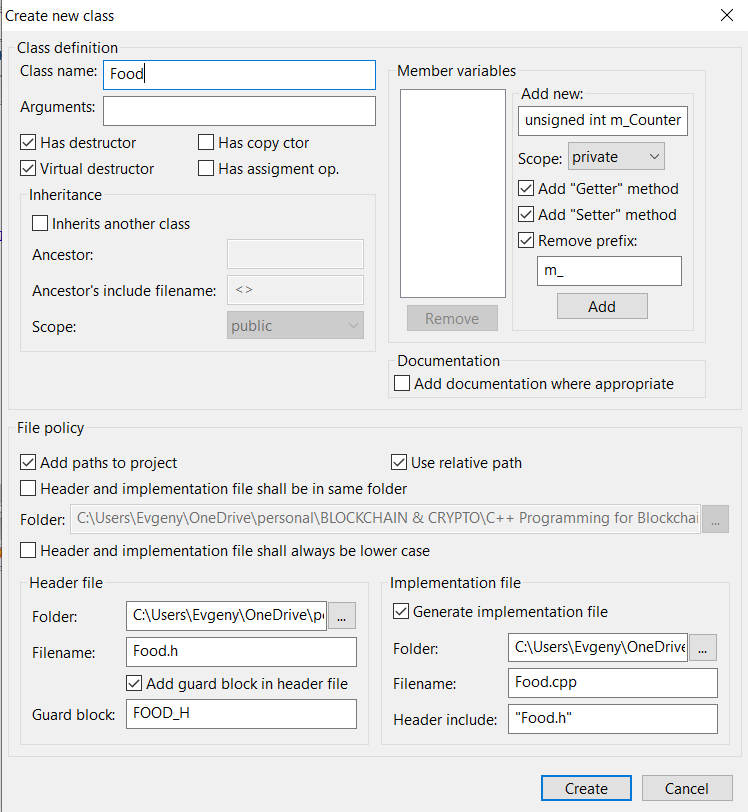I’m on the penultimate video for the C++ Programming for Blockchain Developers course and am getting different results to what Ivan is demonstrating. I wonder if I have configured something incorrectly upon installing CodeBlocks.
When I create a new class the resulting file structure is different to the demonstration, instead of getting:
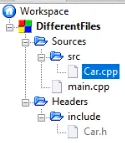
I get:
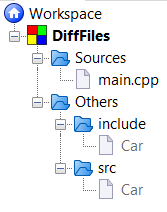 .
.
Note that the .h and .cpp files come with no file extensions in my case. I have tried renaming them but it doesn’t work.
I suspect that part of the problem lies in the settings form when creating the class, in Ivan’s demonstration I can make out the following:
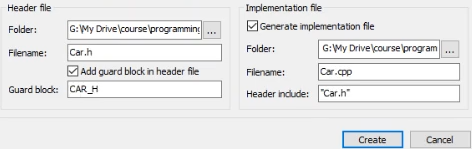
while in my case I get:
All tick-boxes are the same higher up in the form.
I could of course change the folder destinations manually and add file extensions in the form but I can’t figure out why mine is not autofilling and structuring the files by default in the same way as the demonstration.
Any guidance towards resolving this would be much appreciated. I’d like to finish this course and get started on some real projects.