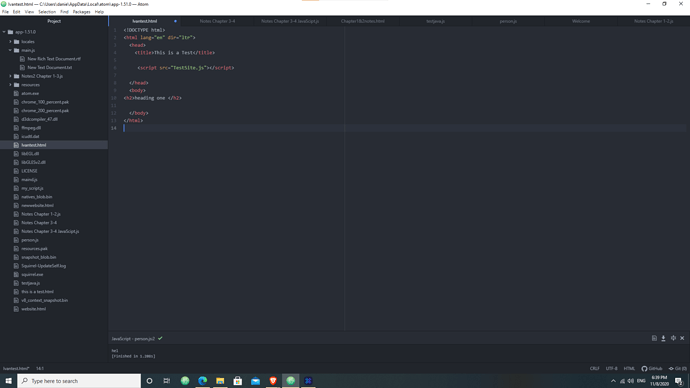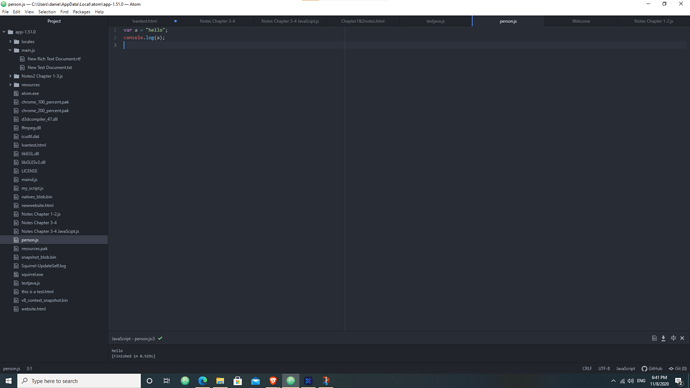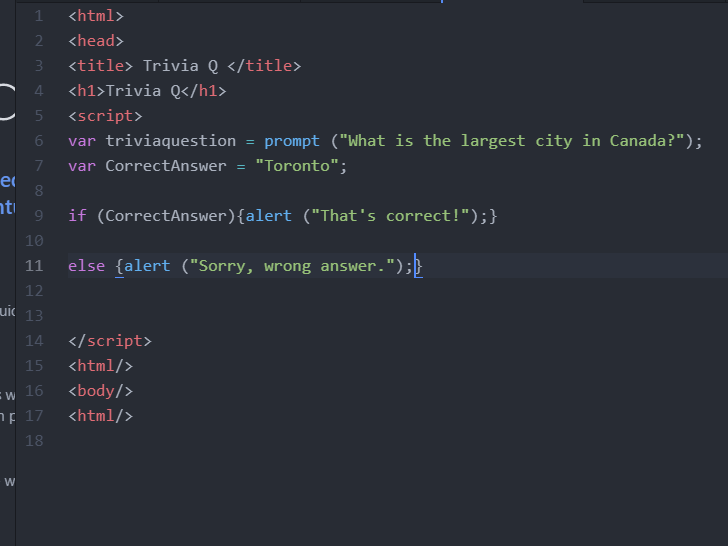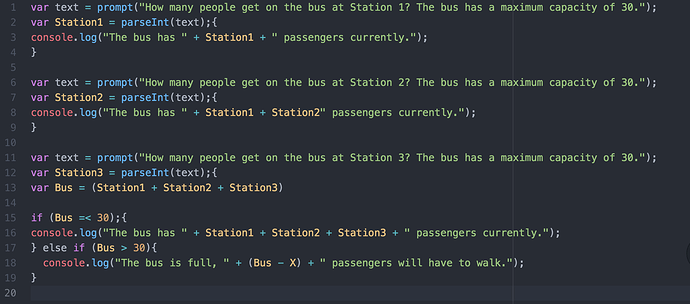Hi there, I am stuck in the exercise for Loops, If-else & Boolean’s.
The solution in the PDF is
var stars = " ";
var counter = 0;
while (counter < 9) {
stars = stars + "*";
console.log(stars);
counter++;
}
But when I paste that into the console in Chrome it states the error message
Uncaught SyntaxError: Identifier 'counter' has already been declared
at <anonymous>:1:1
does anybody know what is wrong here? I am stuck at this point since the solution from the academy doesn’t work.