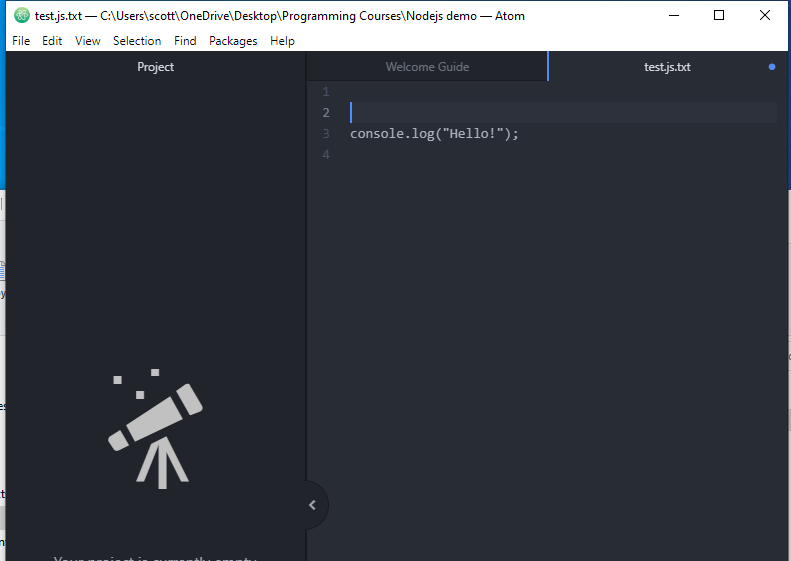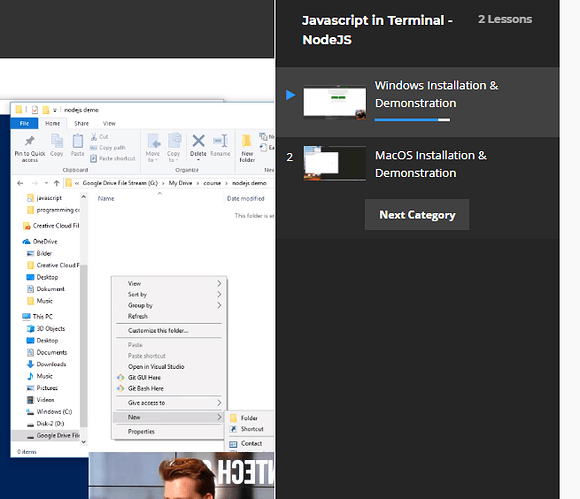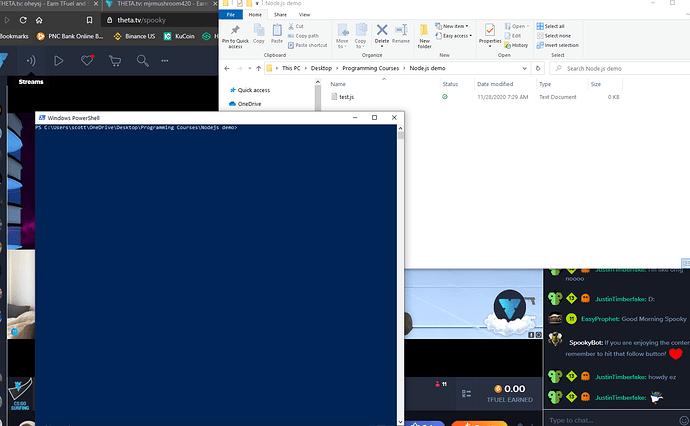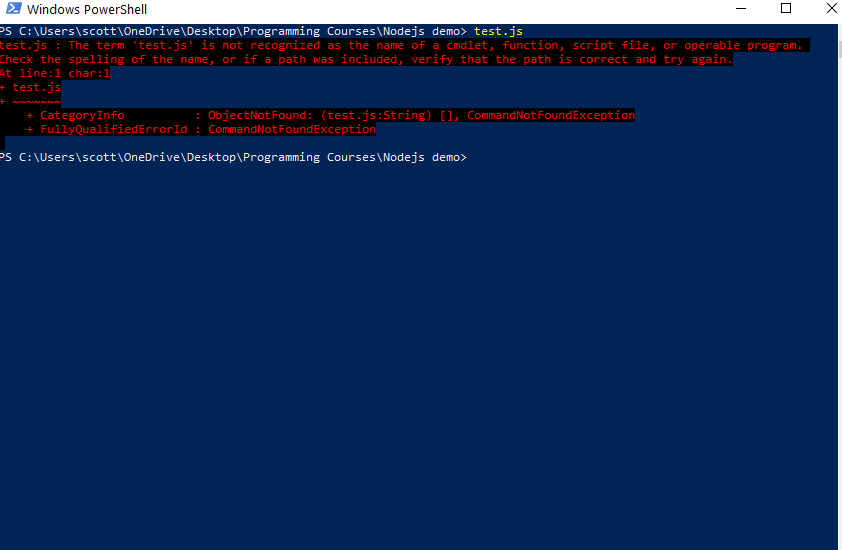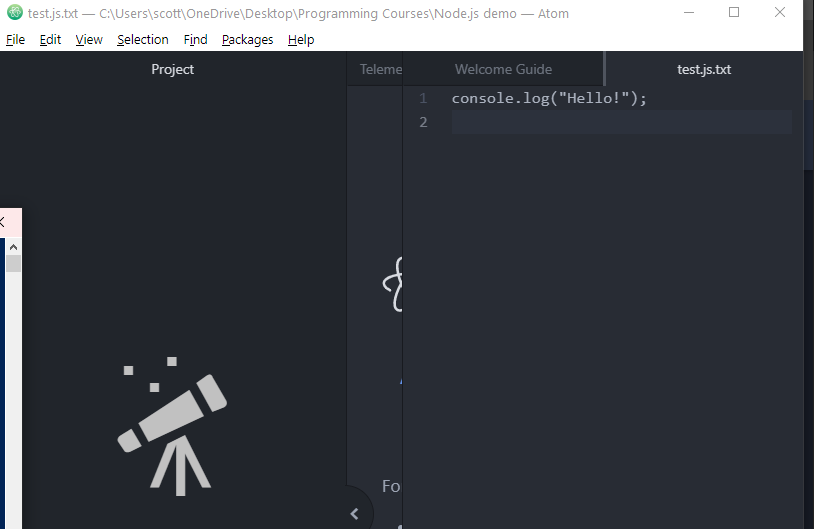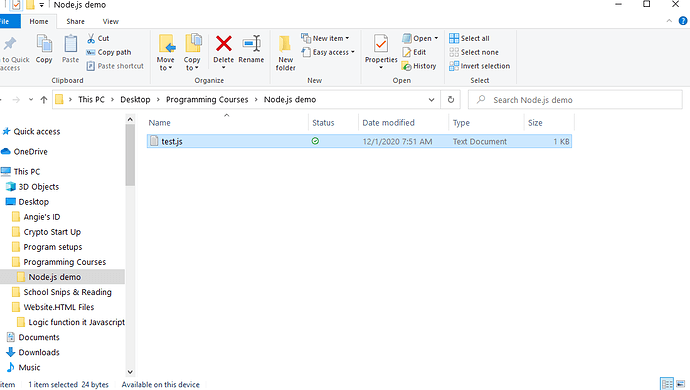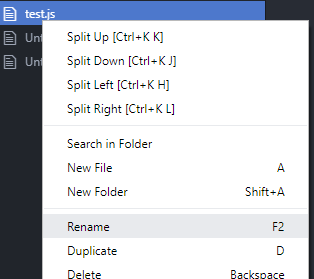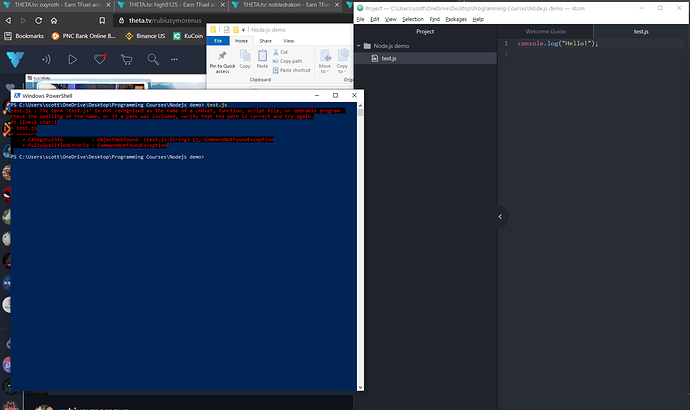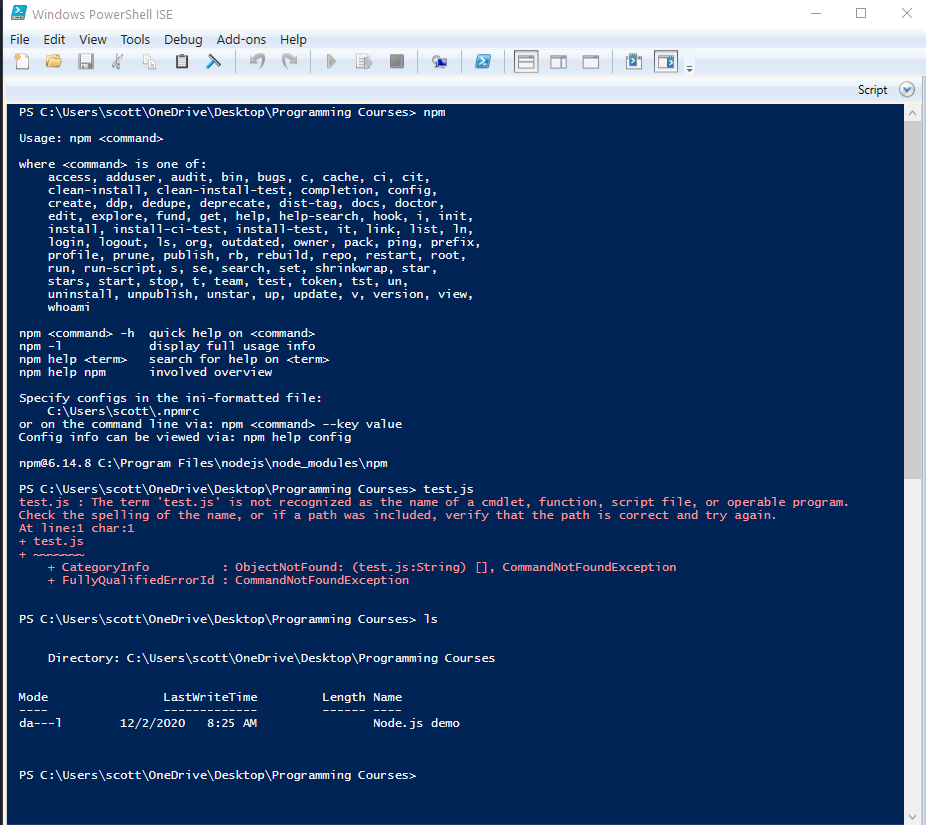I am not a tech smart, this is the 1st time I have even seen powershell. all I know is that I have followed Ivan’s steps but the only thing that looks different is the file he saved to open with atom. I could not see what kind of file it was and it looks different than the 2 options my computer gives me.
below is the error message I am receiving. I’m sure it is a simple issue but all I can do is what I think you are talking about because instruction in text form it is all Greek to me. I believe the issue is in creating a new blank file under the Node.js demo file which is what we open with Atom because everything worked great right up to that point and when I enter any code in Atom it doesn’t change the commands to a color and if I still push it through I get the below error message
My new file options from my computer are to create a text Doc. or a Rich text Doc. Ivan’s saved file had some kind of little symbol on his file like when you open a file in Adobe, it has a little adobe icon on the file. I don’t have any icons on my saved files no matter which one I save it to, they are just blank text pages.