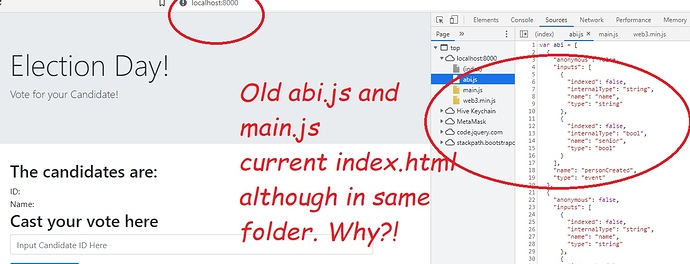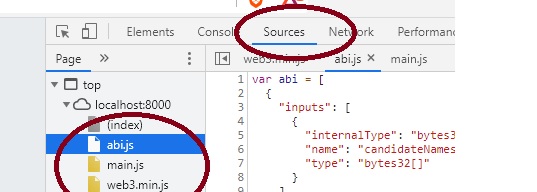Hi everyone,
I am dealing with a strange issue when trying to set up my dApp project. When I start the python server on port 8000 it will serve me the previously hosted main.js and abi.js from an old project. The really strange thing also is, that the index.html is the correct one, although all files are of course in the same folder, and I launch the server from inside this folder.
When I host on any other port, all files will be served correctly. So how can this be? And how can I clean port 8000 so it will serve the current files?