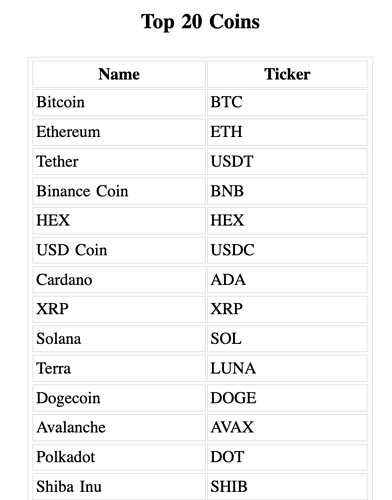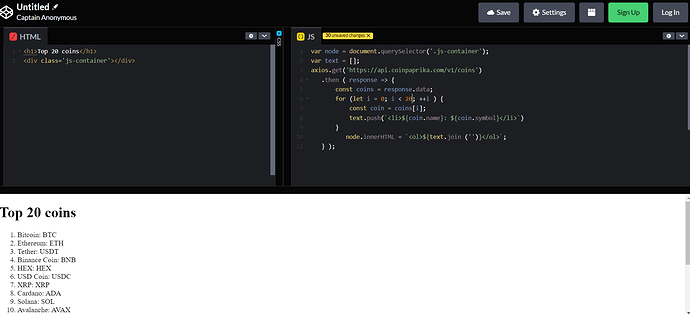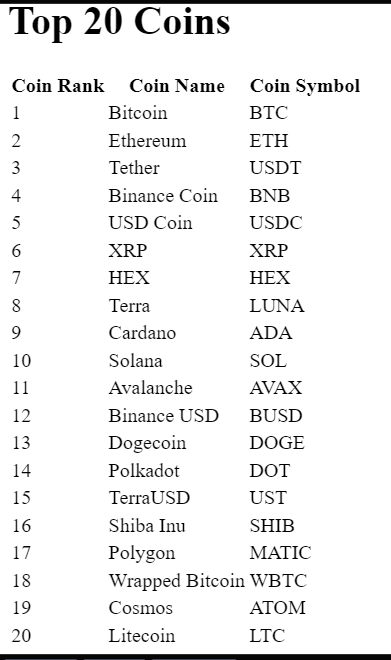I added some extra image goodies which rendered on my local machine, but naturally won’t display correctly on codepen.
1 Like
<html lang="en">
<head>
<meta charset="UTF-8">
<meta http-equiv="X-UA-Compatible" content="IE=edge">
<meta name="viewport" content="width=device-width, initial-scale=1.0">
<script src="https://ajax.googleapis.com/ajax/libs/jquery/3.5.1/jquery.min.js"></script>
<title>Document</title>
<style>
#table, #table td, th{
border-collapse: collapse;
border: 1px solid black;
}
</style>
</head>
<body>
<div id="main">
<table id="table">
<thead>
<th>Name</th>
<th>Ticker</th>
</thead>
<tbody id="tableBody">
</tbody>
</table>
</div>
<script>
$(document).ready(function () {
/*const tbody = document.getElementById("tableBody");
const createRow = document.createElement("tr");
const createData = document.createElement("ted");*/
fetch('https://api.coinpaprika.com/v1/coins')
.then( response => response.json() )
.then( coins => {
for (let i = 0; i < 20; ++i ) {
const coin = coins[i];
let tbody = $("#tableBody")
tbody.append(`<tr>
<td>${coin.name}</td>
<td>${coin.symbol}</td>
</tr>`);
}
} );
});
</script>
</body>
</html>
1 Like
const node = document.querySelector(".coinsTable");
var coinData = [];
fetch('https://api.coinpaprika.com/v1/coins')
.then( response => response.json() )
.then( coins => {
for (let i = 0; i < 20; i++) {
const coin = coins[i];
coinData.push(<li>${coin.name}: ${coin.symbol}</li>)
}
node.innerHTML = <ol>${data.join('')}</ol>;
} );
I got stuck so I looked around for ideas here and w3schools and decided to just make simple
<!DOCTYPE html>
<html>
<head>
<style>
table, td {
border: 1px solid black;
}
</style>
</head>
<body>
<h3>A demonstration of how to access a TABLE element</h3>
<table id="coinTable">
<tr>
<td >Coin Rank </td>
<td >Coin Name</td>
<td >Coin Symbol</td>
</tr>
</table>
<script>
fetch('https://api.coinpaprika.com/v1/coins')
.then(response => response.json())
.then( coins => {
for (let i = 0; i < 10; i++ ) {
const coin = coins[i];
document.getElementById("coinTable").innerHTML +=
`<td>${coin.rank}</td>
<td>${coin.name}</td>
<td>${coin.symbol}</td>`;
console.log(coin.rank, coin.name, coin.symbol);
}
});
</script>
</body>
</html>
You can see my table of top 20 cryptos here.
I had way better experience using codesandbox in comparison to codepen 
<script src="https://ajax.googleapis.com/ajax/libs/jquery/3.6.0/jquery.min.js"></script>
<style>
td {
border: 1px solid #cccccc
}
</style>
<div>
<table>
<thead>
<tr>
<th>Coin</th>
<th>Ticker</th>
</tr>
</thead>
<tbody id="coinList">
</tbody>
</table>
</div>
<script>
$(document).ready( () => {
fetch('https://api.coinpaprika.com/v1/coins')
.then( response => response.json() )
.then( coins => {
for(let i = 0; i < 20; ++i ) {
const coin = coins[i]
let coinList = $('#coinList')
coinList.append(`<tr><td>${coin.name}</td>
<td>${coin.symbol}</td></tr>`)
}
})
})
</script>
Here is my version done in codepen
HTML
<body>
<h1>Top 20 Coins</h1>
<table>
<thead>
<tr>
<th>Rank</th>
<th>Coin</th>
<th>Symbol</th>
</tr>
</thead>
<tbody id="details"></tbody>
</table>
</body>
CSS
table {
border: 1px solid black;
background-color: aqua;
width: 30%;
margin: 20px auto;
}
h1, td {
text-align: center;
}
JS
var feed = document.getElementById("details");
const BASE_URL = "https://api.coinpaprika.com/v1/coins";
fetch(BASE_URL)
.then(response => response.json())
.then(coins => {
for (let i = 0; i < 20; i++) {
const coin = coins[i];
let coinData = `<tr>
<td>${coin.rank}</td>
<td>${coin.name}</td>
<td>${coin.symbol}</td>
</tr>`;
feed.innerHTML += coinData;
}
});
<!DOCTYPE html>
<html>
<head>
<meta charset="UTF-8">
<meta name="viewport" content="width=device-width, initial-scale=1.0">
<title>Coins</title>
</head>
<body class ="coinmarket">
<script type = "text/javascript" >
//define the array for both the coin name and symbol, fetch and parse the json file from coinpaprika.
let name = []; let symbol = [];
fetch('https://api.coinpaprika.com/v1/tickers')
.then(response => response.json() )
.then( coins => {
document.write(`<table style="width: 50%; background-color: #31708e; text-align: center; margin-left: auto; margin-right: auto; padding: 50px 50px 50px 50px; color: white;" border = "1px solid black;" ><tr><th>Coin</th><th>Symbol</th> `);
//iterate through the parsed json file to get the top 20 coins, and push the coin name and symbol in the table
for (var i=0; i<20; ++i ) {
const coin = coins[i];
name.push(coin.name );
symbol.push( coin.symbol );
document.write(`<tr><td>${coin.name}</td><td>${coin.symbol}</td></tr>`);
}
//scribe the information to the webpage :)
document.write('</table>')
});
<!DOCTYPE html>
<html lang="en">
<head>
<meta charset="UTF-8">
<meta http-equiv="X-UA-Compatible" content="IE=edge">
<meta name="viewport" content="width=device-width, initial-scale=1.0">
<title>Top 20 Cryptocurrencies</title>
</head>
<body>
<ol id="root"></ol>
<!-- Without Axios -->
<!-- <script>
fetch('https://api.coinpaprika.com/v1/coins')
.then( (response) => { return response.json() })
.then( (coins) => {
let node, coin;
for (let i = 0; i < 10; i++) {
coin = coins[i];
node = document.createElement("LI");
node.innerHTML = (`${coin.name} ${coin.symbol}`);
document.getElementById("root").appendChild(node);
}
});
</script> -->
<!-- Using Axios -->
<script src="https://cdn.jsdelivr.net/npm/axios/dist/axios.min.js"></script>
<script>
axios.get('https://api.coinpaprika.com/v1/coins')
.then( (response) => {
let node, coin, coins = response.data;
for (let i = 0; i < 20; i++) {
coin = coins[i];
node = document.createElement("LI");
node.innerHTML = (`${coin.name} ${coin.symbol}`);
document.getElementById("root").appendChild(node);
}
});
</script>
</body>
</html>
When I went to do the next assignment, I realized why I had received no feedback on this assignment. I pasted the wrong version. I was experimenting a little with the code. so, here it is again:
<!DOCTYPE html>
<html>
<head>
<meta charset="UTF-8">
<meta name="viewport" content="width=device-width, initial-scale=1.0">
<title>Coins</title>
</head>
<body class ="coinmarket">
<script type = "text/javascript" >
//define the array for both the coin name and symbol, fetch and parse the json file from coinpaprika.
let name = []; let symbol = [];
fetch('https://api.coinpaprika.com/v1/coins')
.then( response => response.json() )
.then( coins => {
document.write(`<table style="width: 50%; background-color: #31708e; text-align: center; margin-left: auto; margin-right: auto; padding: 50px 50px 50px 50px; color: white;" border = "1px solid black;" ><tr><th>Coin</th><th>Symbol</th> `);
//iterate through the parsed json file to get the top 20 coins, and push the coin name and symbol in the table
for (var i=0; i<20; ++i ) {
const coin = coins[i];
name.push(coin.name );
symbol.push( coin.symbol );
document.write(`<tr><td>${coin.name}</td><td>${coin.symbol}</td></tr>`);
}
//scribe the information to the webpage :)
document.write('</table>')
});
</script>
</body>
</html>
This was more difficult for me than I thought it would be…
<!DOCTYPE html>
<html>
<head>
<title>Top 20 Coins</title>
<meta charset="UTF-8" />
<link rel="stylesheet" href="/src/styles.css">
<script src="https://ajax.googleapis.com/ajax/libs/jquery/3.5.1/jquery.min.js"></script>
</head>
<body>
<h1>Top 20 Coins</h1>
<table>
<thead>
<th>Rank</th>
<th>Name</th>
<th>Ticker</th>
<th>Price</td>
</thead>
<tbody id="coinList"></tbody>
</table>
<script>
let coinList = $("#coinList");
fetch("https://api.coinpaprika.com/v1/tickers")
.then((response) => response.json())
.then((coins) => {
for (let i = 0; i < 20; ++i) {
const coin = coins[i];
coinList.append(
"<tr><td>" +
coin.rank +
"</td><td>" +
coin.name +
"</td><td>" +
coin.symbol +
"</td><td>$" +
coin.quotes.USD.price +
"</td></tr>"
);
}
});
</script>
</body>
</html>
body {
font-family: sans-serif;
}
table {
font-size: 30px;
border-style: solid;
border-width: 2px;
border-collapse: collapse;
}
td {
border-style: solid;
border-widthh: 2px;
padding: 10px 10px;
text-align: center;
}
I found this exercise a bit challenging too, specially for displaying the data in the tables with template literals. It was great way to practice though.
1 Like
HTML
<h1>Top 20 coins</h1>
<div class='js-container'></div>
var node = document.querySelector('.js-container');
var text = [];
axios.get('https://api.coinpaprika.com/v1/coins')
.then ( response => {
const coins = response.data;
for (let i = 0; i < 20; ++i ) {
const coin = coins[i];
text.push(`<li>${coin.name}: ${coin.symbol}</li>`)
}
node.innerHTML = `<ol>${text.join ('')}</ol>`;
} );
html:
<div class="coin-list"></div>
JS:
const htmlDomNode = document.querySelector('.coin-list');
const CoinList = [];
axios.get('https://api.coinpaprika.com/v1/coins')
.then(response =>{
const coins = response.data;
for(let i=0; i<20; ++i){
coin = coins[i];
CoinList.push(`<tr>
<td>${coin.rank}</td>
<td>${coin.name}</td>
<td>${coin.symbol}</td>
</tr>`);
console.log(coin.name, coin.symbol);
}
htmlDomNode.innerHTML = `<table>
<h1>Top 20 Coins</h1>
<tr>
<th>Coin Rank</th>
<th>Coin Name</th>
<th>Coin Symbol</th>
</tr>
${CoinList.join('')}
</table>`;
});
Result:
1 Like
1 Like
`HTML
<div class = "js-container"></div>
JS
var node = document.querySelector('.js-container');
var text = [];
axios.get('https://api.coinpaprika.com/v1/coins')
.then ( response => {
const coins = response.data;
for (let i = 0; i < 20; ++i ) {
const coin = coins[i];
text.push(`<li>${coin.name}: ${coin.symbol}</li>`)
}
node.innerHTML = `<ol>${text.join ('')}</ol>`;
} );
`
1 Like
html
<div class="js-container"></div>
js
let node = document.querySelector('.js-container')
let coinData = []
fetch('https://api.coinpaprika.com/v1/coins')
.then(response => response.json())
.then(coins => {
coins.slice(0, 20).map(coin => {
coinData.push(`<li>${coin.name} ${coin.symbol}</li>`)}
)
node.innerHTML = `<ol> ${ coinData.join('') } </ol>`
})
1 Like