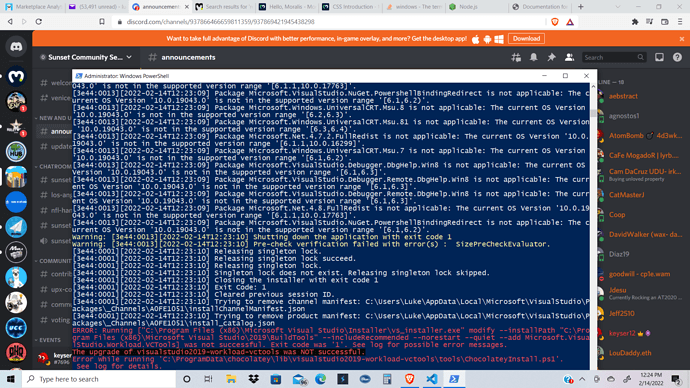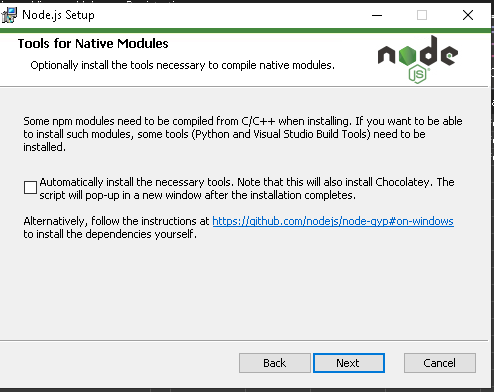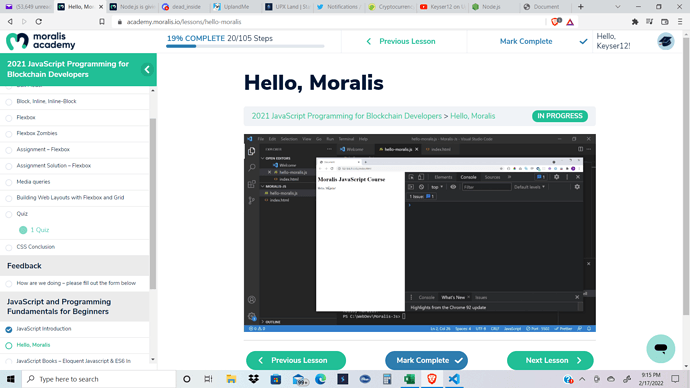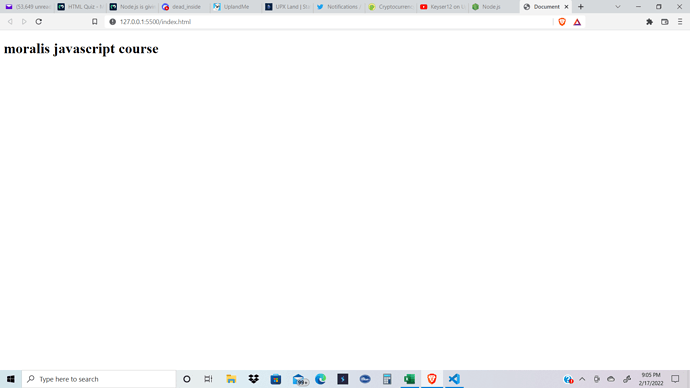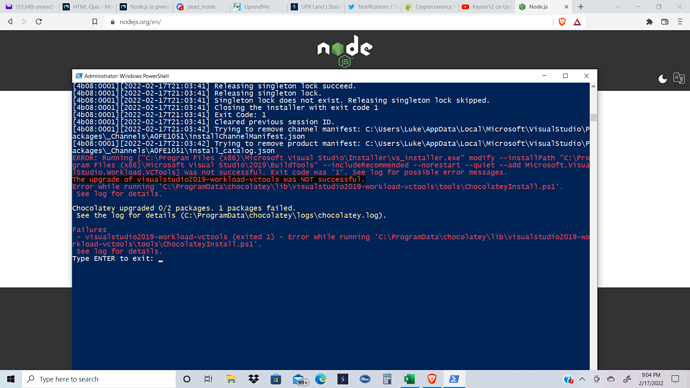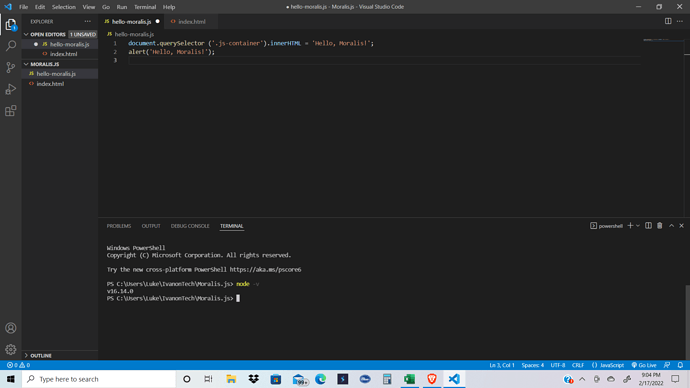I reinstalled node.js and did activate the option you showed me in your screenshot. I’m going to attach some screenshots to show what I’m getting on my end for results.
The same error is popping up at the end of installation.
Powershell is saying node.js is programmed, but I am still not getting the same results my instructor is showing when he goes to the HTML live server, in the “Hello, Moralis” segment.
Is powershell not fully connected to node.js, or is it me?
The first screenshot is the end result my instructor had for the code typed.
This is the results I’m getting from copying the same code my instructor typed in the first screenshot.
This is the error message the node.js installation is sending me.
This is the version powershell is saying is programmed.