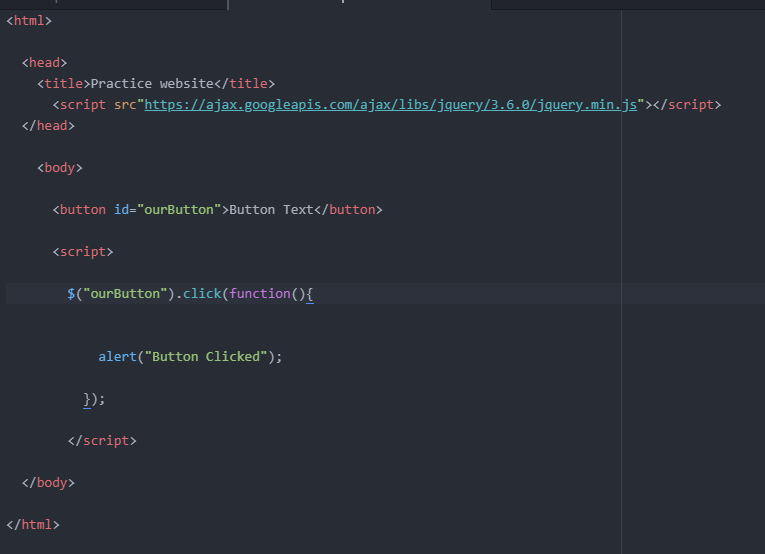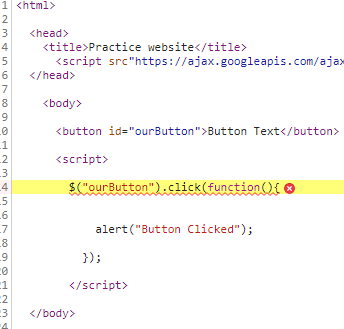Query, I’m doing the JavaScript programming course, I’ve came to the part very early on where you TEST your html from atom , I’ve followed the instructions until it says “open with” I don’t have Firefox and the browser I’m using doesn’t function correctly with the HTML code
So basically I can’t see the outcome of what my code looks like the way @ivan demonstrated
Any ideas? On a solution?
I’m going to continue on and I’ll check back for a reply
Thanks guys,
Happy learning!!


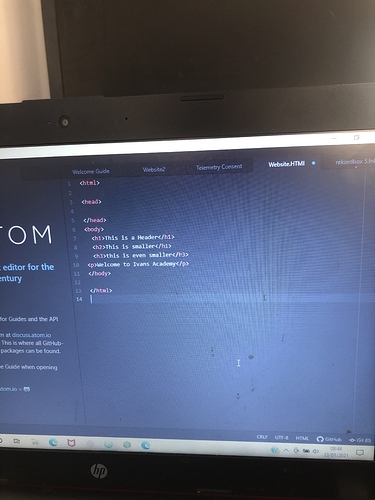
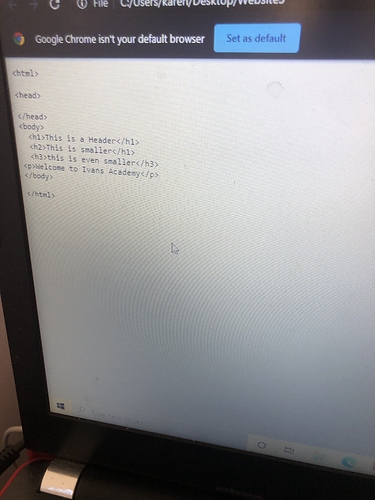
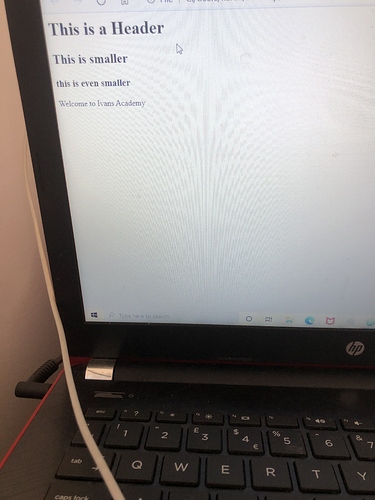
 .
.