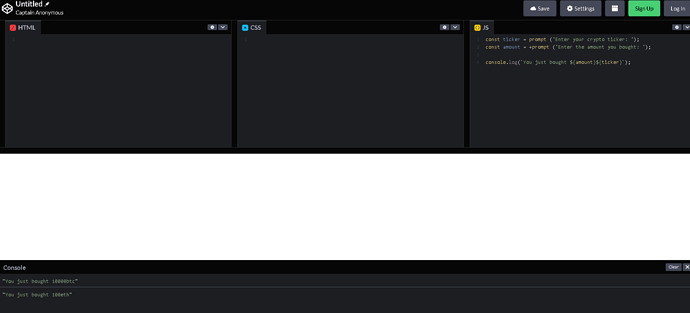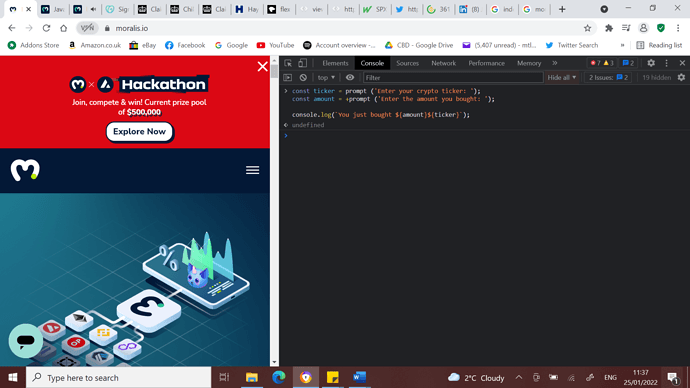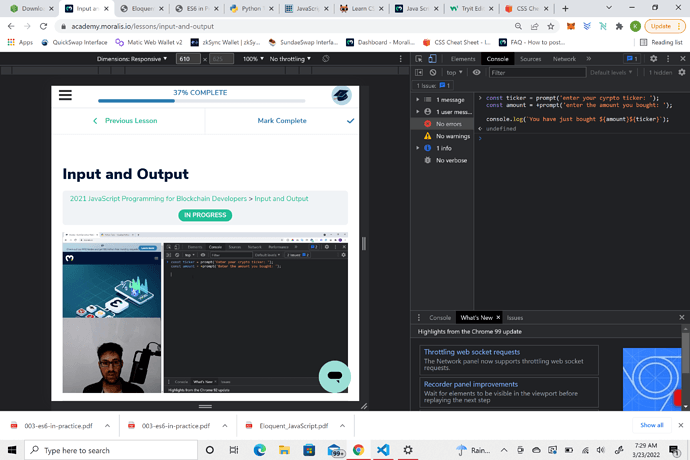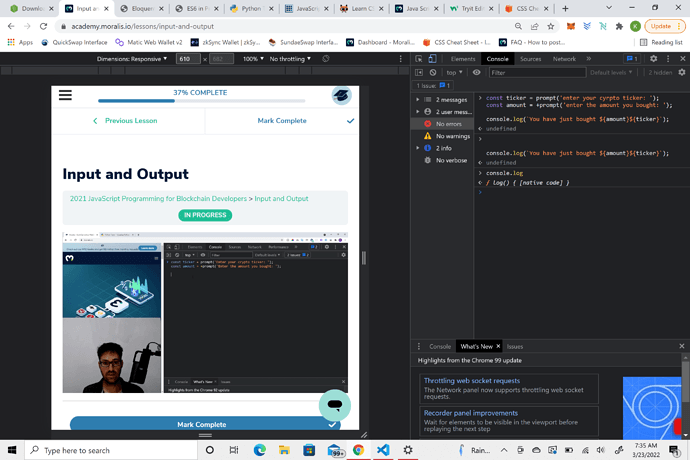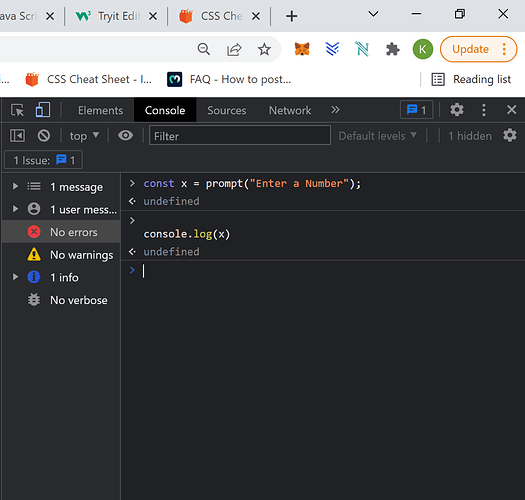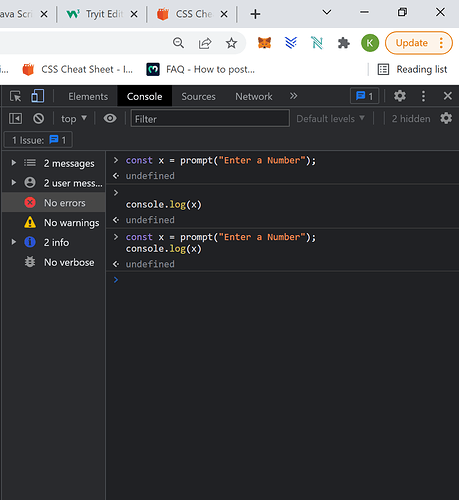Hi,
I’m trying to follow along but I’m not getting the output like Zsoltan once I enter he below code. I was wondering if an experienced member/admin could look and help identify why?
const ticker = prompt ('Enter your crypto ticker: ');
const amount = +prompt ('Enter the amount you bought: ');
console.log(`You just bought ${amount}${ticker}`);