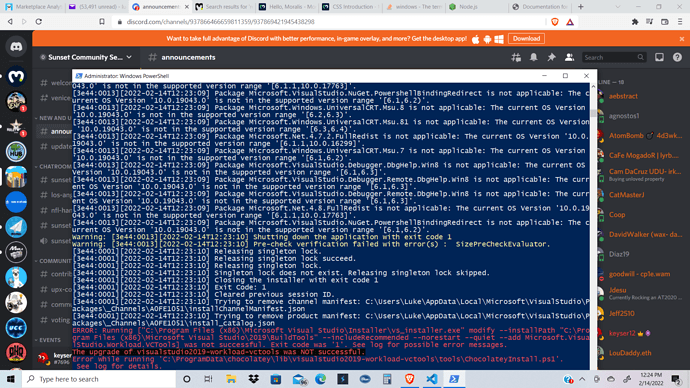Hello,
Im having an issue after reformatting my drive an re-installing VS , if anyone can take a look , would be appreciated.
pm ERR! gyp info find Python using Python version 3.10.2 found at "C:\Users\jflor\python.exe"
npm ERR! gyp ERR! find VS
npm ERR! gyp ERR! find VS msvs_version not set from command line or npm config
npm ERR! gyp ERR! find VS running in VS Command Prompt, installation path is:
npm ERR! gyp ERR! find VS "C:\Program Files\Microsoft Visual Studio\2022\Professional"
npm ERR! gyp ERR! find VS - will only use this version
npm ERR! gyp ERR! find VS checking VS2022 (17.1.32210.238) found at:
npm ERR! gyp ERR! find VS "C:\Program Files\Microsoft Visual Studio\2022\Professional"
npm ERR! gyp ERR! find VS - found "Visual Studio C++ core features"
npm ERR! gyp ERR! find VS - found VC++ toolset: v143
npm ERR! gyp ERR! find VS - missing any Windows SDK
npm ERR! gyp ERR! find VS could not find a version of Visual Studio 2017 or newer to use
npm ERR! gyp ERR! find VS looking for Visual Studio 2015
npm ERR! gyp ERR! find VS - not found
npm ERR! gyp ERR! find VS not looking for VS2013 as it is only supported up to Node.js 8
npm ERR! gyp ERR! find VS
npm ERR! gyp ERR! find VS **************************************************************
npm ERR! gyp ERR! find VS You need to install the latest version of Visual Studio
npm ERR! gyp ERR! find VS including the "Desktop development with C++" workload.
npm ERR! gyp ERR! find VS For more information consult the documentation at:
npm ERR! gyp ERR! find VS https://github.com/nodejs/node-gyp#on-windows
npm ERR! gyp ERR! find VS **************************************************************
npm ERR! gyp ERR! find VS
npm ERR! gyp ERR! configure error
npm ERR! gyp ERR! stack Error: Could not find any Visual Studio installation to use
npm ERR! gyp ERR! stack at VisualStudioFinder.fail (C:\Users\jflor\AppData\Roaming\npm\node_modules\npm\node_modules\node-gyp\lib\find-visualstudio.js:122:47)
npm ERR! gyp ERR! stack at C:\Users\jflor\AppData\Roaming\npm\node_modules\npm\node_modules\node-gyp\lib\find-visualstudio.js:75:16
npm ERR! gyp ERR! stack at VisualStudioFinder.findVisualStudio2013 (C:\Users\jflor\AppData\Roaming\npm\node_modules\npm\node_modules\node-gyp\lib\find-visualstudio.js:363:14)
npm ERR! gyp ERR! stack at C:\Users\jflor\AppData\Roaming\npm\node_modules\npm\node_modules\node-gyp\lib\find-visualstudio.js:71:14
npm ERR! gyp ERR! stack at C:\Users\jflor\AppData\Roaming\npm\node_modules\npm\node_modules\node-gyp\lib\find-visualstudio.js:384:16
npm ERR! gyp ERR! stack at C:\Users\jflor\AppData\Roaming\npm\node_modules\npm\node_modules\node-gyp\lib\util.js:54:7
npm ERR! gyp ERR! stack at C:\Users\jflor\AppData\Roaming\npm\node_modules\npm\node_modules\node-gyp\lib\util.js:33:16
npm ERR! gyp ERR! stack at ChildProcess.exithandler (node:child_proce