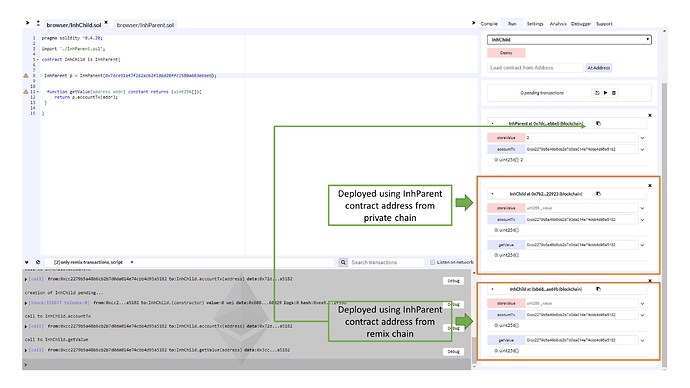So I tried it on both Firefox and Chrome with basically the same result. On Chrome it shows the text with a small picture(not what I posted) beside it. When I open with Firefox I get the text with no small picture beside it. I tried on a different laptop completely and used your img code above. It also did not work although it gave me an empty box with the text and same small picture on the top left corner of the empty white box. If it is not working correctly on two browsers and two laptops it seems to me that it must be me doing something wrong. I did notice that if I right click the small photo next to the alt text it will give me an option to open picture in another tab which then opens perfectly?
That does sound strange. The only other thing I can think of is that the files don’t have the right permissions. It’s a long shot but worth a try.
What operating system are you running? Windows, Linux, OS X?
I am running Windows 10.
I’m not that familiar with Windows 10, but I am familiar with Windows 7. Maybe it won’t be much different.
If you right-click on the image file and go to Properties>Security>Edit… Select your username and you should see a list of permissions below. Check the one that allows full control then hit apply.
Hopefully that will work for you (if it is in fact an issue with permissions).
No luck I checked and I have full control on both PC’s.
You could try going to Google images and bringing up a bunch of pictures there. If you right-click on one and go to ‘Copy image address’, then paste it between the quotes of your src attribute to see if that works.
Well I feel like an ass but your last statement helped me figure it out. I was already doing exactly what your last instruction said the whole time; or so I thought 
What had me mixed up is that every time I was right clicking the web image to get the address I was clicking “copy link address” instead of what I needed to be clicking on “copy image address”. They are both options when you right click a photo. I did not realize that. Thank you for all your help and patience.
Haha! All good. I’ve made that mistake before myself. I’m glad you got it in the end. 
Hi Filip,
@filip @ivan I performed the following steps:
- deployed the parent contract in remix
- copied the web3depoy code and deployed it on the private chain
- copied the address of mined contract
- deployed the child contract and no luck as usual
the updated codes are:
Child contract:
pragma solidity ^0.4.20;
import './InhParent.sol';
contract InhChild is InhParent{
InhParent p = InhParent(0x7dce91af7f262acb2f1d6d28ffc1580a683ebbeb);
function getValue(address addr) constant returns (uint256[]){
return p.accountTx(addr);
}
}
Parent contract:
pragma solidity ^0.4.20;
contract InhParent {
uint256[] values;
mapping (address => uint256[])transactions;
function storeValue(uint256 _value) {
transactions[msg.sender].push(_value);
}
function accountTx(address addr) constant returns(uint256[]) {
return (transactions[addr]);
}
}
This is how you should write your child contract if you wish to use inheritance. Then all you have to do is to deploy the child contract. You don’t have to deploy the parent. Use the same parent contract as in your latest post.
pragma solidity ^0.4.20;
import './parent.sol';
contract InhChild is InhParent{
function getValue(address addr) constant returns (uint256[]){
return accountTx(addr);
}
}Hi Filip,
Thank you so much for your reply.
I have tested your solution and in this case the child contract is inheriting all the functions from the parent contract. and if I store some values using the store function in parent contract, I can’t access these values by calling the getValue function in child contract.
I can only access the values that are being stored using the storeValue function in child contract.
So, if i have to run the both functions, store and get value, in the child contract then why I need to inherit them from parent contract? I mean, in that case a simple getter and setter function can also do the same job.
I want to use store values in parent contract and access them in child contract via inheritance or any other possible mean. is that possible?
with thanks,
I dont understand how to compile my code from atom. Ivan is compiling his code from atom to the white screen on the right side. I just cant figure out how to do that to. Please help!!
White screen is browser. Just find where you saved *.html and open the file.
Hi,
I have installed Atom Text Editor v 1.27.2 x 64 on Mac 10.13.4 but when I am typing in the editor, it does not autocomplete. I checked to see if there was an additional plug-in that was required but documentation states that it is bundled with Atom. I looked in Preferences>Packages and ‘autocomplete-atom-api 0.10.7’ is enabled, so I can’t work out why autocomplete is not working?
I learn the following from @Wasil_Sriwi’s post about a preview package in Atom. Works for me!:
Hope this helps.
Check out @Wasil_Sriwi’s post , here: https://forum.toshitimes.com/t/html-reading-assignment/3055/170?u=bon
Besides the preview package for Atom, he also mentions a package called “autoclave” that completes entries for you. I haven’t installed that one yet, but the preview package works perfectly. (Thanks again, @Wasil_Sriwi for that info!)
hey guys and gals i am stomped I am on the HTML portion of ivan’s on tech’s course and am currently mirror the steps that traversy html for beginners if finish that but also wanted to try this course he offered for better understanding: CSS Crash Course For Absolute Beginners as additional training for HTML .I am at about 42.50 mins in his video and this is a link to his video “https://www.youtube.com/watch?v=yfoY53QXEnI&t=1795s” now i am trying to set images for bullet points for listed items. but the image just does not show. this is my HTML code:
Categories
</ul>
</div>
and this is my CSS code:
.categories{
border: 1px red solid;
padding: 10px;
border-radius: 15px;
}
.categories h2{
text-align: center;
}
.categories ul,{
padding: 40px;
border: 10px;
}
.categories li{
list-style: none;
list-style-image: url(‘CSS\csscheatsheet\images\download.png’);
padding-bottom: 6px;
border-bottom: dotted 1px red;
}
now i have try other methods that i found on youtube like this video :https://www.youtube.com/watch?v=sTsbQO1aAXo
and also tried suggestions from this article but it did not work :https://www.sitepoint.com/community/t/list-style-image-not-working-any-ideas/5422
i also found this article in stack overflow but it was a bit confusing to me :https://stackoverflow.com/questions/28172967/css-list-style-image-not-showing
if someone could help me with this it would be greatly appreciated , i just like to have a good understanding of things before moving on to something else. i will continue to look for resource else where but i thought i should check with yall first . thanks in advance people! yours truly Saul
Those look like interesting videos, but I don’t think this course is even covering CSS? That has more to do with web design and manipulating how your output looks. Nothing wrong with learning it, of course, more power to you! I could be wrong, but I think it’s not necessary for this course.
You might want to check the URL that you are using to load the images from.
How do I clear my notifications in this forum? There are all still there even after I have read them.