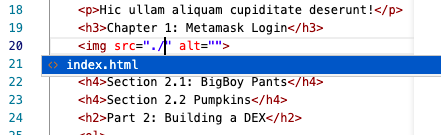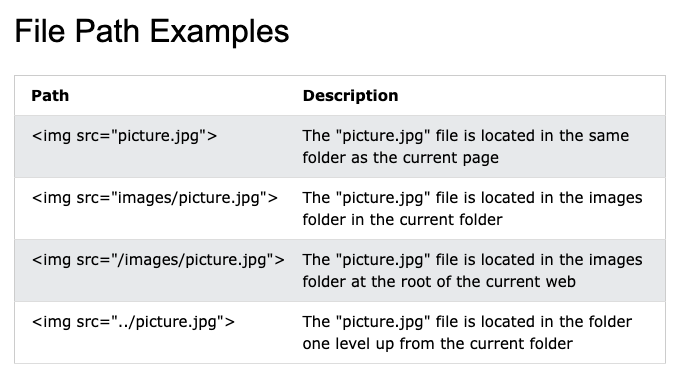This might be a dumb question but when following along in the lesson on how to insert an image on a html page the below was presented to access a file to insert. When I type this in the visual studio it does not access the files on my computer to insert it. Is there a setting or permission I have to change to allow visual studio to access files on my hard drive.
<img src="./ ?