on the 2nd and final step…
Print: [“the sum of the numbers are:”] and the [sum] of variable [a] and [b] to the console.
here is my original and i believe my best attempt after spending an hour trying to get it to print the sum.
console.log(“the sum of the variables are:” + a+b );
VM5649:1 the sum of the variables are:45
Am i looking at it wrong… just realized maybe this is the accepted answer and not 9 (4+5) what i was looking for. Here is the lesson in more detail:
-
Summary of integers.
-
Create two integer variables and call them
aandb. Save the values4and5in the variables. -
Print “
The sum of the numbers are:” and thesumof variableaandbto the console.

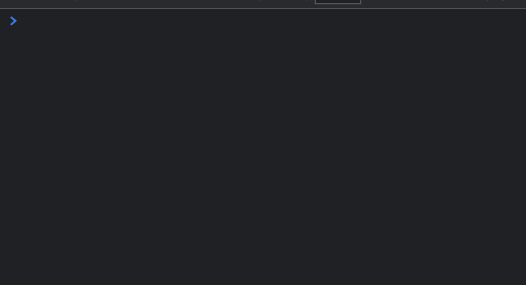

 I thought I had checked for that previously but anyway I got it working now!!
I thought I had checked for that previously but anyway I got it working now!!