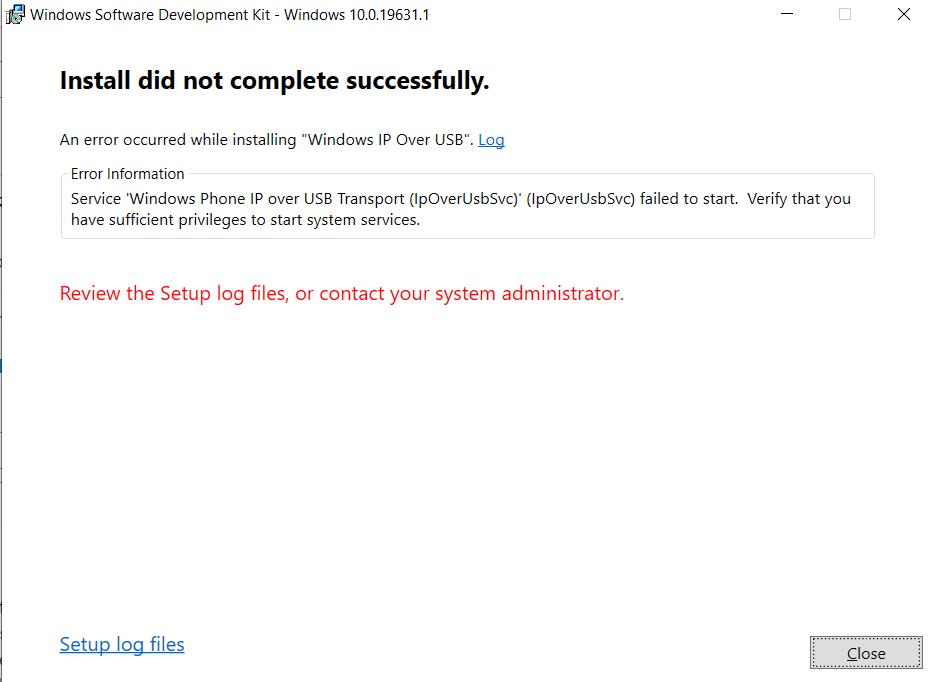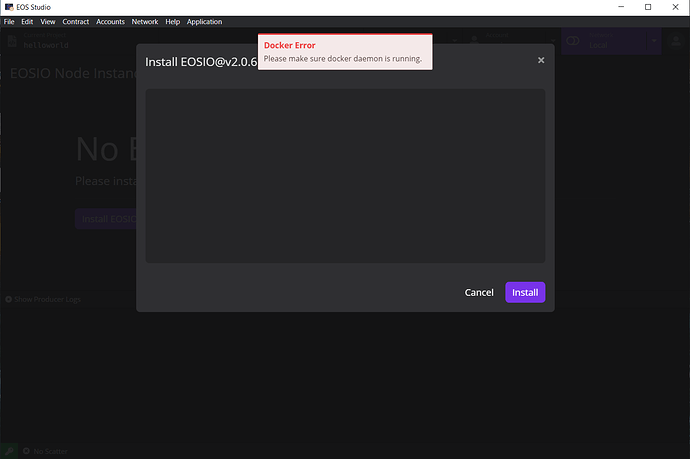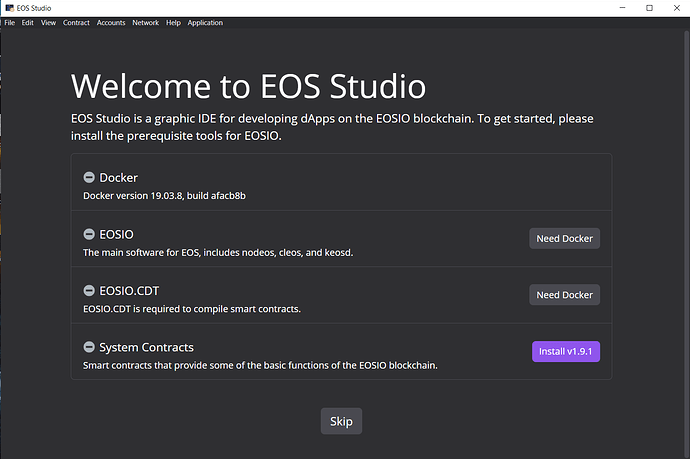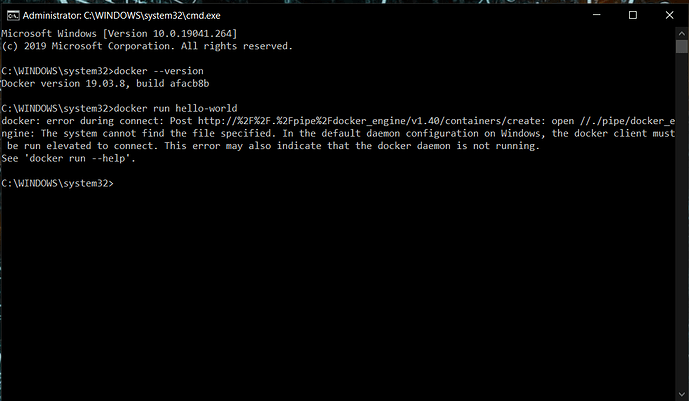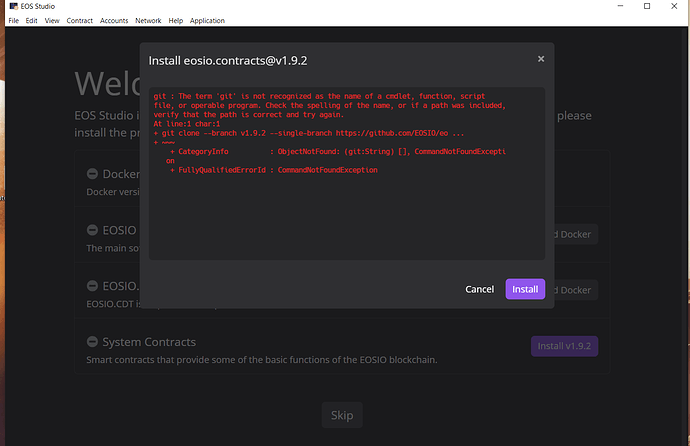Hi Guys,
Hopefully this is the correct place for this post.
I’m trying to install EOS Studio on windows. When I try to install the Docker i get a mess age saying Installation Failed (screen shot attached) Docker Desktop Requires Windows 10 Pro Enterprise (15063+) or windows 10 home (19018+). I have updated windows 10 today before trying to install EOS.
So, trying to figure out that problem led me down the rabbit hole of installing Windows 10 SDK…now this wouldn’t install…I get to 43% then rolls everything back and says basically that I don’t have the privileges…it’s my laptop!! All the details in that error message or on the attached. I also have a log of the issue.
I have run MicrosoftProgram_Install_and_Uninstall.meta but that was useless!!
I have searched high and low for a fix but I couldn’t find anything helpful. It seems other have had this issue when trying to install WSDK but no fixes.
Can anyone help me fix this issue? Has anyone has this when trying to install the Docker?
Cheers guys.
Aaron!!