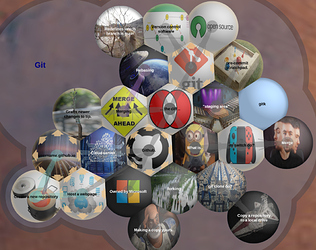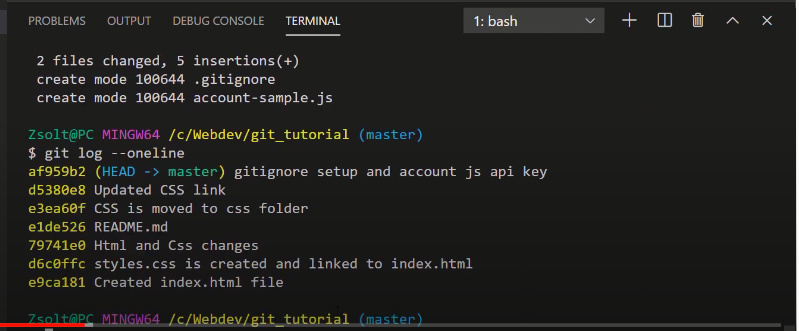1. What is the difference between git and github?
[spoiler]Git is a version control system—essentially a tool to keep track of your source code; whereas, GitHub is a hosting service for Git repositories.[/spoiler]
2. What is the staging area?
[spoiler]The staging area is a standby area where you can look over your work before actually committing code to a repository.[/spoiler]
3. What does the -m switch do in git commit?
[spoiler]The “-m” switch allows you to type in a message regarding what you’re committing to the repository. The messages you type makes it easier for you or others to track changes made.[/spoiler]
4. What is the difference between merging and rebasing?
[spoiler]Merging keeps track of the history of all branches involved and is non-destructive; whereas, rebasing takes the feature branch and moves it to the end of the master branch. Rebasing can be destructive as it permits the user to alter the commit history.[/spoiler]
5. What does git clone do?
[spoiler]Git clone takes a snapshot of the repository and creates a second instance of it on the user’s local machine. This allows the user to modify the code without affecting the remote repository.[/spoiler]
6. What is forking?
[spoiler]Forking is similar to cloning; however, forking allows the user to make changes and submit a pull request to the repo owner to integrate on GitHub. If the user does not have write access to the forked repo, integrating is not possible.[/spoiler]
7. How can we host a website on GitHub Pages?
[spoiler]We can host a website on GitHub Pages by creating a repo with your username followed by .github.io[/spoiler]
.