Hello, I’m encountering weird issue with Ganache today.
I opened one of my workspace in Ganache GUI app, and I got the following error message:
The hostname is not local address; only use hostnames/IPs associated with this machine
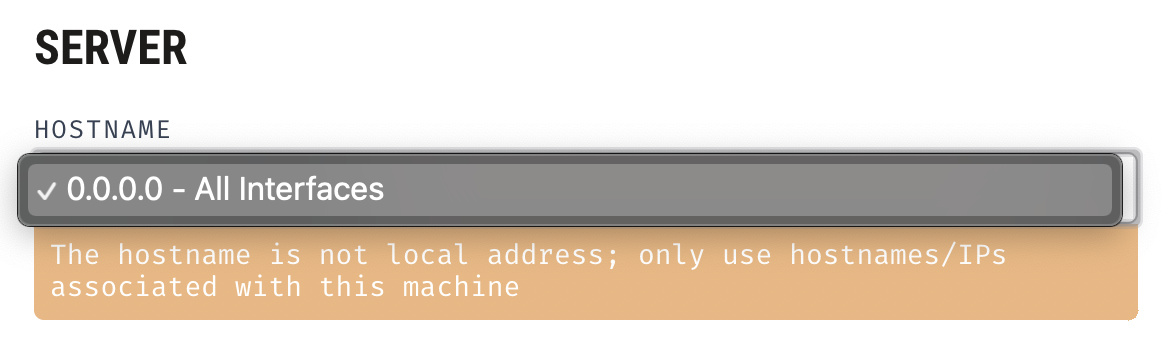
What is also strange is that I only see one option: 0.0.0.0-All Interfaces. I usually have like 3 or 4 options:
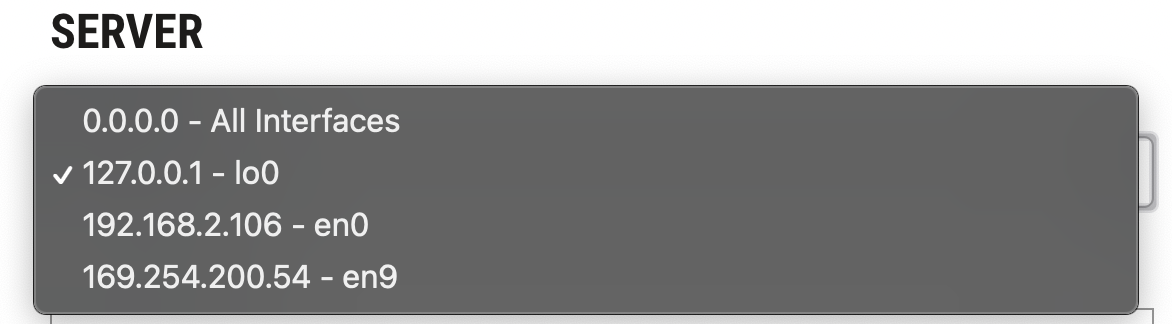
My other workspaces are fine, and I have no issue creating new workspace. However, I have been working in this workspace for pretty long time, so I don’t want to restart it.
I searched online for help, but I couldn’t find any page regarding this issue.
Any idea?
