Below how to ask for kovan from app.mycrypto.com:
Website: https://app.mycrypto.com/
Step 1: Change to Kovan Network in Metamask
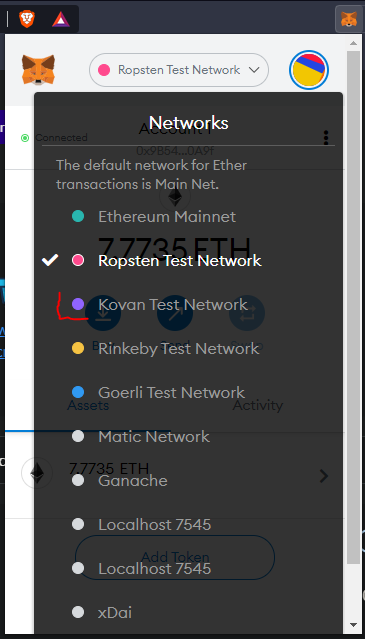
Step 2: Login with Metamask
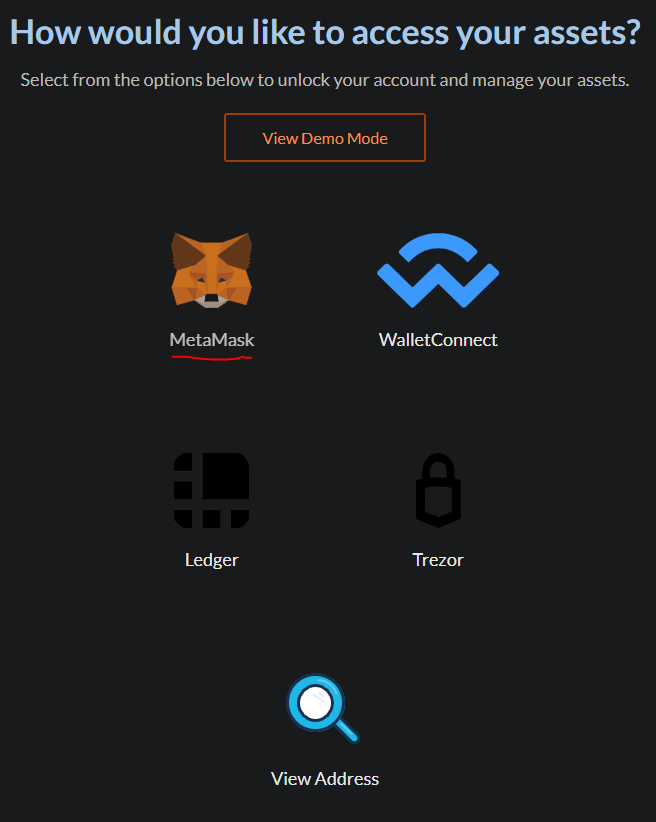
Step 3: Go into “tools”, select “Use Tesnet Faucet”
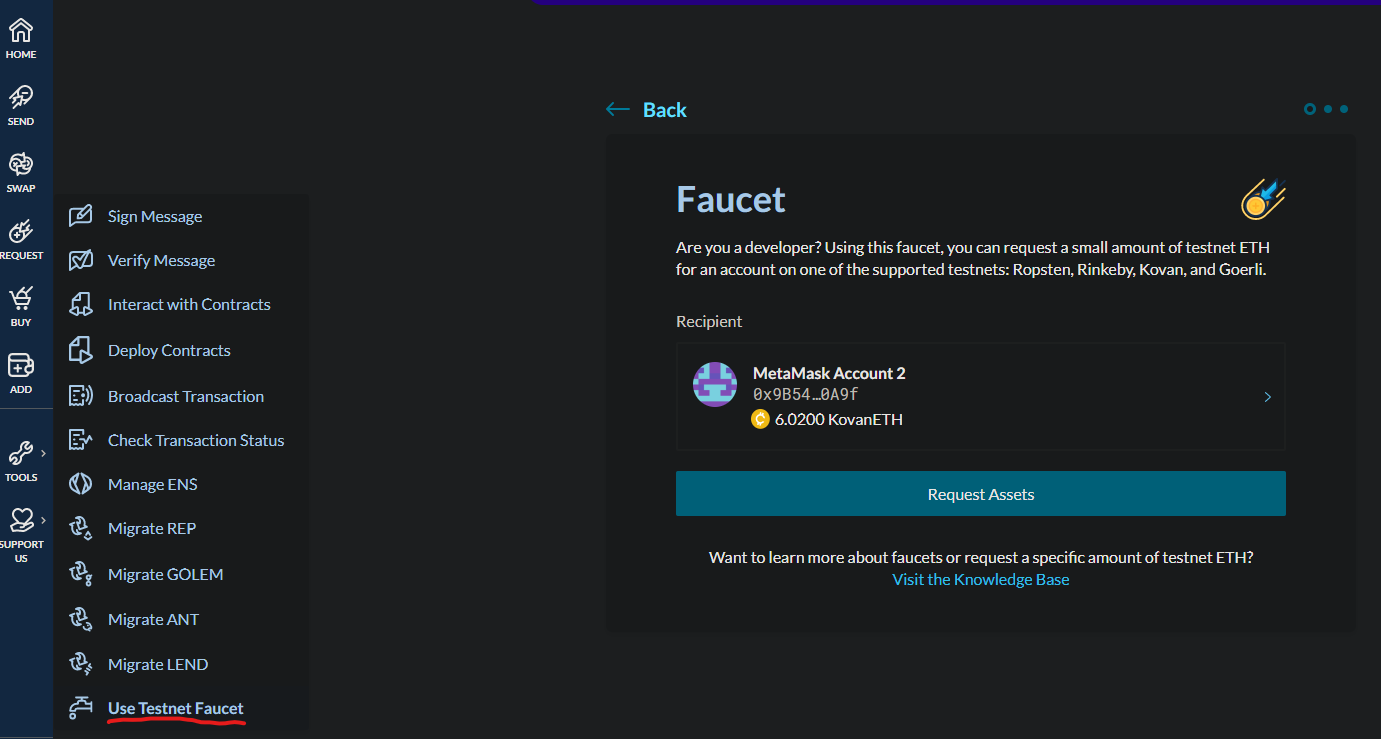
Click on Request Assets and submit the captcha
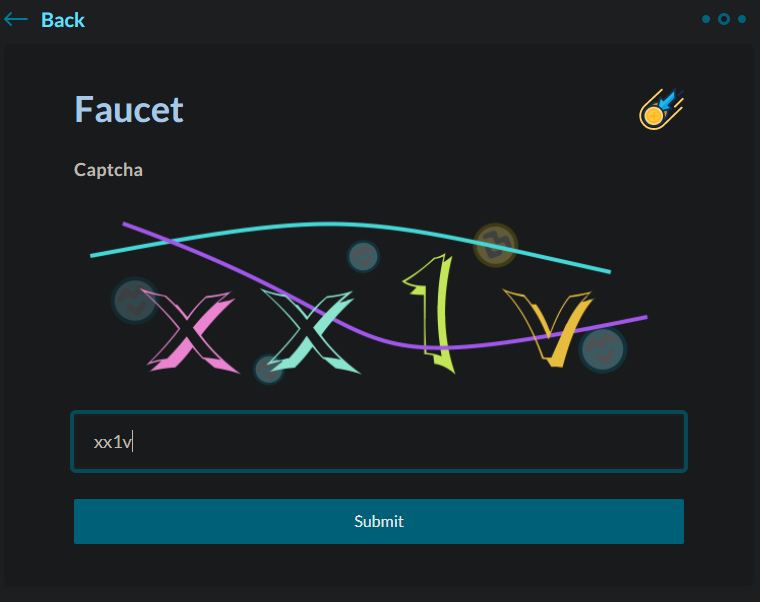
Step 4: Request Succeed, you can check the Tx on etherscan testnet.
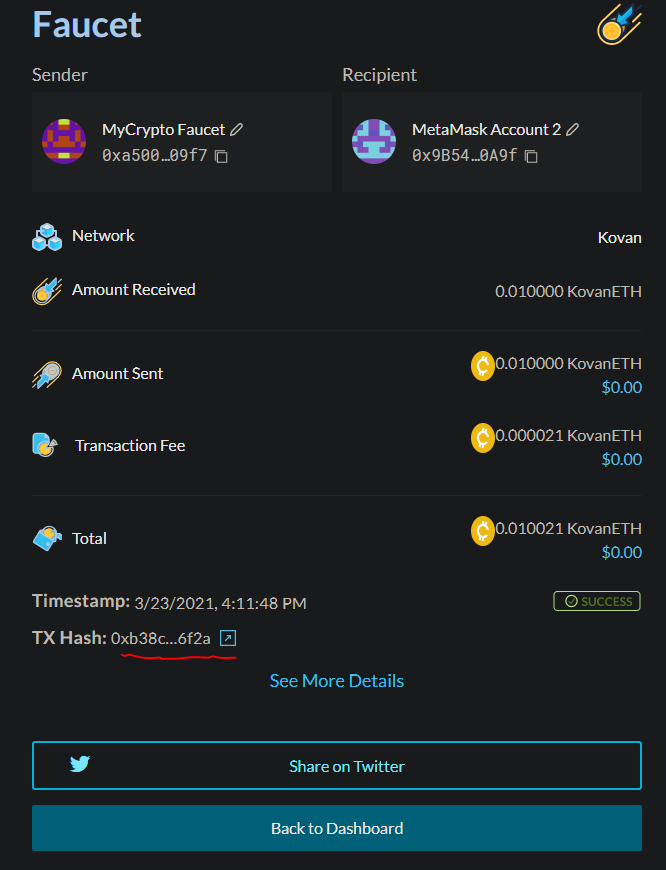
Step 5: Go conquer the world.
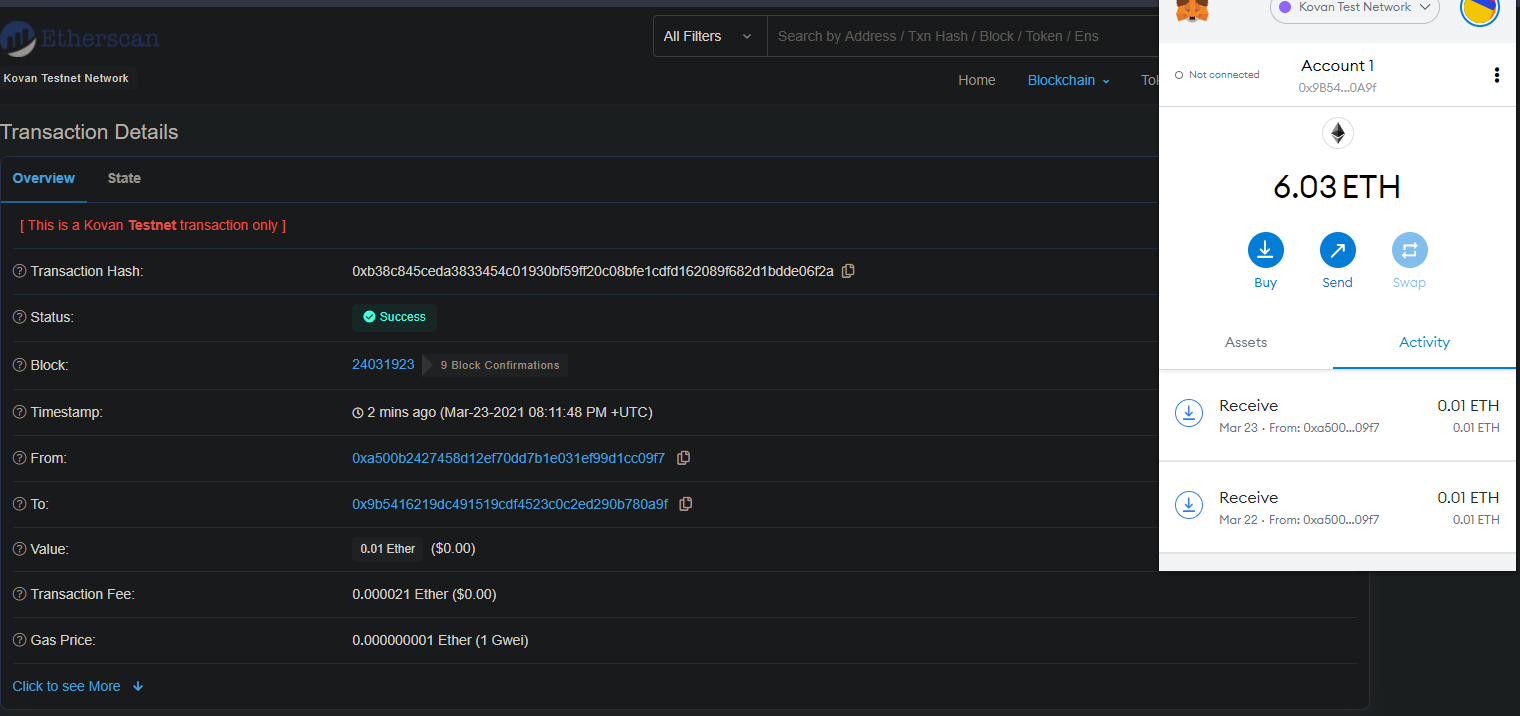
Carlos Z.
