I’ve managed to install the program for C ++ block codes and the compiler but getting an error message as on the pic, can anyone suggest a resolution to this? 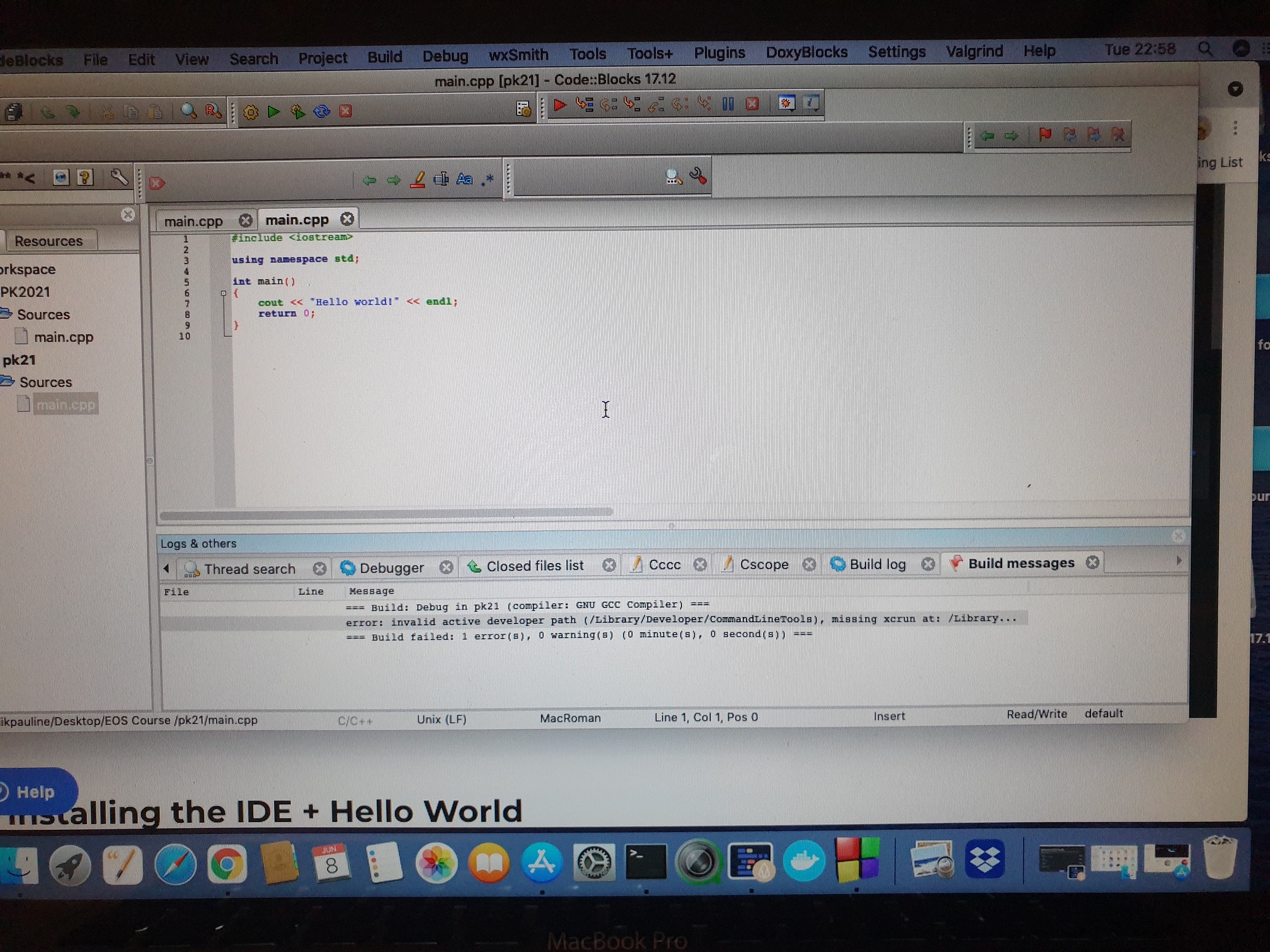
Hey @Pkpk2021, hope you are well.
you might want to check this post, where other students have find a solution for almost the same issue that you are facing 
Carlos Z
Hi,
thanks for your reply but I can’t see a topic there for the issue i seem to be having, the error is written in the bottom box. It means i can’t bring the box up to add more coding so I am unable to proceed any further. Could you be more specific please?
The error is invalid active developer path? Which means the build failed 
I think this video will guide you better, the problem is that block codes is not entirely compatible for mac os, that way you need another IDE.
https://www.youtube.com/watch?v=YuutFT6Yhic
Carlos Z
Hi Carlos Z, the link was really useful and I downloaded the visual studio code to my computer, although useful I don’t see how it helps me with the code blocks as I am unable to open a box to build anything on code blocks due to the error, and not mac friendly. As I am a complete newbie to this and finding the course very hard going, where is a good place to start. I’ve just started the JavaScript book and courses, although I have some understanding it’s way above my comprehension level. I will leave C++ for a while as it seems too advanced.
I you’re missing compiler tools for mac. You can install them by downloading xcode (the apple IDE from the app store), though you only need the cli tools from the entire package, but I’m not familiar with mac to know exactly how to install only that part. 
Can you verify that clang is installed on your PC?
