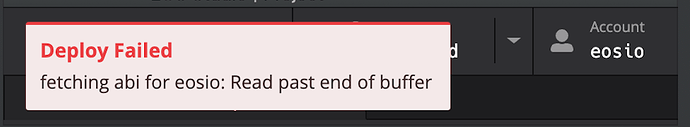Greetings All,
I was following along great with the helloworld contract lesson. First time it deployed ok but then EOS Studio crashed and I have had all sorts of random errors since. When I try to deploy the contract now here is the latest error I am getting.
Hello sir, yes that issue have been happening time to time, some time you could have an issue with EOS Studio, sometimes not, i would advice to try it on Chrome or Firefox browsers, just to discard a problem with the browser.
Here you can read even more about what we have try on the forum and possible solutions about this issue:
https://forumtest.ivanontech.com/t/basic-eos-programming-discussion/9008/80?u=thecil
Hope you find this useful! 
If you have any doubt, please let us know so we can help you!
Carlos Z.
OK! Thank you so much for your help! I was able to go through the instructions on developers.eos.io AND I have successfully done the Hello bob and Hello alice 
A year ago I was trying to do the Elemental battles Tutorial though Udemy and Everything EOS. But Studio was also an issue there and I gave up! Now with the new knowledge I have from the Academy and with the help of kind people like you I am on my way again! Honestly I believe that learning without Studio will be better in the long term. Like you said “Deeper Understanding” I am still on EOS 101 and will go through the courses. Hopefully using the combined resources I can figure this all out!
Thank you again!
I hope this post helps other users!
In Gratitude,
Daniel
Glad to help you sir  , also you can now try to deploy your own EOS Studio on Windows, I personally use Nodeos & Cleos has my compiler, on a VM with ubuntu 18.04. Days ago, I install EOS Studio on my windows pc, docker and everything asked, Now I’m running into a funny issue with Docker and Hyper-v
, also you can now try to deploy your own EOS Studio on Windows, I personally use Nodeos & Cleos has my compiler, on a VM with ubuntu 18.04. Days ago, I install EOS Studio on my windows pc, docker and everything asked, Now I’m running into a funny issue with Docker and Hyper-v  , so I advice you to install EOS Studio in a ubuntu VM.
, so I advice you to install EOS Studio in a ubuntu VM.
Also in EOS 201 you will be using the Nodeos & Cleos CLI, so If EOS Studio fails too much, is better and more reliable to know how to manage your own with Nodeos & Cleos CLI.
Carlos Z.