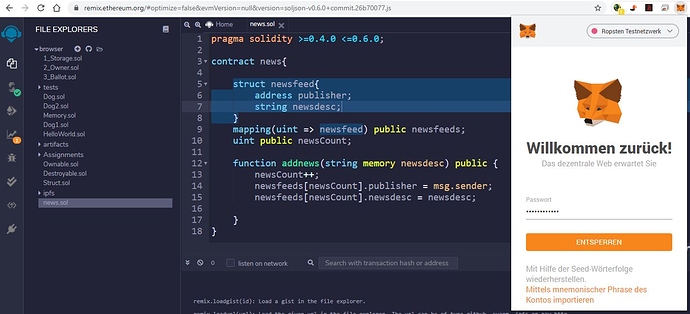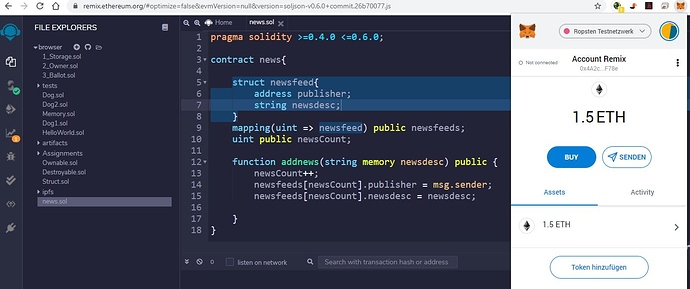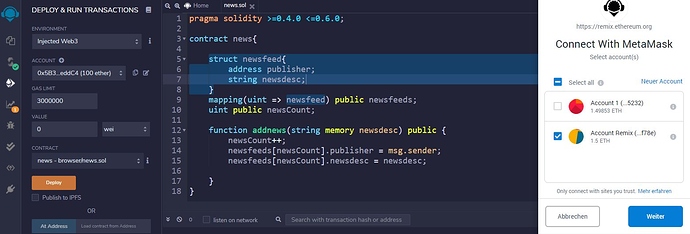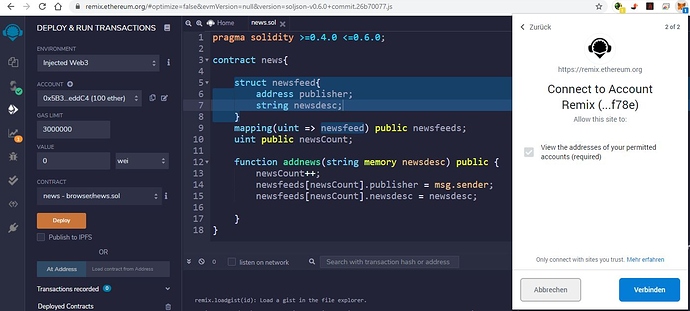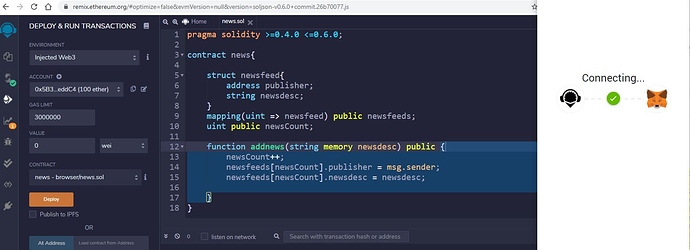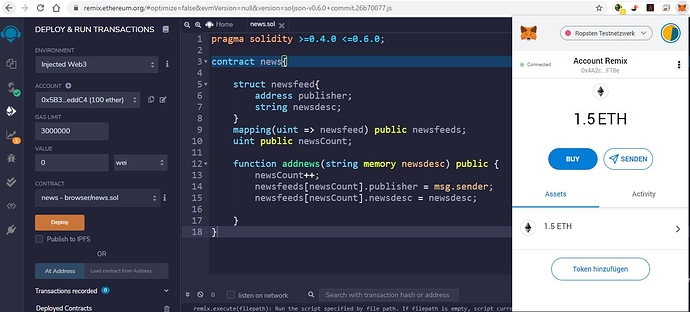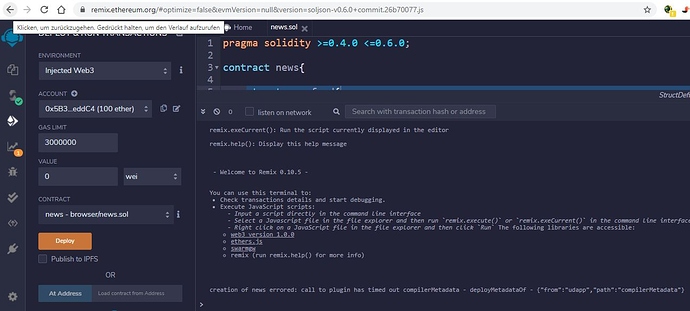No links were working for me until I tried https://faucet.dimensions.network/. So thanks!
@thecil
Hello Carlos Z., hope you are ok, too!
First of all I want to thank you for your quick reply. I still couldn’t it get to work properly, so I decided to do a step-by-step documentation of what I am doing and hope that this will help to figure out how things can go wrong on my system:
In order to prepare an easy test environment I just took a very easy and basic contract, which I found on the internet. This contract is able to receive newsfeeds from different addresses and I tested this contract on the JavaScript VM.
- I just perform the login on my MetaMask extension by typing the password and clicking on “ENTSPERREN”, which means “unlock”.
2.As you can see MetaMask is still not connected to remix.ethereum.org.
3. In this step I change the environment from “JavaScript VM” to “Injected Web3”. As soon as I do this the website tries to connect to my MetaMask. Then I clicked on the button “Weiter”, which means “Next”.
4. In this step I simply clicked on the button “Verbinden”, which means “Connect”.
5. In this screenshot you can see that the connection between remix.ehtereum.org and MetaMask is established.
6. This screenshot shows that the mentioned connection has been established.
7. After clicking on the “Deploy” button I will finally get the following error message:
creation of news errored: call to plugin has timed out compilerMetadata - deployMetadataOf - {“from”:“udapp”,“path”:“compilerMetadata”}
This is the last step I performed and now I want to get rid of this error to move on. Can you tell me when I did go wrong or how to solve my problem?
Thank you in advance.
Best regards
Ouzo69
Hi,
I’m requesting test faucets in MetaMask but nothing happens. I waited for more than an hour.
Hello @Ouzo69.
Now you are not getting the same address in your Account, after selecting injected web3 you should connect your metamask (has you show in your pictures)…now the problem is that it should only show the address of your account on metamask (which have 1.5 ETH). Instead of that you are getting a usual address of remix with 100 ETH pre-defined.
Which browser are you using? maybe could be some imcompatibility on the browser.
I test it on my ubuntu VM, using firefox, everything looks great for me. it select my address of my metamask.
If you have any more questions, please let us know so we can help you! 
Carlos Z.
Hello @thecil !
Amazing! Just installed Firefox and it simply worked quite well. Usually I am using Chrome on a Windows 10 desktop computer. I updated Chrome, but it is still the same.
I will use Firefox for remix.ethereum.org instead in the future.
You are right: The testnet and the correct address in chrome are not shown! Only the 100 ETH for testing with the JavaScript VM and the according addresses, but not the MetaMask ETH address!

But in Firefox it is just working quite well! The testnet and the according testnet address are shown properly! And the deploying and execution of the smart contract is working, too!

I never thought that it could be a problem with the browser! Thank you for bringing my attention to this!
Fortunately I can send my testnet ETH from my chrome metamask account to my firefox metamask account.
Thank you so much for helping me to solve a really annoying problem!
Best regards
Ouzo69
Hey @Nicksta,
It looks like you didn’t get a reply to your message — sorry about that! I hope you managed to resolve your problem. If not, you’ll find links to other faucets in this discussion thread, for example:
Try the first one first. The MetaMask faucet is the one you were having problems with, and the last one was under maintenance recently, and I’m not sure if it’s up and running yet.
In the end I eceived my faucet. It took 4 hours 
I get an error when I request ether from faucet.
MetaMask Ether Faucet
{“error”:"[ethjs-query] while formatting outputs from RPC '{“value”:{“code”:-32603,“message”:“Too Many Requests”…
Ow really it take this long…
Hi @Maki,
Did you manage to get your ETH from the faucet in the end? You can also try these faucets if https://faucet.metamask.io/ isn’t working.
I did manage to get it. thanks for reply.
Hi Philip, I have my metamask in brave, I select the Ropsten private network, Then I go to faucet request my 1 eth, and then I get the following message error. No eth in my account. Could you help? Posted the error message below;
MetaMask Ether Faucet
faucet
address: 0x81b7e08f65bdf5648606c89998a9cc8164397647
balance: 87008314.12 ether
request 1 ether from faucet
user
address: 0x91129dd65ee823fe09bccf178128cb80275eb95e
balance: 0.00 ether
donate to faucet:
1 ether10 ether100 ether
transactions
{“error”:"[ethjs-query] while formatting outputs from RPC ‘{“value”:{“code”:-32603,“message”:“Too Many Requests”,“data”:{“originalError”:{}},“stack”:“Error: Too Many Requests\n at eval (/www/node_modules/web3-provider-engine/subproviders/rpc.js:52:23)\n at Proxy.eval (/www/node_modules/web3-provider-engine/subproviders/rpc.js:54:11)\n at Object.eval [as apply] (LavaMoat/core/kernel:939:17)\n at Object.eval [as apply] (LavaMoat/core/kernel:939:17)\n at Request.self.callback (/www/node_modules/request/request.js:186:22)\n at Object.eval [as apply] (LavaMoat/core/kernel:939:17)\n at Proxy.emit (events.js:310:20)\n at Object.eval [as apply] (LavaMoat/core/kernel:939:17)\n at Request.eval (/www/node_modules/request/request.js:1155:10)\n at Object.eval [as apply] (LavaMoat/core/kernel:939:17)”}}’"}
Hey @Mroman, hope you are great.
Now some times a faucet goes into the same error you are facing, I suggest you to try another faucet if that happens to you with 1, is a common error on faucet, if is not working on that moment, try in the next hour, or another faucet  .
.
https://faucet.metamask.io/
https://faucet.ropsten.be/
https://teth.bitaps.com/
If you have any more questions, please let us know so we can help you! 
Carlos Z.
@filip Hello Filip.
Great video like always. I am having trouble with the MetaMask faucet. I have my MetaMask set up and successfully connected to the Ropsten test network but as I am requesting 1 ether from the faucet I get a long error message on the site and no ether sent to my address. Have I missed some steps?
Thank you.
I get this in Remix 
I change from Brave to Chrome. I am able to connect MM but the faucet will not cooperate…
Indeed sirs, @BERGLUND, @ArvidK, some times the faucets goes buggy and show an error, solution? : try other faucets, try in another moment, maybe an hour later, is not an error from you nor your metamask , is just a faucet error.
Carlos Z


 My life is ruined, all this effort … just kidding.
My life is ruined, all this effort … just kidding.

 will come our way!
will come our way!
Hello Filip,
My transaction failed and i got this error;
creation of HelloWorld errored: Send transaction failed: The send transactions “from” field must be defined! . if you use an injected provider, please check it is properly unlocked.
creation of HelloWorld pending…
Can you fix it or tell me what went wrong?
Ako
Hi there,
Me too am getting the same error;
MetaMask Ether Faucet
faucet
address: 0x81b7e08f65bdf5648606c89998a9cc8164397647
balance: 86651011.62 ether
request 1 ether from faucet
user
address: 0x87ae0a6681c3785dc8a4f1de0e42742797b34eb8
balance: 0.00 ether
donate to faucet:
1 ether10 ether100 ether
transactions
{“error”:"[ethjs-query] while formatting outputs from RPC ‘{“value”:{“code”:-32603,“message”:“Too Many Requests”,“data”:{“originalError”:{}},“stack”:“Error: Too Many Requests\n at eval (/www/node_modules/web3-provider-engine/subproviders/rpc.js:52:23)\n at Proxy.eval (/www/node_modules/web3-provider-engine/subproviders/rpc.js:54:11)\n at Object.eval [as apply] (LavaMoat/core/kernel:939:17)\n at Object.eval [as apply] (LavaMoat/core/kernel:939:17)\n at Request.self.callback (/www/node_modules/request/request.js:186:22)\n at Object.eval [as apply] (LavaMoat/core/kernel:939:17)\n at Proxy.emit (events.js:310:20)\n at Object.eval [as apply] (LavaMoat/core/kernel:939:17)\n at Request.eval (/www/node_modules/request/request.js:1155:10)\n at Object.eval [as apply] (LavaMoat/core/kernel:939:17)”}}’"}
Hey @Ako1, hope you are great.
We already mention why this happens:
If you have any more questions, please let us know so we can help you! 
Carlos Z.