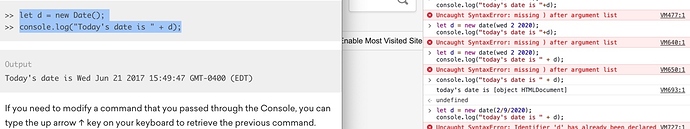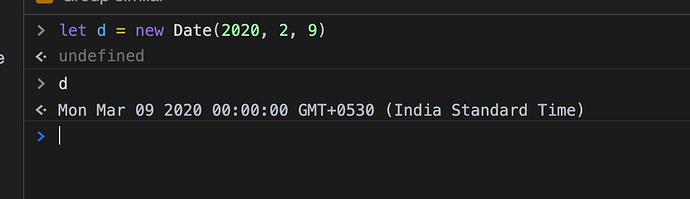Hi guys
im stuck on the console reading assignement
hope you can see the screen shot, if not then how to i enter the following
>>let d = new Date();
>>console.log("Today's date is " + d);
i write the first line >>let d = new Date(); and press enter i get this output: Uncaught SyntaxError: missing ) after argument lis
any guidance please