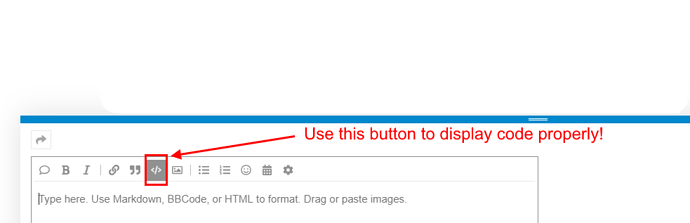lol my code seems too long compared to other users…
Triangle:
let char = '';
let max_rows = 7;
string=""
for(var row = 0; row < max_rows; row++){
string+="#"
console.log(string)
}
FizzBuzz:
for(var number = 1; number < 101; number++){
if (number %3 == 0 && number %5 == 0)
console.log("FizzBuzz")
else if (number %3 == 0)
console.log("Fizz")
else if (number %5 == 0)
console.log("Buzz")
else
console.log(number)
}
ChessBoard:
let boardsize = 11
let lineA = ''
let lineB = ''
for(var counter = 1; counter <= boardsize; counter++ ){
if (counter % 2 === 0) {
lineA = lineA +"#";
}
else {
lineA = lineA + " ";
}
}
for(var counter = 1; counter <= boardsize; counter++ ){
if (counter % 2 === 0) {
lineB = lineB +" ";
}
else {
lineB = lineB + "#";
}
}
for(var row = 1 ; row <= boardsize; row++){
if (row % 2 === 0) {
console.log(lineA);
}
else {
console.log(lineB);
}
}