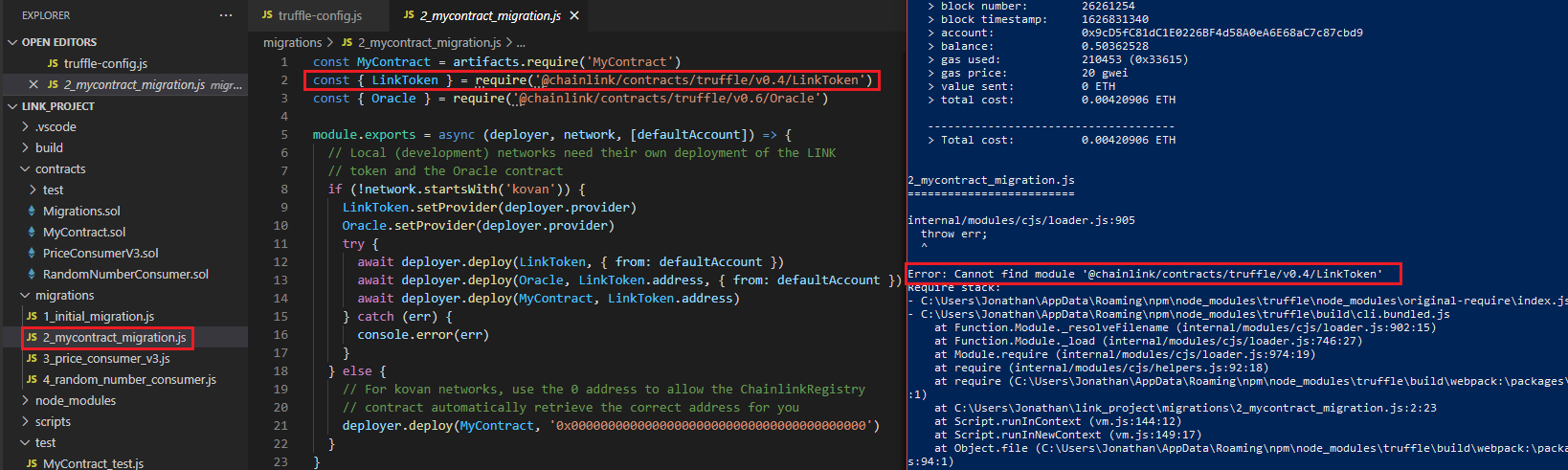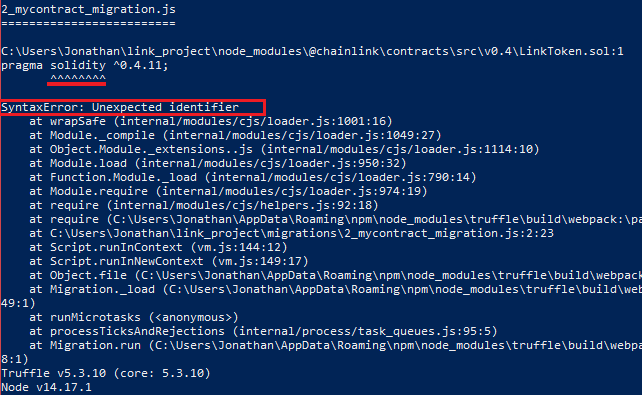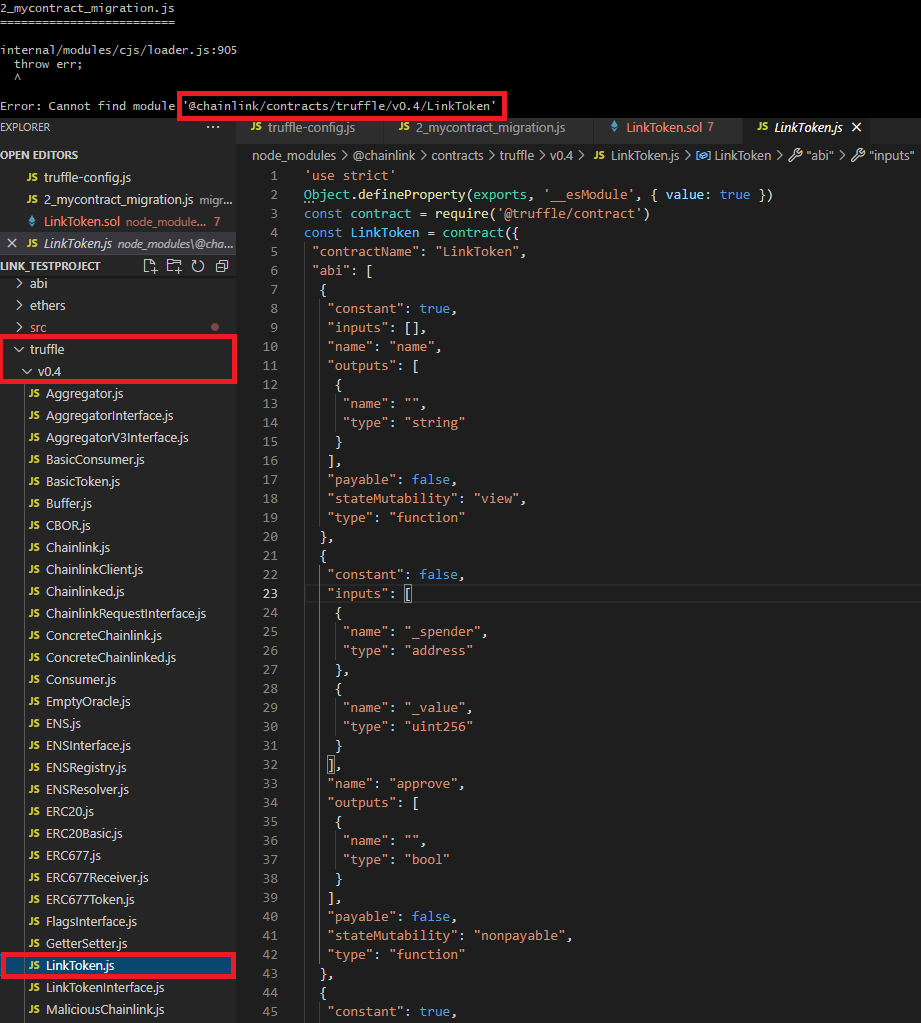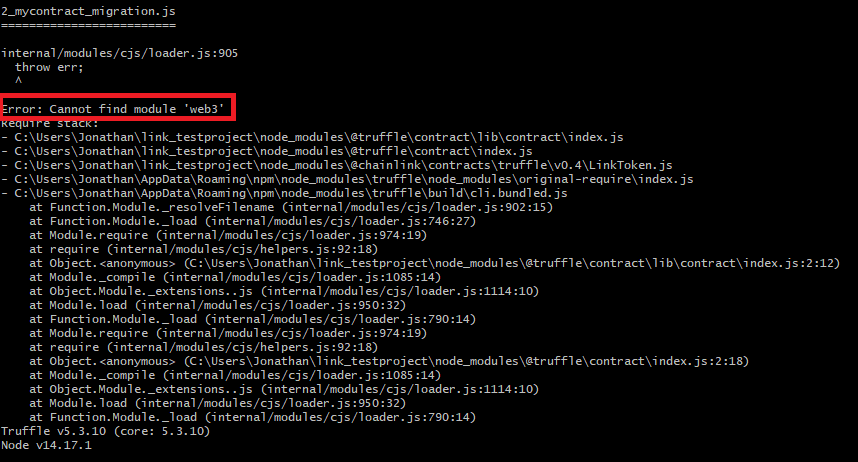I was following these steps in order to use Chainlink on Kovan testnet. when I’ve finished the configuration ( truffle-config.js , npm install to get all the dependencies, etc.) and I’ve compiled the contracts and all is working. But when I was doing:
truffle migrate --network kovan
I got an error about it couldn’t find the module @chainlink/contracts/truffle/v0.4/LinkToken . I’ve tried to find a solution on Internet but I didn’t find anything. Any help is more than welcome!