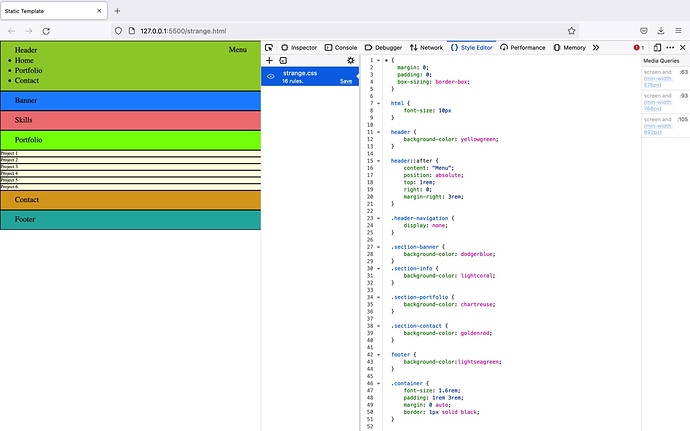I have reviewed my code with the professor and cannot figure out why I am getting 3 columns that don’t span the entire screen. I even copied the professor code and go the same thing. Can you please explain this to me?
* {
padding: 0;
margin: 0;
box-sizing: border-box;
}
html {
font-size: 10px;
}
header {
background-color: yellowgreen;
}
header::after{
content: "Menu";
position: absolute;
top: 1rem;
right: 0;
margin-right: 3rem;
}
.header-navigation{
display: none;
}
.section-banner {
background-color: blue;
}
.section-info {
background-color: red;
}
.section-portfolio{
background-color: green;
}
.section-contact{
background-color: yellow;
}
.section-footer{
background-color: lightseagreen;
}
.container{
font-size: 1.6rem;
padding: 1rem 3rem;
margin: 0 auto;
border: 1px solid black;
}
.portfolio-list {
list-style: none;
}
.portfolio-item {
background-color: lightyellow;
border: 1px solid black;
}
@media screen and (min-width: 576px) {
header{
display: flex;
}
header::after{
content: none;
}
.header-logo{
flex-grow: 2;
}
.header-navigation {
display: inline-block;
flex-grow: 3;
}
.menu-list{
list-style: none;
display: flex;
justify-content: flex-end;
}
.menu-item{
border: 1px solid black;
background-color: deepskyblue;
margin: 0 1rem;
}
}
@media screen and (min-width: 768px){
.portfolio-list{
/*display: grid;
grid-template-columns: auto auto;*/
display: flex;
flex-wrap: wrap;
}
.portfolio-item{
width: 50%;
}
}
@media screen and (min-width: 992px){
.container {
width: 100%;
}
.portfolio-item {
width: calc(100% / 3);
}
main {
display: flex;
flex-wrap: wrap;
}
.section-banner,
.section-info {
width: 50%;
}
.section-portfolio,
.section-contact {
width: 100%;
}
}
Thank you!