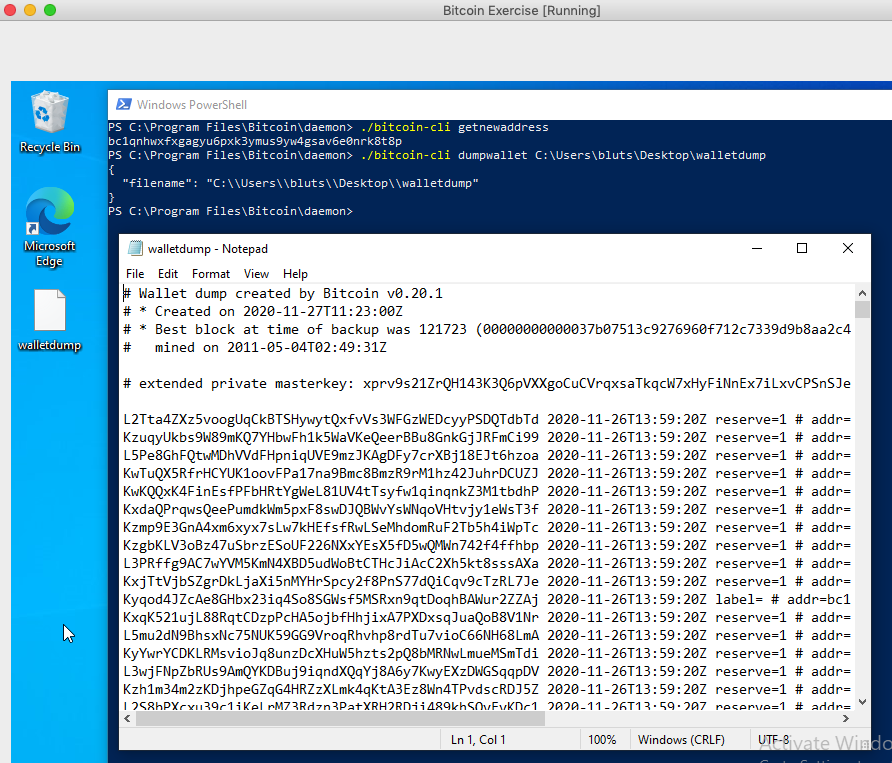- We have already used some commands in previous lectures, let’s find them in the list and verify how they are described. Can you find getnewaddress and getbalance in the list? Does the description for what the commands do?
Yes these commands can be found in the list and they do exactly what is described in the list
- Try to execute dumpwallet in order to store keys in a file.
Here are the output in the “test” file:
Wallet dump created by Bitcoin v0.20.1
* Created on 2020-10-25T05:34:49Z
* Best block at time of backup was 104 (10ecf405441b7004a1911952c389add38da7c0859529789231ce80c0a098bb5b),
mined on 2020-10-25T03:46:19Z
extended private masterkey: tprv8ZgxMBicQKsPeg5kU72fb6EGCG4yrRPKKjoFrVmQVgZ5YLwJNQEZe8n7SAPudDkqLmenrXoaWFa6mxnk8QMcotzLSwjknQy3vcNK4s9LNxf
cUhDHy4fgfQMy6yc8UoNDopJrss9vFRMYCXCQHhts5gumjtFpS1p 2020-10-24T09:41:25Z reserve=1 # addr=bcrt1qqx9uu8ytsmac8dc4260pl6tzfq5cje9wpf5gv2 hdkeypath=m/0’/0’/404’
cVKeetec4wPbkBJt5xgvtmMDtsoZY9wTKMaHxqz8emD9DmfK6y3V 2020-10-24T09:41:25Z reserve=1 # addr=bcrt1qqxse5e97p46clg7zp7uw5mpdz07wenyvgx08sx hdkeypath=m/0’/0’/441’
cRe8Bi11rjpXos7QrWq54i8jfwU3QTs51sWURVWhi8Hnw6UtsvqC 2020-10-24T09:41:25Z reserve=1 # addr=bcrt1qqxh7mesy8ys97kaf6pvtx2jhv6ylnunq72v64e hdkeypath=m/0’/0’/267’
cS7Zf8RftgK15BoJhWZvwnBwtkGtHUzR4nxucMUTaKV5KRYXBScb 2020-10-24T09:41:25Z reserve=1 # addr=bcrt1qq8sthg7ms0prr900gfww0e9455pe9c2ssefhtc hdkeypath=m/0’/0’/41’
cPcNXU2uXX2uSA9ghcoHDVXXFiNmD6edYZ34vkZ9aJ1okcA89Ft6 2020-10-24T09:41:25Z reserve=1 # addr=bcrt1qqf93rxhyekq2gtpuls7tdv4svctnn46g8f8e00 hdkeypath=m/0’/0’/108’
cVzMYjk1MH4tQdccsRBoFWv4zmGBCusKSSpdTXsk1w21Yrfuefc5 2020-10-24T09:41:25Z reserve=1 # addr=bcrt1qqfhv7q0uqklm5kmfavvcs2rdegjnsk6hmv0j9x hdkeypath=m/0’/0’/275’
cQttw3Hx7ohrHS2j1zztHdTTDnuvm48DJsHUrYhjA5Fie2wtFq3m 2020-10-24T09:41:25Z reserve=1 # addr=bcrt1qq27nf5qzxeny4rkhp39k45duz4f2xva2rvmwz7 hdkeypath=m/0’/0’/348’
cR87GVdbDN64n56m7omeUSLCEH3BJAKWiTtkC9xZkjPKeWomD4eR 2020-10-24T09:41:25Z reserve=1 # addr=bcrt1qqd8xtyta77vzxs0jn34wjhnku4ceprq5qq5vuh hdkeypath=m/0’/0’/224’
cSqrFaQHfbDvmVH2EAWTz4t3oiKbAkcxAZuz6Z7AedJerYbcp8zE 2020-10-24T09:41:25Z reserve=1 # addr=bcrt1qqdses9cf097amdufm9m3gqqupx7fvt8racq5r3 hdkeypath=m/0’/0’/397’
cS8pbpP6ZnyVsvLNZawb1ns2XUB5a3VEQvxrBSnj5iBTQu4ZGh5P 2020-10-24T09:41:25Z reserve=1 # addr=bcrt1qq0xc9p2nyrc4xwc3t3g6agnw4xw0m5rcewue2f hdkeypath=m/0’/0’/388’
cUMBjzchs43MZJoiuSUNxRkqfFM5KpFPjuMLeN4NDXRDEZSr9s1V 2020-10-24T09:41:25Z reserve=1 # addr=bcrt1qqj8ceuc9x064l9jr4f4ktf5aefm4d3cu7cxqnn hdkeypath=m/0’/0’/517’
cRtGKiT4kR3VqcXkdYn6LE3jpgr5KTsQ4vNJKAHJnGMWsq6N9Hha 2020-10-24T09:41:25Z reserve=1 # addr=bcrt1qqjttpv5jehlrdmr3x7f5hxkh30srsqtwnljqc0 hdkeypath=m/0’/0’/216’
cTWasUDAhJxF8Zm42ryaWzmzxkMFSDGE8KFBzVJ7xFWAzpNWfMbP 2020-10-24T09:41:25Z reserve=1 # addr=bcrt1qqkz6awxupaqgwzsznqj2zj0vkzfsj9p4d0tqxm hdkeypath=m/0’/0’/149’
cPSJoWyQFzxxWCcC4JvEXsGDaP8z7H3Uv1McMPtaiHV34NUyNL9c 2020-10-24T09:41:25Z reserve=1 # addr=bcrt1qqk26vvrw6ny8l4zppxjqrmrhp3cjwc2xs0m79l hdkeypath=m/0’/0’/307’
cUhkDEQ3arWvLWJeczZvpcPPrtUK9okrSTwtjs7R6CgPAtWhq1JA 2020-10-24T09:41:25Z reserve=1 # addr=bcrt1qq674dm0enpmnwglvlvz9trwyxlugkzq7cspjr7 hdkeypath=m/0’/0’/127’
cPh5GFhR9kiVuwWm2y3SnQnUHr1hNgx6FCNAsbiZhQwExU1svYDf 2020-10-24T09:41:25Z reserve=1 # addr=bcrt1qq67h5w2f238qlstn6d92t7q8pze85hl63qyadl hdkeypath=m/0’/0’/58’
cNAskNBp3RCLkEKAygTR1zKEBntkLGspEnGL1KthS3E9rzEhJSYx 2020-10-24T09:41:25Z reserve=1 # addr=bcrt1qqmf0fsufggn7cpyevvpk24wjrxmzs67pfatjv4 hdkeypath=m/0’/0’/450’
cNDRoTdVyMAyfcTbjUuh9fJqi6Cxr7u1EjxxNoYTm2C54PTbsi12 2020-10-24T09:41:25Z reserve=1 # addr=bcrt1qqa93na39j4drrh73mr3j53jgf2x0055cfmc9et hdkeypath=m/0’/0’/332’
cVbSh6Pj9Ew6N4HtHd22y2Dy7MDpc9rnvNR3HH1ggKrtFCW9KzEB 2020-10-24T09:41:25Z reserve=1 # addr=bcrt1qqag4y34jpgyuzrp5xe5rqugau2g2640rvppvk7 hdkeypath=m/0’/0’/523’
cU3PSEPMUtYeh4THpSW45uN92MFu91RqHH9CEhsdwQoofDyWbJBa 2020-10-24T09:41:25Z reserve=1 # addr=bcrt1qpqvul7f6w2a0vkerupnq3ss4xecw34vw2nufpl hdkeypath=m/0’/0’/73’
cTQBPEkfceH8Ap45BPiSVU89PEsx6dfywU4yJcLg8H4HMzFZwPEG 2020-10-24T09:41:25Z reserve=1 # addr=bcrt1qpzehhlk5zlchtawks48w4v2nw6y96eqe24qcvz hdkeypath=m/0’/0’/117’
cTjXKAEz6jBFBhG5Q3oVBWdu6Cx7HFn4PQLHfmzKz4M3GPo6FUY4 2020-10-24T09:41:25Z reserve=1 # addr=bcrt1qprq8ylwk282h4aftt60lzsnxffcpk5ms72ntup hdkeypath=m/0’/0’/549’
cU6cXab7jf2QDXVAHXcYTmub5mRihDwi7pEuV96KvYYhTSDu8hRc 2020-10-24T09:41:25Z reserve=1 # addr=bcrt1qprrdxg2lsjh59tellkenmmfq50yc4jz337v402 hdkeypath=m/0’/0’/165’
cQApPbE3h2s74ePvLikYursySbPJqiDJK6EHzRAfgnX2maJ3zRDU 2020-10-24T09:41:25Z reserve=1 # addr=bcrt1qprypty0aymy9eevzghgqfmmnrkq2cjya3ga27x hdkeypath=m/0’/0’/269’
cN1uLHPc7qnN3dUJgFvv91gvGDEMDsvguM2ZrckKwgvWTaeQrTaG 2020-10-24T09:41:25Z reserve=1 # addr=bcrt1qpr7m3uej6dqjgqcvd0cmpvcfnufj3ddah689dq hdkeypath=m/0’/0’/27’
cShTKjecJzcuvfaDgoH5gSkjsApH6tBBggqsaQWdSD5AMWtwSukL 2020-10-24T09:41:25Z reserve=1 # addr=bcrt1qp9z05fdmfewjvwxqq0hhrygdj49n4820r3ga05 hdkeypath=m/0’/0’/123’
cQ8QPUVhaezvMRZXGW4Kisbhe2ud9z3EiyGQcDQkbqwuyuvrscKb 2020-10-24T09:41:25Z reserve=1 # addr=bcrt1qp9sw28jld808myaswxljxdtegavgdnn75dwm7m hdkeypath=m/0’/0’/69’
- Try to execute dumpprivkey on an address you generated with getnewaddress.
PS D:\blockchain\bitcoin\daemon> ./bitcoin-cli -regtest dumpprivkey bcrt1qtha5j6e3jupj37t2mj7yzvxdc8usvherdfxuts
cMtHGRNajbKU1sf3myAE1rHdmgW7dL6KiUpJ5ckfq4qnaLZs6sTp