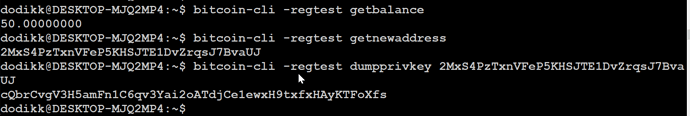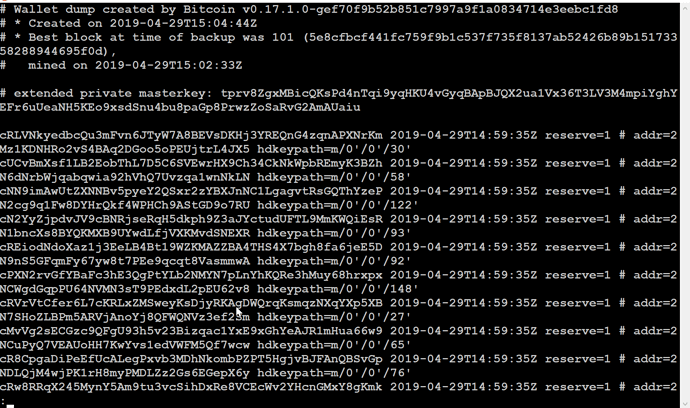Welcome to this assignment. Try to complete the tasks below. Feel free to discuss and ask questions in this thread.
- We have already used some commands in previous lectures, let’s find them in the list and verify how they are described. Can you find getnewaddress and getbalance in the list? Does the description for what the commands do?
- Try to execute dumpwallet in order to store keys in a file.
- Try to execute dumpprivkey on an address you generated with getnewaddress.