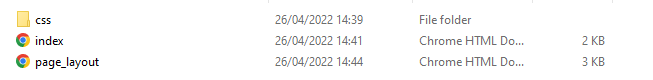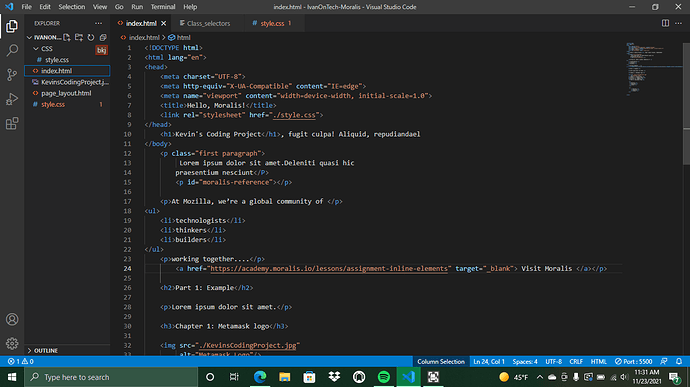trying to get a border around the lorem ipsum text however border is not forming, ive checked the code ive checked for punctuation errors please help
Hey! I don’t know if you still haven’t figured it out since this was posted in november, I wonder if closing the body tag where it should be open has anything to do with it. Also did you use a selector for the first paragraph class in the css code?
Hi hope all is well:
This is about linking CSS to HTML.
The CSS style sheet is linking to my page_layout.html but not the index.html file. Why?
Here’s the code below index.html (fail to load style):
<!DOCTYPE html>
<html lang="en">
<head>
<meta charset="UTF-8">
<meta http-equiv="X-UA-Compatible" content="IE=edge">
<meta name="viewport" content="width=device-width, initial-scale=1.0">
<title>Hello Moralis</title>
<link rel="stylesheet" href="./css/style.css">
</head>
<body>
<h1>Hellow Moralis!</h1>
<p>Lorem, ipsum dolor sit amet consectetur adipisicing elit. Fuga
doloremque recusandae necessitatibus mollitia vel. Vitae.</p>
<p>Visit <a href="https://www.ivanontech.com" target="_blank">Moralis </a> <strong>build</strong>ing</strong></p>
<h2>Part 1: Example</h2>
<p>Lorem ipsum dolor sit amet.</p>
<p>Exercitationem culpa obcaecati sunt eius.</p>
<h3>Chapter 1: MEtamask login</h3>
<img src="./Assets/ivan-on-tech-pic.png" alt="ivan-on-tech-pic"/>
<h3>Chapter 2: Loading NFTs</h3>
<h4>Section 2.1: BigBoy Pants </h4>
<h4>Section 2.2: Pumpkins</h4>
<h2>Part 2: Building A DEX</h2>
<ol>
<li>bitcoin</li>
<li>etherereum</li>
<li>tether</li>
</ol>
<ul>
<li>bitcoin</li>
<li>ethereum</li>
<li>tether</li>
<form action="#" method="POST">
<label>
Coin:
<input type="text" name="coinName" placeholder="Coin" required />
</label>
<label>
Amount:
<input type="number" min="0" name="coinQuantity" placeholder="Amount" required />
</label>
<input type="password" name="password" placeholder="Password" />
<button type="submit">Buy</button>
</form>
</ul>
<p>This is an update.</p>
</body>
</html>
Please advise and let me know why index.html is failing to load the background color.
Cheers!
This is the background code that worked for page_layout.html
<!DOCTYPE html>
<html lang="en">
<head>
<meta charset="UTF-8">
<meta http-equiv="X-UA-Compatible" content="IE=edge">
<meta name="viewport" content="width=device-width, initial-scale=1.0">
<title>Web Layout</title>
<link rel="stylesheet" href="./css/style.css">
</head>
<body>
<div class="header">
</div>
<header>
<h1>Logo</h1>
<nav>
<ul>
<li>Lorem ipsum dolor sit amet.</li>
</ul>
<ul>
<li><a href="#">Home</a></li>
<li><a href="#">About</a></li>
<li><a href="#">Contact</a></li>
</ul>
</nav>
</header>
<main>
<section></section>
<article>
<h2>Article Heading</h2>
<section>
<p>Lorem ipsum dolor sit amet.</p>
<p>Lorem, <span>ipsum</span>ipsum dolor sit amet consectetur adipisicing elit. Aliquam blanditiis dignissimos distinctio soluta laudantium! Ullam natus labore aperiam ratione illum, praesentium est architecto. Error soluta labore ex nesciunt modi quae!</p>
</section>
<aside>
<p>By the way...</p>
</aside>
</article>
</main>
<aside>
Here are banners and ads...
</aside>
<footer>
<p>Copyright © 2022 Seph Cadiz</p>
<nav>
<ul>
<li><a href="#">Home</a></li>
<li><a href="#">About</a></li>
<li><a href="#">Contact</a></li>
</ul>
</nav>
</footer>
</body>
</html>```Hello,
I was able to get background color working with your index.html code. Is your .css file in the css folder, and is that folder in the same folder as your HTML files?