Hi there. I´m having problems with Atom when writing code.
I create a new file, save it as something.html, then another one something.js.
In html file, I do the basic code, head, body… etc when I write html it autocompletes.
The problem comes here. When I´m goint to write I start writing it and suddenly all the code in .html becomes grey like this.

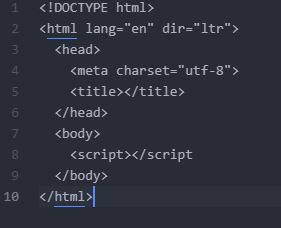
I know that the end > of script is missing, but while im writing it in the code it turns grey and never come back to color… and it doesnt work properly.
Anyone can help me? Why occurs this?
Thanks
