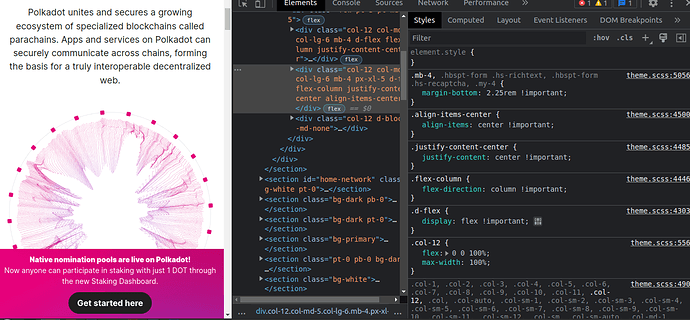I am having a hard time with this assignment. I don’t know what I am doing wrong and am feeling overwhelmed that I can’t figure it out or understand. If there is someone willing to look at what I wrote and see if they can spot what I need to change to make it work, I would be grateful. I want to understand so badly because I want to progress and move toward web3.
I don’t know if I am coding on the wrong sheets or too much and need to take stuff out.
This is what I have on Style.css
html * {
box-sizing: border-box;
margin: 0;
padding: 0;
}
body {
background-color: off whitesmoke
}
header {
display: flex;
justify-content: Space-between;
align-items: center;
height: 70px;
padding: 0px 25px
}
header nav ul {
list-style-type: none;
display: flex:
justify-content: flex-end;
width: 100%;
}
header nav ul li {
margin: 0 10px;
}
hi, li {
font-family: Arial, Heletica, sans-seri
}
hi {
font-weight: strong;
color: rgb (100, 100, 100);
}
li a {
text-decoration: none;
color: black;
font-size: 24px;
}
/* Header styles*/
.header-container {
display: flex;
}
}
.logo {
padding=left: 10px;
width: 30%
}
.main-nav {
width: 70%:
}
.menu-list {{
list-style-type: none;
display: flex;
justify-content: flex-end;
padding-right: 30px;
}
.menu-item {
margin: 20px;
padding: 16px;
box-sizing: border-box;
}
#moralis-reference {
text-shadow: 2px 2px 7px darkgray;
}
.first-paragraph {
border: 2px dashed darkblue;
}
.dashed-border {
border: 2px dashed darkblue;
}
.column-container {
display: flex;
flex-direction: column;
align-items: center
: ;
}
*{
margin: 0;
padding: 0;
box-sizing: border-box;
}
.column {
width: 40%;
}
}
body {
background-color: beige;
}
button {
border: none;flexbox-shadow: 3px
box-shadow: 3px 3px 7px rgba(90, 90, 90
curser: pointer;
}
form{
padding: 15px;
border: 2px solid black;
margin: 30px;
}
[type=text], [type=number], [type=submit] {
padding: 8px;
}
Page_layout.html
<meta http-equiv="X-UA-Compatible" Home</lIndex.html
DOCTYPE html>
tml lang=“en”>
ead>
Article heading
Lorem ipsum, dolor sit amet consectetur h1> Hello Moralis! iv class="column-container">...flex
Lorem ipsum dolor sit, amet consectetur adipisicing elit.
Lorem ipsum, dolor sit amet consectetur adipisicing el
id=“moralis-reference”>
Visit <a href=“http://Moralis.io/“target=”_blank”>Moralis.io<a
and start
buidling!
2>Part 1: Example
Lorem ipsum dolor sit amet.>/P>
suscipit eum necessitatibus a laborum.
3>Chapter 1: Metamask login
mg src="./Metamasklogin.png"
alt=“Metamasklogin.png” />
3>Loading NFTs>/h3>
4>Section 2.1 BigBoy Pants
4>Section 2.2: Pumkins
h1>Part 2: Building a DEX
- Bitcoin
- Ethereum
- Tether
- Bitcoin
- Ethereum
- Tether
this is an update .
body> html>