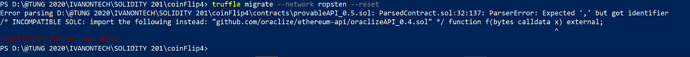there is only one line inside that file
You need to select
-> provableAPI_0.5.sol <-
And replace the name of the file in your contract
line 16
import "./provableAPI_0.4.25_simplified.sol";
replace it with
import "./provableAPI_0.5.sol";
Yes. I did changed to provableAPI_0.5.sol; and change all “pragma …” definitions in all .sol files.
The same error:
truffle migrate --network ropsten --reset
Error parsing D:@TUNG 2020\IVANONTECH\SOLIDITY 201\coinFlip4\contracts\provableAPI_0.5.sol: ParsedContract.sol:32:137: ParserError: Expected ‘,’ but got identifier
/* INCOMPATIBLE SOLC: import the following instead: “github.com/oraclize/ethereum-api/oraclizeAPI_0.4.sol” */ function f(bytes calldata x) external;
^
Compilation failed. See above.
latest commit
Hi @tungtien
I answered you question here
https://forumtest.ivanontech.com/t/programming-project-phase-2/10056/255
You are still not using the correct version or the provable API
oraclizeAPI_0.4.sol
You are still not using the correct version or the provable API
oraclizeAPI_0.4.sol
That is the original provableAPI_0.5.sol file; I did not changed anything; The code you saw is this (I think that is just comment?) - but any way, I did not changed the content of this file:
*/
pragma solidity >= 0.5.0 < 0.6.0; // Incompatible compiler version - please select a compiler within the stated pragma range, or use a different version of the provableAPI!
// Dummy contract only used to emit to end-user they are using wrong solc
contract solcChecker {
/* INCOMPATIBLE SOLC: import the following instead: "github.com/oraclize/ethereum-api/oraclizeAPI_0.4.sol" */ function f(bytes calldata x) external;
}
Hello, anyone has problem with truffle crashing? It’s better with node v9 but it still crashes sometimes
@Yogalholic
How frequently is it crashing?
If it really disturbs your development trying uninstalling and re-installing it. 
Is it better to install node with msi or npm in vscode?
Hello the command
Set-ItemProperty -Path HKLM:\Software\Policies\Microsoft\Windows\PowerShell -Name ExecutionPolicy -Value ByPass
Returns this error
Set-ItemProperty : Cannot find path 'HKLM:\Software\Policies\Microsoft\Windows\PowerShell' because it does not exist.
Thanks
@Yogalholic
Can you elaborate your question a bit more? I am not sure what are you trying to do here?
If this helps you sort your issue: https://social.technet.microsoft.com/Forums/en-US/3ef5e0d7-0a45-4e18-96df-3e6bad879004/setitemproperty-example-code-doesnt-work?forum=winserverpowershell
Set-ItemProperty : Creates or changes the value of the property of an item. source: https://docs.microsoft.com/en-us/powershell/module/microsoft.powershell.management/set-itemproperty?view=powershell-7
Hello,
I’ve tried to follow the guide but at some point I got errors and so now I’m trying to do all over again.
In the first step after Set-ExecutionPolicy AllSigned I don’t get any error but anyway on Get-ExecutionPolicy -list i don’t get the machinepolicy allsigned:
Scope ExecutionPolicy
----- ---------------
MachinePolicy Undefined
UserPolicy Undefined
Process Undefined
CurrentUser AllSigned
LocalMachine AllSigned
if I try to do Set-ItemProperty -Path HKLM:\Software\Policies\Microsoft\Windows\PowerShell -Name ExecutionPolicy -Value ByPass
i get an error:
PS C:\WINDOWS\system32> Set-ItemProperty -Path HKLM:\Software\Policies\Microsoft\Windows\PowerShell -Name ExecutionPolicy -Value ByPass
Set-ItemProperty : Impossibile trovare il percorso 'HKLM:\Software\Policies\Microsoft\Windows\PowerShell' perché non
esiste.
In riga:1 car:1
+ Set-ItemProperty -Path HKLM:\Software\Policies\Microsoft\Windows\Powe ...
+ ~~~~~~~~~~~~~~~~~~~~~~~~~~~~~~~~~~~~~~~~~~~~~~~~~~~~~~~~~~~~~~~~~~~~~
+ CategoryInfo : ObjectNotFound: (HKLM:\Software\...dows\PowerShell:String) [Set-ItemProperty], ItemNotFo
undException
+ FullyQualifiedErrorId : PathNotFound,Microsoft.PowerShell.Commands.SetItemPropertyCommand
I never used power shell before and I have no clue what to do (I didn’t get also how to change the language only in power shell).
How can I proceed? Thanks