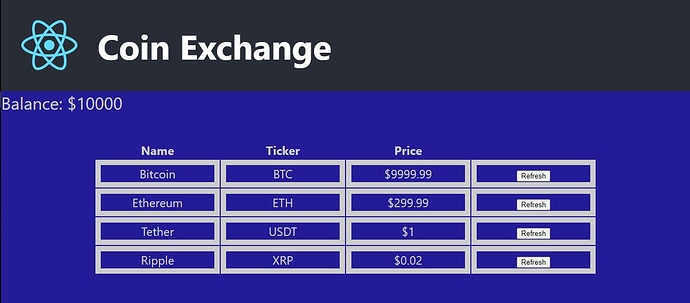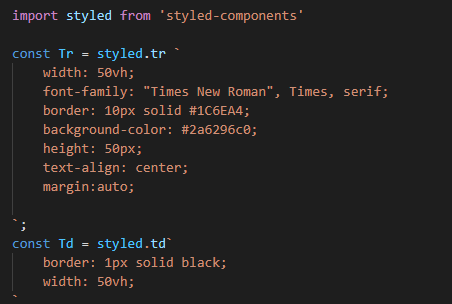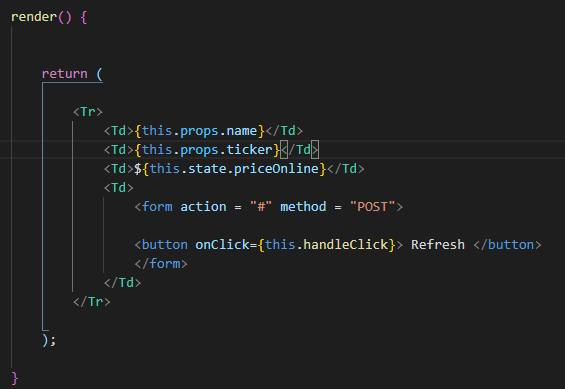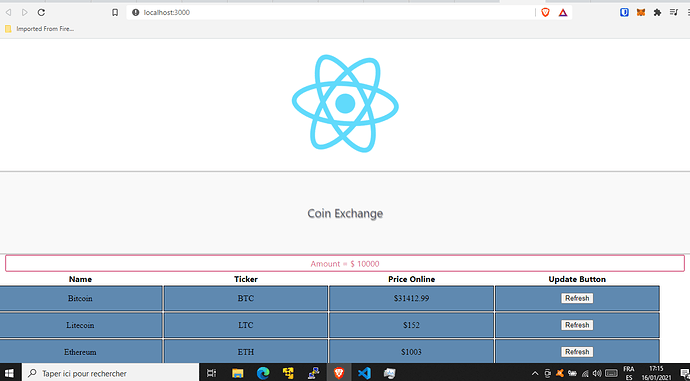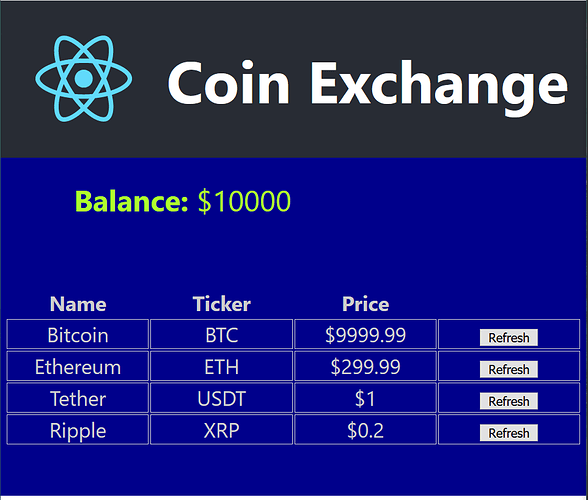Styled Component:
const CoinRow = styled.td`
border: 1px solid #cccccc;
width: 35vh;
`;
Rendering Component:
render() {
return (
<tr>
<CoinRow>{this.props.name}</CoinRow>
<CoinRow>{this.props.ticker}</CoinRow>
<CoinRow>${this.state.price}</CoinRow>
<CoinRow>
<form action="#" method="POST">
<button onClick={this.handleClick}>Refresh</button>
</form>
</CoinRow>
</tr>
);
}