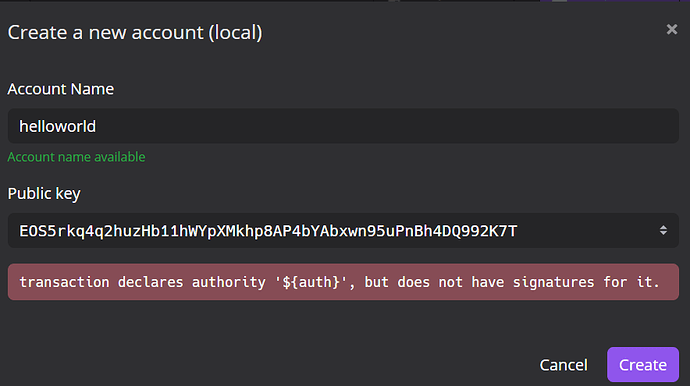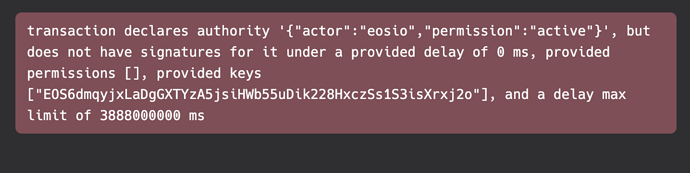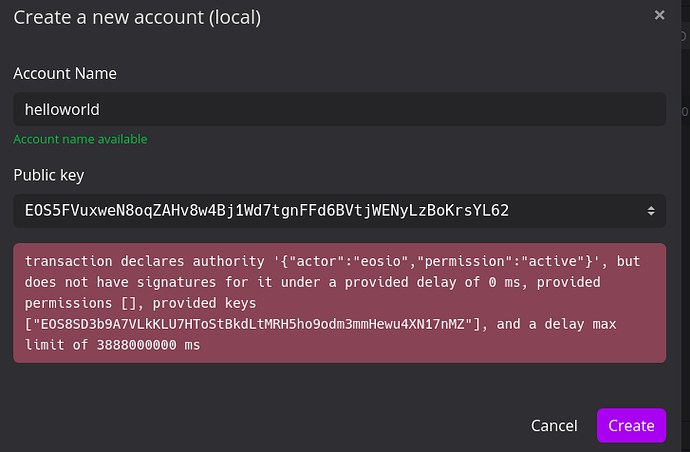Hi @thecil Carlos,
I was trying to follow the tutorial Platform Walkthrough from Phillip, but I was unable to create an account, the following message appears:
Do you know what I should do? Thank you!
Update: I deleted and re-installed it, now it works!