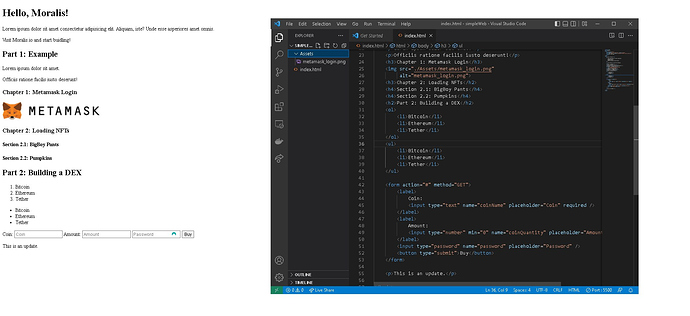1.What is accessibility?
Accessibility is the practice of making your websites usable by as many people as possible.
2.How do people interpret websites without vision?
People without vision will have to use special software called Screen Readers that can read digital text aloud.
3.How does semantic HTML help make websites accessible?
Semantic HTML makes websites more accessible by using simple elements for the UI to better understand for keyboard only users or provide better context for screen reader only users.
4.Name a few practices to avoid when writing HTML.
Avoid < divs > when creating headers and footers and use semantic elements instead. Also avoid using < i > and < b > to change text on a webpage because they have no semantic elements for a Screen reader to properly go over.
5.What is a tab index?
A tab index is an attribute that indicates the tab order of any HTML element.