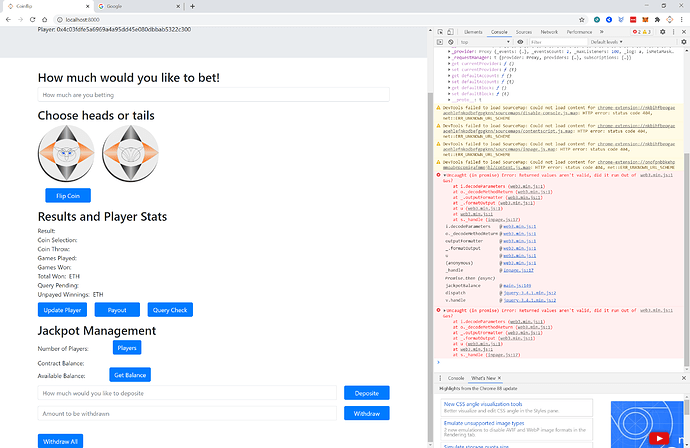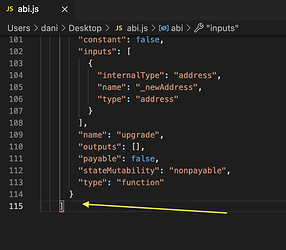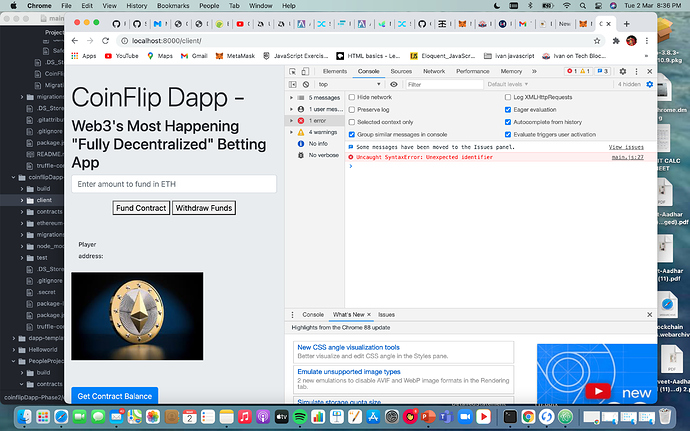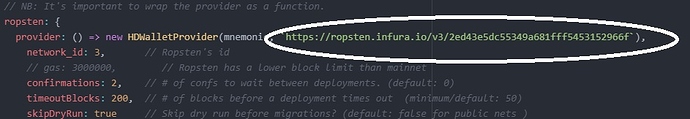UPDATE: I managed to deploy to the Kovan Testnet. After doing lots of research I figure that ropsten has some issues at the moment, probably with the block limit. But what do I know, haha. So if you run into this issue, try to use kovan instead. In the truffle-config.js you can add kovan like this:
kovanconfig
kovan: {
provider: () => new HDWalletProvider(mnemonic, https://kovan.infura.io/v3/InfuraProjectIDHere),
network_id: 42, // Ropsten’s id
gas: 12487794, // Ropsten has a lower block limit than mainnet
confirmations: 2, // # of confs to wait between deployments. (default: 0)
timeoutBlocks: 200, // # of blocks before a deployment times out (minimum/default: 50)
skipDryRun: true // Skip dry run before migrations? (default: false for public nets )
},
OLD:
Started Phase 2, although my ETH account on ropsten holds 6 ETH I still get the Insufficient Gas Error. I tried to change things in the truffle-config.js but with no success so far. Anybody any solutions?
InsufficientGasError
1_initial_migration.js
Deploying ‘Migrations’
Error: *** Deployment Failed ***
“Migrations” – insufficient funds for gas * price + value.
at C:\Users\sound\AppData\Roaming\npm\node_modules\truffle\build\webpack:\packages\deployer\src\deployment.js:365:1
at processTicksAndRejections (internal/process/task_queues.js:93:5)
at Migration._deploy (C:\Users\sound\AppData\Roaming\npm\node_modules\truffle\build\webpack:\packages\migrate\Migration.js:68:1)
at Migration._load (C:\Users\sound\AppData\Roaming\npm\node_modules\truffle\build\webpack:\packages\migrate\Migration.js:55:1)
at Migration.run (C:\Users\sound\AppData\Roaming\npm\node_modules\truffle\build\webpack:\packages\migrate\Migration.js:171:1)
at Object.runMigrations (C:\Users\sound\AppData\Roaming\npm\node_modules\truffle\build\webpack:\packages\migrate\index.js:150:1)
at Object.runFrom (C:\Users\sound\AppData\Roaming\npm\node_modules\truffle\build\webpack:\packages\migrate\index.js:110:1)
at Object.runAll (C:\Users\sound\AppData\Roaming\npm\node_modules\truffle\build\webpack:\packages\migrate\index.js:114:1)
at Object.run (C:\Users\sound\AppData\Roaming\npm\node_modules\truffle\build\webpack:\packages\migrate\index.js:79:1)
at runMigrations (C:\Users\sound\AppData\Roaming\npm\node_modules\truffle\build\webpack:\packages\core\lib\commands\migrate.js:262:1)
at Object.run (C:\Users\sound\AppData\Roaming\npm\node_modules\truffle\build\webpack:\packages\core\lib\commands\migrate.js:227:1)
at Command.run (C:\Users\sound\AppData\Roaming\npm\node_modules\truffle\build\webpack:\packages\core\lib\command.js:136:1)
Truffle v5.1.67 (core: 5.1.67)
Node v14.15.5
truffle-config.js
/**
- Use this file to configure your truffle project. It’s seeded with some
- common settings for different networks and features like migrations,
- compilation and testing. Uncomment the ones you need or modify
- them to suit your project as necessary.
-
- More information about configuration can be found at:
-
- trufflesuite.com/docs/advanced/configuration
-
- To deploy via Infura you’ll need a wallet provider (like @truffle/hdwallet-provider)
- to sign your transactions before they’re sent to a remote public node. Infura accounts
- are available for free at: infura.io/register.
-
- You’ll also need a mnemonic - the twelve word phrase the wallet uses to generate
- public/private key pairs. If you’re publishing your code to GitHub make sure you load this
- phrase from a file you’ve .gitignored so it doesn’t accidentally become public.
-
*/
const HDWalletProvider = require(’@truffle/hdwallet-provider’);
const infuraKey = “XXXX”;
//
const fs = require(‘fs’);
const mnemonic = fs.readFileSync(".secret").toString().trim();
module.exports = {
/**
- Networks define how you connect to your ethereum client and let you set the
- defaults web3 uses to send transactions. If you don’t specify one truffle
- will spin up a development blockchain for you on port 9545 when you
- run
develop or test. You can ask a truffle command to use a specific
- network from the command line, e.g
-
- $ truffle test --network
*/
networks: {
// Useful for testing. The development name is special - truffle uses it by default
// if it’s defined here and no other network is specified at the command line.
// You should run a client (like ganache-cli, geth or parity) in a separate terminal
// tab if you use this network and you must also set the host, port and network_id
// options below to some value.
//
ganache: {
host: “127.0.0.1”, // Localhost (default: none)
port: 7545, // Standard Ethereum port (default: none)
network_id: “5777”, // Any network (default: none)
},
// Another network with more advanced options…
// advanced: {
// port: 8777, // Custom port
// network_id: 1342, // Custom network
gas: 85000, // Gas sent with each transaction (default: ~6700000)
gasPrice: 20000000, // 20 gwei (in wei) (default: 100 gwei)
// from: , // Account to send txs from (default: accounts[0])
// websocket: true // Enable EventEmitter interface for web3 (default: false)
// },
// Useful for deploying to a public network.
// NB: It’s important to wrap the provider as a function.
ropsten: {
provider: () => new HDWalletProvider(mnemonic, https://ropsten.infura.io/v3/XXXX),
network_id: 3, // Ropsten’s id
gas: 3000000, // Ropsten has a lower block limit than mainnet
confirmations: 2, // # of confs to wait between deployments. (default: 0)
timeoutBlocks: 200, // # of blocks before a deployment times out (minimum/default: 50)
skipDryRun: true // Skip dry run before migrations? (default: false for public nets )
}
// Useful for private networks
// private: {
// provider: () => new HDWalletProvider(mnemonic, https://network.io),
// network_id: 2111, // This network is yours, in the cloud.
// production: true // Treats this network as if it was a public net. (default: false)
// }
},
// Set default mocha options here, use special reporters etc.
mocha: {
// timeout: 100000
},
// Configure your compilers
compilers: {
solc: {
version: “0.5.16”, // Fetch exact version from solc-bin (default: truffle’s version)
// docker: true, // Use “0.5.1” you’ve installed locally with docker (default: false)
// settings: { // See the solidity docs for advice about optimization and evmVersion
// optimizer: {
// enabled: false,
// runs: 200
// },
// evmVersion: “byzantium”
// }
}
}
};