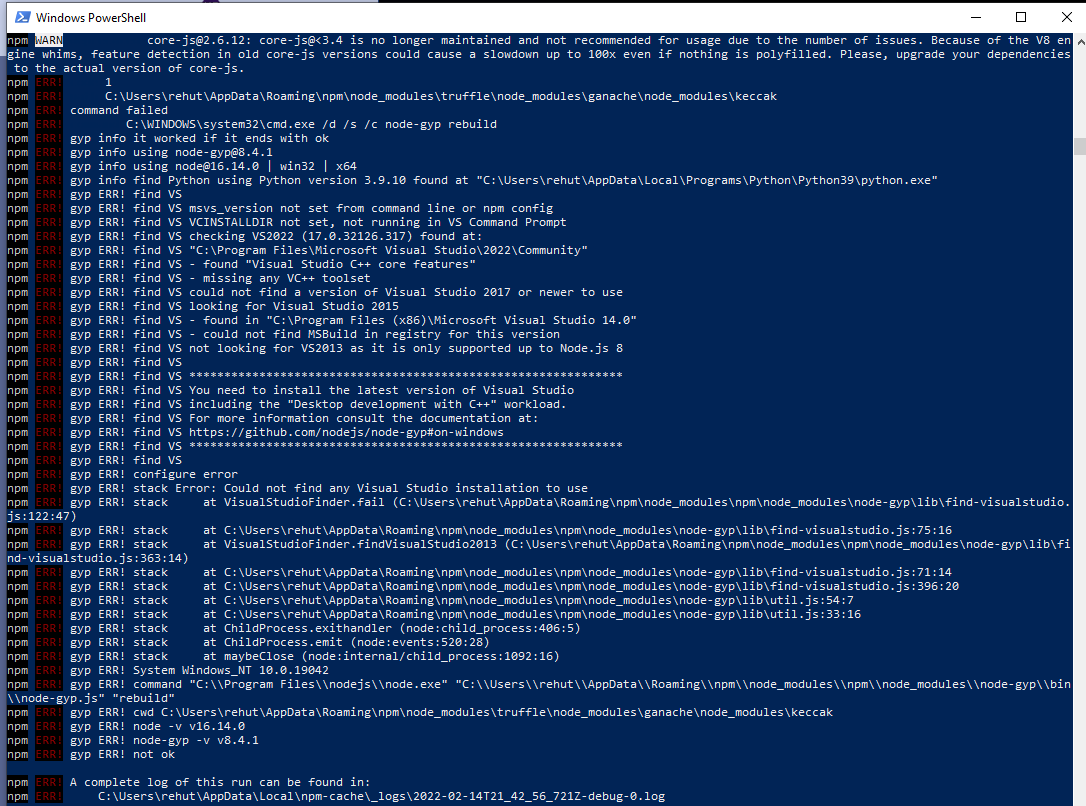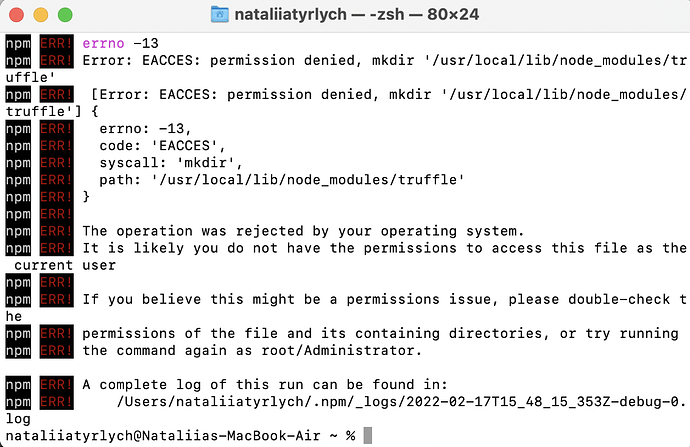@thecil Hey! I figured it out!!! It took a bit but I did learn a lot. Thanks a million🤩
can you solved your error? How?
Already downloaded visual studio along with several packages. Is there a list somewhere I can look at to find all the necessary dependencies?
Already tried uninstall, install, --force as well
What you were trying to install? You can also use the windows console (CMD) to run npm commands, might not give you so many errors than powershell
Carlos Z
already tried that. Trying to install stuff with visual studio since the complaints seems to be related to that
Fixed it seemingly. Uninstalled everything, python, node.js, visual studio and associated packages. Reinstalled everything and now it works. With that said, it does complain about several vulenrabilities.
If the vulnerabilities are shown as warning, is not related to something bad in your installation, just a suggestion for the module developer. So do not worry if is a warning message, the module should work fine.
Carlos Z
can you try opening your terminal as an administrator and then trying the install
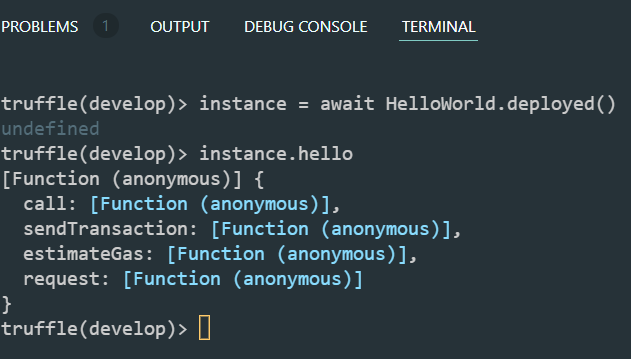
when i try to call the function this is what i get back and not the string
yeah your not calling it right. can i see your code. i just need to know if hello is a read or write function, if its read only then you should write
await instance.hello().call()
if its write only you need to say
await instance.hello().send()
pragma solidity 0.8.0;
contract HelloWorld{
string message = "Hello World";
function setMessage(string memory newMessage) public {
message = newMessage;
}
function hello() public view returns (string memory){
return message;
}
}
solved it, thank you 
yeah you need to call it with
await instance.hello().call()
you always need to specify .call() when you calling read only functions. otherwise if your function is mutating the state of the blockchain. i.e updating a balance or sending a transaction you always specify .send()
let me know if you get it working
hello, can someone help me out with a truffle compiler code error in my VS code.
austinebenson@Austines-Air Ethereum-201 % truffle compile
Could not find suitable configuration file.
Truffle v5.5.3 (core: 5.5.3)
Node v16.14.0
austinebenson@Austines-Air Ethereum-201 %
any help will be appreciated I have all the version installed, npm node.js and Truffle.
thanks.
ok so its saying there is no configuration file, meaning that it cant find a truffle-config.js file. Do you have this file in your project folder. It should automatically generate when you run truffle init. Can you share a screenshot of your project folder please
*
* Use this file to configure your truffle project. It's seeded with some
* common settings for different networks and features like migrations,
* compilation and testing. Uncomment the ones you need or modify
* them to suit your project as necessary.
*
* More information about configuration can be found at:
*
* trufflesuite.com/docs/advanced/configuration
*
* To deploy via Infura you'll need a wallet provider (like @truffle/hdwallet-provider)
* to sign your transactions before they're sent to a remote public node. Infura accounts
* are available for free at: infura.io/register.
*
* You'll also need a mnemonic - the twelve word phrase the wallet uses to generate
* public/private key pairs. If you're publishing your code to GitHub make sure you load this
* phrase from a file you've .gitignored so it doesn't accidentally become public.
*
*/
// const HDWalletProvider = require('@truffle/hdwallet-provider');
//
// const fs = require('fs');
// const mnemonic = fs.readFileSync(".secret").toString().trim();
module.exports = {
/**
* Networks define how you connect to your ethereum client and let you set the
* defaults web3 uses to send transactions. If you don't specify one truffle
* will spin up a development blockchain for you on port 9545 when you
* run `develop` or `test`. You can ask a truffle command to use a specific
* network from the command line, e.g
*
* $ truffle test --network <network-name>
*/
networks: {
// Useful for testing. The `development` name is special - truffle uses it by default
// if it's defined here and no other network is specified at the command line.
// You should run a client (like ganache-cli, geth or parity) in a separate terminal
// tab if you use this network and you must also set the `host`, `port` and `network_id`
// options below to some value.
//
// development: {
// host: "127.0.0.1", // Localhost (default: none)
// port: 8545, // Standard Ethereum port (default: none)
// network_id: "*", // Any network (default: none)
// },
// Another network with more advanced options...
// advanced: {
// port: 8777, // Custom port
// network_id: 1342, // Custom network
// gas: 8500000, // Gas sent with each transaction (default: ~6700000)
// gasPrice: 20000000000, // 20 gwei (in wei) (default: 100 gwei)
// from: <address>, // Account to send txs from (default: accounts[0])
// websocket: true // Enable EventEmitter interface for web3 (default: false)
// },
// Useful for deploying to a public network.
// NB: It's important to wrap the provider as a function.
// ropsten: {
// provider: () => new HDWalletProvider(mnemonic, `https://ropsten.infura.io/v3/YOUR-PROJECT-ID`),
// network_id: 3, // Ropsten's id
// gas: 5500000, // Ropsten has a lower block limit than mainnet
// confirmations: 2, // # of confs to wait between deployments. (default: 0)
// timeoutBlocks: 200, // # of blocks before a deployment times out (minimum/default: 50)
// skipDryRun: true // Skip dry run before migrations? (default: false for public nets )
// },
// Useful for private networks
// private: {
// provider: () => new HDWalletProvider(mnemonic, `https://network.io`),
// network_id: 2111, // This network is yours, in the cloud.
// production: true // Treats this network as if it was a public net. (default: false)
// }
},
// Set default mocha options here, use special reporters etc.
mocha: {
// timeout: 100000
},
// Configure your compilers
compilers: {
solc: {
version: "0.8.12", // Fetch exact version from solc-bin (default: truffle's version)
// docker: true, // Use "0.5.1" you've installed locally with docker (default: false)
// settings: { // See the solidity docs for advice about optimization and evmVersion
// optimizer: {
// enabled: false,
// runs: 200
// },
// evmVersion: "byzantium"
// }
}
},
// Truffle DB is currently disabled by default; to enable it, change enabled:
// false to enabled: true. The default storage location can also be
// overridden by specifying the adapter settings, as shown in the commented code below.
//
// NOTE: It is not possible to migrate your contracts to truffle DB and you should
// make a backup of your artifacts to a safe location before enabling this feature.
//
// After you backed up your artifacts you can utilize db by running migrate as follows:
// $ truffle migrate --reset --compile-all
//
// db: {
// enabled: false,
// host: "127.0.0.1",
// adapter: {
// name: "sqlite",
// settings: {
// directory: ".db"
// }
// }
// }
};
ok so you do have this file. van you share a screenshot of your project folder from vs code i just want to se if things are layed out correctly. Also oes the above error occur when you run truffle compile?
you have definitely run truffle init and truffle comile yes?