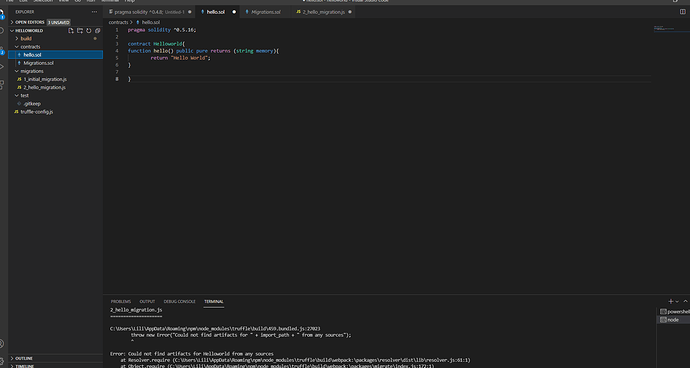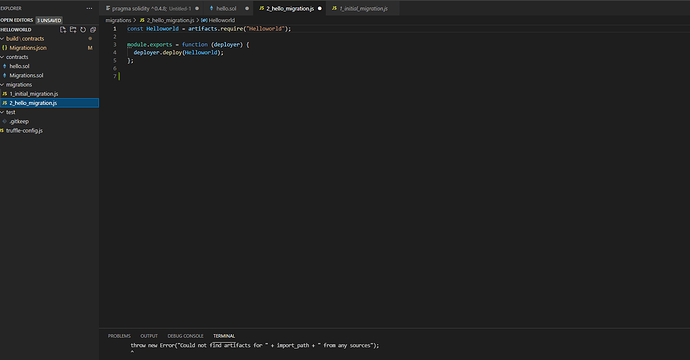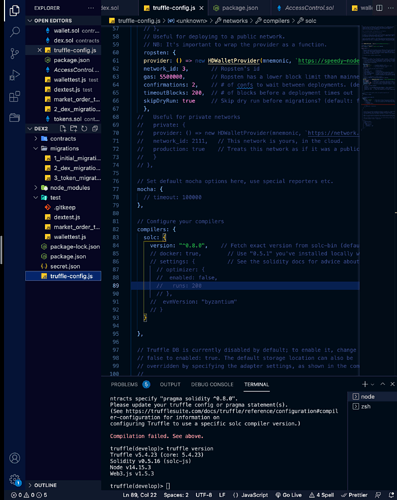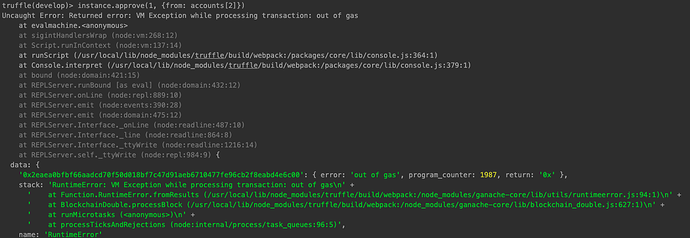Hi all…I am working on the Truffle assignment. I was able to successfully deploy Wallet.sol with these parameters for the constructor
const Wallet = artifacts.require("Wallet");
const owners = ["0xb572975938f0ca7cafa4b383194873538146b415","0xcd18d7a360a17dbbdbfe63aaab4ca933fbdc0b4c","0xbcd560444eaccb9115b48111cc961330e71852c0"];
const limit = 2
module.exports = function (deployer) {
deployer.deploy(Wallet, owners, limit);
}
Subsequently, I was able to Create and Approve two Transfer requests:
However, I keep getting an out of gas error with I attempt additional approvals. I’ve tried various combinations of the owners - e.g., truffle(develop)> instance.approve(0, {from: accounts[2]}).
Here is the error:
Any suggestions? Thx!