Hey @Victrix, hope yoy are ok.
I think you are not using the correct commands to install yarn, here is a good tutorial for it:
https://tecadmin.net/install-yarn-macos/
If you have any more questions, please let us know so we can help you! 
Carlos Z.

Hey @Victrix, hope yoy are ok.
I think you are not using the correct commands to install yarn, here is a good tutorial for it:
https://tecadmin.net/install-yarn-macos/
If you have any more questions, please let us know so we can help you! 
Carlos Z.
Hi,
I am on Mac
My index.js looks like this:
const GeminiAPI = require(“gemini-api”).default;
const secret = “XXXXXX”;
const key = “account-XXXXXXX”;
const restClient = new GeminiAPI({key, secret, sandbox:true});
//Amount of asset, limit order price
restClient.newOrder({amount:10,price:100,side:“buy”,symbol:“btcusd”})
//To get response
.then(response => console.log(response))
.catch(error => console.error(error));
but it does not seem to work:
{
result: ‘error’,
reason: ‘InvalidSignature’,
message: ‘InvalidSignature’
}
I have also noticed that my package.json file is all green.
How do I fix this? thanks!
Hi @jessicayoung , hope you are great.
Please check the structure of your API keys, here is a example to follow for this subject:
Carlos Z.
In one of the beginning videos for this course (Algo trading and TA), Ivan, you say a knowledge of Javascript (JS) is needed for TA and Algo. You then instruct us to look for JS portion in the “smart contract programing course.” I see 3 courses that contain “smart contract” in the name: Eth smart contract 101, Eth smart contracting 201, and Eth smart contract security. Looking through those mentioned, I don’t see any “JS” section. What am I missing??? Please advise which course you’re talking about, specifically, please, and what the title/section I can find JS listed under. And, is it listed as “JS” or something else?
Thanks,
Nick
Hey @Staywell, hope you are ok.
Since the recording of that video, we have been improving the Academy UI a lot, so part of the content is structured in a new way.
Here you can find all the courses: https://academy.ivanontech.com/courses
You will find our JavaScript course in that list, also this is the link to it: https://academy.ivanontech.com/products/javascript-programming-for-blockchain-developers
Indeed you need to know JS to move forward into the TA & Algo Trading course which include programming a trading bot in JS.
If you have any more questions, please let us know so we can help you! 
Carlos Z.
Hello, can somebody help me? I get a error in powershell when I start index.js
SyntaxError: Unexpected token ‘.’
I don´t know where is the mistaken.
Thanks for help.
Hey @Vikthor, hope you are ok.
You syntax for the async function newOrder is not correct.
The basic structure is:
geminiClient.newOrder({
amount:_data.amount,
price:_data.price,
side:_data.side,
symbol:_data.symbol,
options:_data.options
})
.then(_res => {
console.log(_res)
})
.catch(console.error);
.then runs an internal function, so you are missing the brackets {}.
If you have any more questions, please let us know so we can help you! 
Carlos Z.
thank you alot Carloz.
hi
i am receiving this message when i try to set the bot to do a new order

Hey @Grant38, hope you are great!
I can help you but I need to check your code, please share it so i can review it properly.
But from the console error, apparently you are missing the method to handle the promise of a function, you are requesting a data from an API function but you propably forgot to handle the request with a promise (.then or catch). Any way I will need to see the code to be sure about it! 
You can use the “Preformatted Text” Button to encapsulate any kind of code you want to show.
function formatText(){
let words = “I’m a preformatted Text box, Please use me wisely!”
}

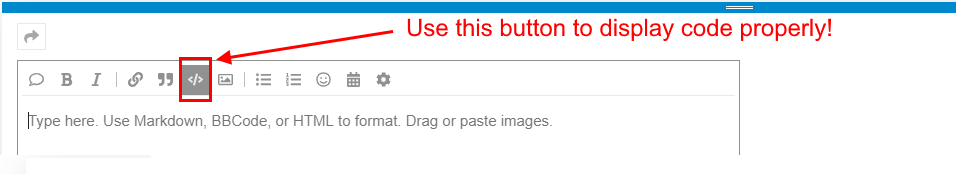
Carlos Z.
Hello, i have a problem to install Gemini with yarn. i always get the info that yarn cannot get started because Skripts is not activated in the System?
PSSecurity Exception-
UnauthorizedAcess-
I tried a few times but it doesnt work!
Would be grat if i can get help!
Thanks
Hello I need help. My programm says allways
Executing strategy
C:\Users\24118\Dropbox\1 IVAN Academy\Java Script\Atom\Ivan trading bot\index.js:13
indicators.hourlyMovingAverage(“BTC”,“USD”,100,function(ma){
^
TypeError: indicators.hourlyMovingAverage is not a function
at strategy (C:\Users\24118\Dropbox\1 IVAN Academy\Java Script\Atom\Ivan trading bot\index.js:13:14)
at Object. (C:\Users\24118\Dropbox\1 IVAN Academy\Java Script\Atom\Ivan trading bot\index.js:19:1)
at Module._compile (internal/modules/cjs/loader.js:1063:30)
at Object.Module._extensions…js (internal/modules/cjs/loader.js:1092:10)
at Module.load (internal/modules/cjs/loader.js:928:32)
at Function.Module._load (internal/modules/cjs/loader.js:769:14)
at Function.executeUserEntryPoint [as runMain] (internal/modules/run_main.js:72:12)
at internal/main/run_main_module.js:17:47
but I dont found the mistake in code:
here is indicators.js
const CCAPIKey = “551639c4572f4d251d15d92936f3bbbe713c93dbd567681849ded2cfbcabb498”
const CryptoCompareAPI = require(“cryptocompare”);
CryptoCompareAPI.setApiKey(CCAPIKey);
module.export = {
hourlyMovingAverage:function(cryptoAsset,fiatCurrency,hours,callback){
if(hours>169){
console.error("Only 169 allowed!")
return
}
// 1 get data from CC
CryptoCompareAPI.histoHour(cryptoAsset, fiatCurrency)
.then(data => {
// 2 caculate MA from 100 past hours
data = data.reverse()
var sum = 0;
for(var i = 0;i<hours;i++){
sum+=data[i].close;
}
var movingAverage = Math.floor(sum/hours);
callback(movingAverage);
})
.catch(console.error)
}
}
and here the index.js:
global.fetch = require(“node-fetch”);
const indicators = require("./indicators.js");
const exchange = require("./exchange.js")
var strategy = function(){
// IF BTC < MA ==> buy (if we have no position)
// IF BTC > MA ==> sell (if we have a position)
console.log(“Executing strategy”);
indicators.hourlyMovingAverage(“BTC”,“USD”,100,function(ma){
console.log("MA: ", ma);
setTimeout(strategy,1000);
})
}
strategy();
Why ist says:
TypeError: indicators.hourlyMovingAverage is not a function
thanks for the help.
adding
account
and
catch
Really fixed it, but then I got
node index.js
<html><body><h1>504 Gateway Time-out</h1>
The server didn't respond in time.
Hey @MartinK, hope you great.
Could you please provide an Screenshot on the problem you are facing? That can give us a better picture on the error that the console is showing to you 
If you have any more questions, please let us know so we can help you! 
Carlos Z.
Hey @Vikthor, hope you are ok.
Could you please share the code properly to run it?
Also apparently you have an error with the syntax starting at:
hourlyMovingAverage:function(cryptoAsset,fiatCurrency,hours,callback)
Try to have an space between the name of the module to export and the function, ending up like this:
hourlyMovingAverage: function(cryptoAsset,fiatCurrency,hours,callback)
Here you can find my repository so you can use it has guide line:
https://github.com/thecil/TA_AlgoCourse
You can use the “Preformatted Text” Button to encapsulate any kind of code you want to show.
function formatText(){
let words = “I’m a preformatted Text box, Please use me wisely!”
}

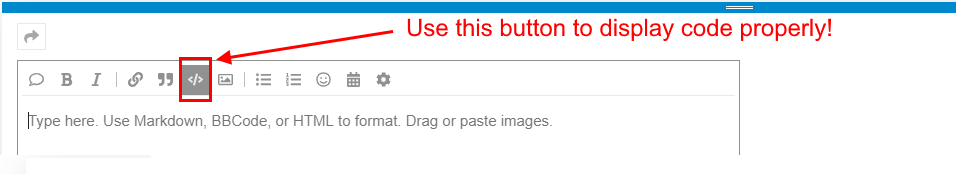
Carlos Z.
i fixed my issue i think.
the trick was to write SUDO ahhead of the npm command.
" sudo npm install yarn --global "
for all the mac users that ran into the access denied issue
try with .then(response => { console.log(response) } );
Carlos Z
Hello @thecil Carloz, unfortunatly problem not solved. I now loaded the code to github. Can you please check there and tell me my mistake?
Thanks Vikthor