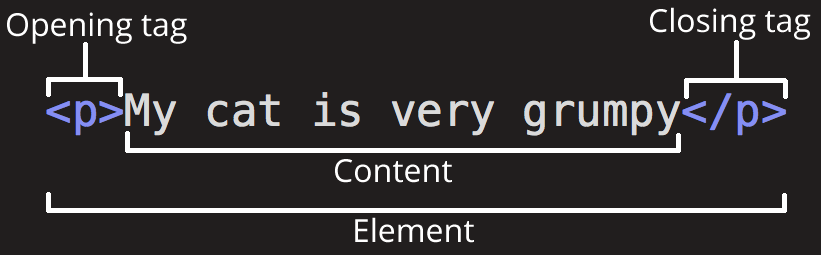-
HTML ( **Hyper **text **Markup **Language) is a code.
-
Used to structure a web page and its content.
-
Can fix or do sites alone without any other platform .
HTML will help as well with CSS AND JavaScript.
-
Tags used for creating ELEMENTS, which you use to enclose, or wrap, different parts of the content to make it appear a certain way, or act a certain way. The enclosing TAG can make a word or image hyperlink to somewhere else, can italicize words, can make the font bigger or smaller, and so on.
-
Structure of an HTML tag-
The opening tag: This consists of the name of the element (in this case, p), wrapped in opening and closing angle brackets . This states where the element begins or starts to take effect — in this case where the paragraph begins.
The closing tag: This is the same as the opening tag, except that it includes a forward slash before the element name. This states where the element ends — in this case where the paragraph ends. Failing to add a closing tag is one of the standard beginner errors and can lead to strange results.
-
Attribute add extra information or functionality inside the web site .
7
Anatomy of HTML document:
<;!DOCTYPE >— The doctype, needs to be included for everything to work right.
; — the element. This element wraps all the content on the entire page and is sometimes known as the root element.
— the head element. This element acts as a container for all the stuff you want to include on the HTML page that *isn't* the content you are showing to your page's viewers. This includes things like and a page description that you want to appear in search results, CSS to style our content, character set declarations, and more.
; This element sets the character set your document should use to UTF-8, which includes most characters from the vast majority of written languages. Essentially, it can now handle any textual content you might put on it. There is no reason not to set this, and it can help avoid some problems later on.
; — the title element sets the title of your page, which is the title that appears in the browser tab the page is loaded in. It is also used to describe the page when you bookmark/favourite it.
;; the body element contains *all* the content that you want to show to web users when they visit your page, whether that's text, images, videos, games, playable audio tracks, or whatever else.