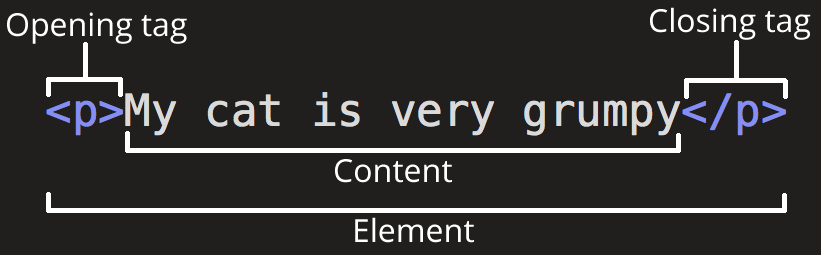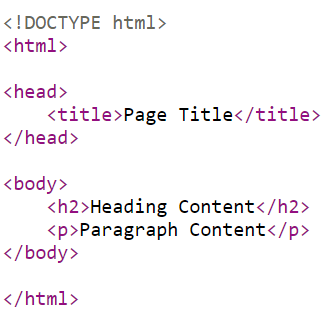HTML
Introduction Assignment
- What is HTML? Why learning HTML?
HTML stands for HyperText Markup Language, which is a markup language used for creating web pages and web applications. It is the standard language for creating web pages and provides a framework for structuring content and adding multimedia elements such as images, videos, and audio files.
- What is HTML used for?
HTML is used for creating web pages and web applications. It is the foundation of the World Wide Web and provides a standard structure for organizing and presenting content on the Internet. By learning HTML, one can create professional-looking web pages and develop a better understanding of how websites work.
- What is an HTML tag? What is the structure of an HTML tag?
An HTML tag is a code element used to define and format content on a web page. It consists of an opening tag, content, and a closing tag. The opening tag is enclosed in angle brackets (< >) and identifies the type of tag, while the closing tag is also enclosed in angle brackets but includes a forward slash (/) before the tag name to indicate the end of the content.
<p>Questo è un esempio di paragrafo in HTML</p>
- What is an attribute?
An attribute is a characteristic of an HTML element that provides additional information about the element. It is specified within the opening tag and consists of a name and a value, separated by an equal sign (=). Attributes are used to modify the behavior or appearance of an element, such as setting its width or height or adding a link to another web page.
<p style="color:red;">Questo testo è rosso</p>
- What is the anatomy of an HTML document?
The anatomy of an HTML document includes several elements, such as the DOCTYPE declaration, the HTML element, the head element, and the body element. The DOCTYPE declaration specifies the version of HTML used in the document, while the HTML element encloses the entire document and identifies it as an HTML document. The head element contains meta information about the document, such as the title, while the body element contains the content that is displayed on the web page. Other elements, such as headings, paragraphs, images, and links, can also be included within the body element.