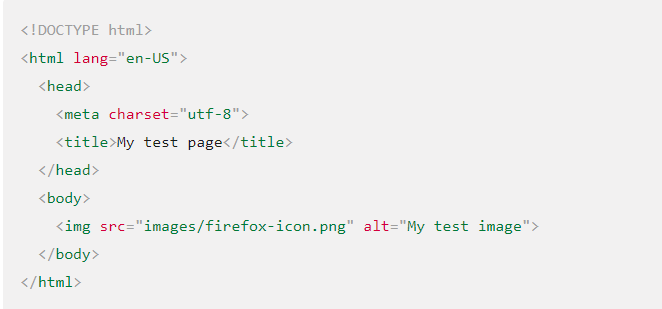1 What is HTML?
HTML is a markup language that defines the structure of your content.
2 What is HTML used for?
HTML (Hyper Text Markup Language) is the code that is used to structure a web page and its content.
3 Why are we learning HTML?
for a base understanding of how web pages work and displayed.
4 What is an HTML tag?
tag is used for creating a oping and closing of information and how it is to be handled.
5 What is the structure of an HTML tag?
Opening tag then the content and the the closing tag this it the full element of the tag
6 What is an attribute?
Attributes contain extra information about the element that you don’t want to appear in the actual content.
7 What is the anatomy of an HTML document?
Doctype at top
HTML oping tag
head tag and information and closing head tag
body tag and information and closing body tag
closing HTML tag