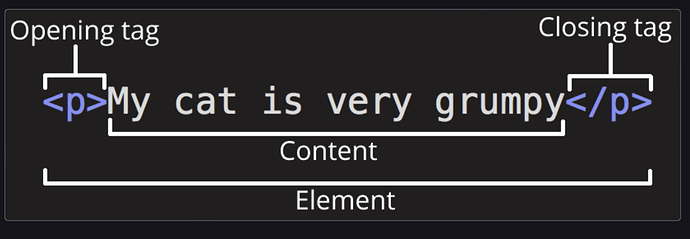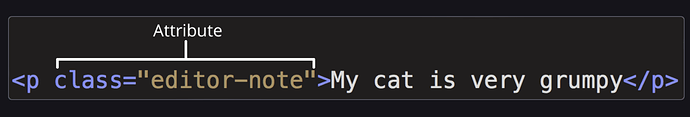1. What is HTML?
It is a markup language that defines the structure of your content
2. What is HTML used for?
It is markup language that are used to create and structure a web page and its content.
3. Why are we learning HTML?
It is the possbility that we will need to create websites for ourselves or others in the near future and HTML is the markup language to define the content of the websites, not only for humans to read but for bots eg; google indexing robot.
4. What is an HTML tag?
Tags can make a word or image hyperlink to somewhere else, can italicize words, can make font bigger or smaller.
5. What is the structure of an HTML tag?
It starts with an opening tag, content then closing tag to make an element complete.
6. What is an attribute?
It contains extra information about the element that you don’t want to appear in the actual content.
7. What is the anatomy of an HTML document?
<!DOCTYPE html>
<html>
<head>
<meta charset="utf-8">
<title>My test page</title>
</head>
<body>
<img src="images/firefox-icon.png" alt="My test image">
</body>
</html>
This is an example of HTML tags/ Elements and what an anatomy of an HTML document should look like or have and will always have to start off with. These combination of elements will make an HTML document functional.