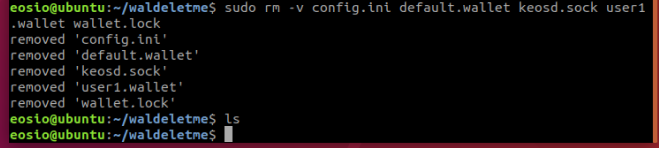2. Manually deleting the eosio blockchain data folder.
Open a Terminal window, we have to navigate to the “.local” folder
cd ~/.local/share/eosio/nodeos/Manually delete the “data” folder
sudo rm -vrf datarm is the command to delete any file/folder on linux, -vrf means [v = verbose to explain what is being done, r= remove directory and content recursively, f= force to ignore nonexistent files and arguments]
You will be promted with somethin like this thanks to the verbose option:
removed 'data/somethingFile' removed 'data/otherFile' removed directory 'data'Now you can close this terminal window and start again the blockchain with the script “nodeos_start” that you have created before.
Be aware that both methods will probably make you loose any account or token that you have created in the past, so have to restart all the accounts and smart contracts deployment from scratch. In both cases, to avoid this issue, you have to be sure to use the “pkill nodeos” command in order to properly close the nodeos process to avoid a corrupted blockchain issue.
Hope you find this useful! 
If you have any doubt, please let us know so we can help you!
Carlos Z.

 )
)