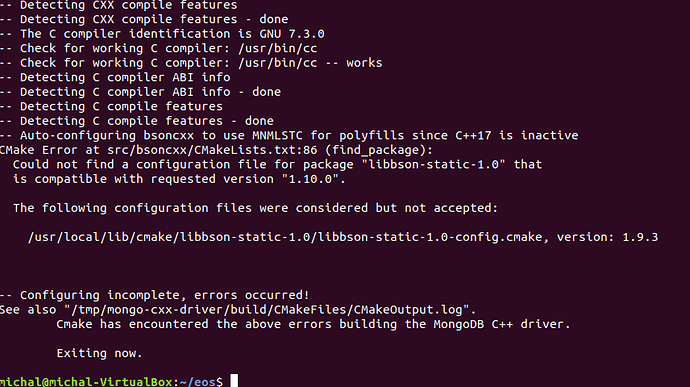Cheers for the quick response Filip. So, for starters, I skipped this step previously
git checkout tags/dawn-v4.2.0
As when I ran it, git threw an error along the lines of “error: The following untracked working tree files would be overwritten by checkout: blah blah blah (loads of files starting with libraries/)”
I have now restarted the setup following the video, and when I got to this step, it gave the same error, so I ran this:
git checkout -f tags/dawn-v4.2.0
Note the addition of the -f. This forces git to checkout the branch regardless. I then get the same submodule error as in the video, run the suggested line of code and I was then able to execute the build script. After running the build script, I came across this error:
Installation of boost libraries failed. 1
Exiting now.
So I went to my tmp directory and deleted the boost folder and re-ran the script, and it built successfully. I then ran the sudo make install command which is successful. I then keep following the video and when I get to running this command:
nodeos -e -p eosio --genesis-json filipgen.json --delete-all-blocks --plugin eosio::chain_api_plugin --plugin eosio::history_api_plugin
I get an error saying:
2289551ms thread-0 main.cpp:129 main ] boost::filesystem::remove: Permission denied: "/home/mitchell/.local/share/eosio/nodeos/data/state/shared_memory.meta"
So I go and remove the nodeos folder in that path (need root privileges) and now im getting this error:
409890ms thread-0 controller.cpp:264 ~controller_impl ] db.revision(): 1 head->block_num: 1 blog.read_head()->block_num(): 1
410005ms thread-0 main.cpp:119 main ] Throw location unknown (consider using BOOST_THROW_EXCEPTION)
Dynamic exception type: boost::exception_detail::clone_impl<boost::exception_detail::error_info_injector<boost::system::system_error> >
std::exception::what: bind: Address already in use
No idea where to go from here…