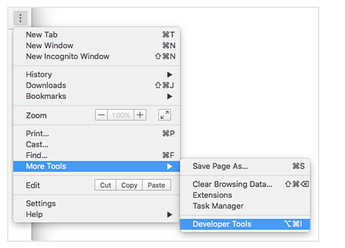- can be used to log information as part of the javascript development process.
- To open the JavaScript Console in Chrome, you can navigate to the menu at the top-right of your browser window signified by three vertical dots in a row. From there, you can select More Tools then Developer Tools.
- logs javascript to the console.
4.by logging javascript into the console within an html file. allows you to experiment with existing html or java.
- the console can be used to log information as part of the javascript development process, as well as allow you to interact with a web page by carrying ou javascript expressions within the page’s context. it provides you with the ability to write, manage and monitor javascript on demad.
2.navigat to the menu, select “more tools”, select “developer tools”, select “console” in the top menu bar,. - is used to print any kind of variables defined before in it or to just print any message that needs to be displayed to the user.
- the console provides a space to modify html pages
- Write, manage and monitor JavaScript
- Easiest way is to press F12. Also you can use CTRL + SHIFT + J or by clicking on Customize and control Chrome (3 dots on the top) => More tools => Developer tools. And the last one is right click on the page and choose “Inspect”
- Logs data into Console
- by using “document” object
-
It is used for monitoring code on web pages, to inspect elements of a webpage or to execute functions.
-
Control+Shift+I
-
It logs information to to the JavaScript console.
-
You can edit HTML contents by clicking the element and entering new data.
In the web browsers we can interact with the Code, inspect the DOM, Debug and Analyze the Data traffic by the use of the console. In which we use “JavaScript” (Js) as language to communicate with it.
2. How to access the Console through Chrome:
First you need find at the top-right side of the browser three little dots in column.
Then you will proceed to click on top of those three dots.
It will display a menu, something like this
Then you will go to more tools ----> Developer Tools
After this you´ll only need to look for the console Bottom.
The**“console.log”** is a function displays the information outside from the web console.
To change the contents of an HTML page through the console, you will have to double click the tag of the place you want to edit and Voila.
-
What is the console used for?
For logging of information in the development process. It also allows you to interact with a webpage by carrying out JavaScript expressions within the webpage. It gives you the ability to write, manage and monitor JavaScript. -
How do you open the Console in Google Chrome?
Ctrl + Shift + J or finding it in the menu.
More Tools -> Dev. Tools -> Console. -
What does console.log function do?
It logs the JavaScript into the console and you do not get any popups. You can continuously work with JS. (Also do some maths)
You can also navigate through your commands with Up or Down arrow keys. -
How can you change the contents of an HTML page through the console?
By writing JavaScript in there. It only changes and let’s you experiment with the Document Object Model.
-
The console is used to log information as part of the JavaScript development process as well as interacting with the web page by letting you carry out JavaScript expressions witin the context of the web page.
-
option + command + j (mac)
-
The console.log function allows you to work in JavaScript by logging it to the console.
-
By using the document element in the console.
1- Console is a basic computer or monitor and keyboard that is connected to another computer, server, or a mainframe over a network. It is used to maintain or monitor the status of the network or computer.
2- To open the developer console in Google Chrome, open the Chrome Menu in the upper-right-hand corner of the browser window and select More Tools > Developer Tools.
3- The console.log() is a function that writes a message to log on the debugging console, such as Webkit or Firebug. In a browser you will not see anything on the screen. It logs a message to a debugging console. It is only available in Firefox with Firebug and in Webkit based browsers (Chrome and Safari).
4- Edit HTML in the Console Panel
a. Log a DOM node to the console.
b. Right click on it.
c. Select Edit as HTML or Edit Text.
d. Notice the DOM is updated on the page and also in the Elements Panel.
- The console is used to log information and execute JavaScript commands. The console provides you with the ability to write, manage, and monitor JavaScript on demand.
- CTRL + SHIFT + J
- The console.log function logs the output for the inputed command.
- Using the up arrow key you can go back to a previous command.
You change the contents of an HTML page by using JavaScript properties such as e.g. document.body.innerHTML in the console, or log a DOM node to the console, then right click on it and select edit as HTML or Edit Text.
- The console lets you see and test your code within the console of your web browser.
- Go to the menu (three dots in line vertically) on the top hand corner of the browser. Select More Tools. Then select Developer Tools.
- The console.log function. Allow you to input information into the Javascript console, in order to check the functionality of the code.
- Hit Elements, located in the console.
-
What is the console used for?
The console is used to debug- test code and browse the web page. -
How do you open the Console in Google Chrome?
You can open the console by holding ctrl+shift+j -
What does console.log function do?
console.log function processes the outputs into the console. -
How can you change the contents of an HTML page through the console?
If you activate javascript inside of the console it will allow you to make changes to HTML.
- What is the console used for?
It can be used to log information as part of Javascript development process, and allow you to interact with a web page by carrying out Javascript expressions within the pages context; this provides the ability to write, manage, and monitor Javascript on demand.
- How do you open the Console in Google Chrome?
Navigate to the menu at the top right, more tools, developer tools, console, or Control+Shift+J
- What does console.log function do?
This logs the inputs and outputs directly to the console. Rather than the “alert” function which creates text boxes that you have to continually close out of.
- How can you change the contents of an HTML page through the console?
Create an HTML file in Atom, save it and load it into the console on chrome. You can add CSS and Javascript code to create headers, paragraphs, add colour to text and backgrounds etc.
1. What is the console used for?
The console has multiple purposes: testing (writing, managing) Javascript code, debugging code, interacting with both the content (HTML) or the styling (CSS) of a webpage. This however doesn’t change the source files, it only makes changes to the loaded instance of that page, so a page refresh will lose all changes made through the Console and load the source files again.
2. How do you open the Console in Google Chrome?
This can be achieved both by using the top-right side menu (More Tools -> Developer Tools), but the simpler way is to use the shortcut Ctrl + Shift + J. Also, it looks like pressing F12 also opens up the console, but it seems to do it on the last active tab, not specifically on the Console tab.
3. What does console.log function do?
This function is used to write (or send, or log) information to the Console.
4. How can you change the contents of an HTML page through the console?
By using functions that target the HTML of the page you can change the contents of that page inside that particular instance.