1- The console can be used to interact with the elements of the webpage or to execute functions
2- CTRL+Shift+J
3- The information is given by the console
4- Inspect element, in console double click on the element or hit ‘edit element’ edit it and click somewhere else.
-
The console is used to execute commands when dealing with a webpage or to simply inspect the code.
-
you can access the the console in chrome by going to menu, more tools, developer tools and then console.
-
The console.log function prints the output within the console window.
-
You can change the contents of an HTML page through console using the function document.body.innerHTML.
I am having trouble with this. The title to my tab when I open up the html in the browser is still “untitled” What am I doing wrong?
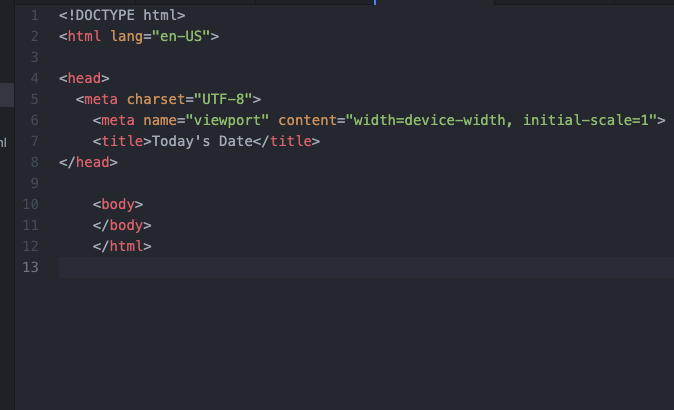
- Entering javascript commands within the context of a webpage.
- Command Option I
- Enters info into the javascript console
- By using the Elements button at the top of the console
-
What is the console used for?
The console is used to write, manage, and monitor JavaScript on demand. -
How do you open the Console in Google Chrome?
Chrome: right side 3 dots -> More tools -> Developer Tools or Ctrl + Shft + i -
What does console.log function do?
The console.log issues java script commands directly to the browser or the console itself. -
How can you change the contents of an HTML page through the console?
FIrst access the developer console in your browser. Then make the necessary changes, and see if you like them in real time.
Save the changes separately as all contents will revert to the previous condition once you refresh that page.
-
The Console can be used to log information as part of the JavaScript development process, as well as allow you to interact with a web page by carrying out JavaScript expressions within the page’s context. Essentially, the Console provides you with the ability to write, manage, and monitor JavaScript on demand.
-
To open the JavaScript Console in Chrome, you can navigate to the menu at the top-right of your browser window signified by three vertical dots in a row. From there, you can select More Tools then Developer Tools. This will open a panel where you can click on Console along the top menu bar to bring up the JavaScript Console if it is not highlighted already. You can also enter into the JavaScript Console by using the keyboard shortcut CTRL + SHIFT+ J on Linux or Windows, or COMMAND + OPTION + J on macOS, which will bring focus immediately to the Console.
-
It logs information to the javascript console.
-
Each time a web page is loaded, the browser it is in creates a Document Object Model(DOM) of the page. The DOM is a tree of Objects and shows the HTML elements within a hierarchical view. The DOM Tree is available to view within the Inspector panel in Firefox or the Elements panel in Chrome.
These tools enable you to inspect and edit DOM elements and also let you identify the HTML related to an aspect of a particular page. To live-edit a DOM node, double-click a selected element and make changes.
-
The console is used to write, monitor, and manage the webpage’s JavaScript.
-
To open Console in Google Chrome, click in the top right-hand corner of the browser, go to More Tools, then Developer Tools, click on the Console tab. The quick keystroke is Ctrl+ Shift + J on Windows, or Command + Option + J on MacOS.
-
Console.log takes functions and shows the output on the website, i.e. today’s date or math results.
-
You can select the element you want to modify and then edit the HTML in the Elements tab (in Chrome) where you will see the Document Object Model (DOM).
1.What is the console used for?
It can be used to log information as part of JavaScript development process and allow you to interact with webpage.
2.How do you open the Console in Google Chrome?
From the browsers menu you click more tools and then developer tools.
3.What does console.log function do?
It allows you to print outputs within console and performs math also within console.
3.How can you change the contents of an HTML page through the console?
You can create a blank page and then modify it with JavaScript in console.
1.For testing changes to the code.
2.command+option+j
3.It log the output of the code
4.You can write down the code and see real time changes on a working website.
- Modifying webpages with Javascript
- Menu > More tools > Developer tools
- Outputs values based on inputs
- you can create elements and define them with the console to alter the website.
- To log information as part of the JavaScript development process, as well as allow you to interact with a web page by carrying out JavaScript expressions within the page’s context.
- Ctrl + Shift + J
- The JavaScript Console provides you with a space to try out JavaScript code in real time by letting you use an environment similar to a terminal shell interface.
- You can go into the DOM under the Elements tab in the console and edit the code. This will reset when you refresh browser.
- To edit java on a website while viewing the effects, allows easier debugging
- right click then inspect or ctrl+shift+J
- tracks the code changes you have made
- use the document. command to edit that element of the html
- i use it for runtime output and debuggin
- F12 -> console
- write output to console during runtime
document.body.innerHTML = "<h1>Hello World</h1>"
- It is a tool built in by the browser that is used to log information. It also provides the ability to write, manage, and monitor JS
- ctr + shift + J
- The console.log function prints whatever variable it is given.
- You may edit the page with different commands in the console as you wish, but if you reload the page it will not save. If you want to actually change anything you need to change the .html file.
What is the console used for?
The console is used as a terminal in a web browser to monitor and debug javascript
How do you open the Console in Google Chrome?
Open the menu, then under more tools click developer tools
What does console.log function do?
The console.log function allows you to run javascript functions in the console without it appearing on the website
How can you change the contents of an HTML page through the console?
You can use javascript in the console in order to edit an HTML page
- What is the console used for?
It enables one to test javascript code, review an element, and to execute commands - How do you open the Console in Google Chrome?
Command + Option + J on a Mac - What does console.log function do?
is allows the programmer to log data to the JS Console. - How can you change the contents of an HTML page through the console?
One modifies the contrents of na dHTML page by using the document element inside the console. Like document.createElement() or document.removeChild()
-
The console allows a web browser to input commands and make changes to a web page with Javascript. You can test a webpage in the console, but it won’t change the actual webpage.
-
Click on the 3 top right buttons, then more tools, then developer tools.
-
It outputs any information you send to it to the console, but not the webpage.
-
right click on what you want to change and click inspect.
1)It is a tool that allows you to write, manage, and monitor Javscript on demand
2)By clicking on the menu at the top right—> more tools—> developer tools then the panel where you can select console will open up or use the command CTRL + Shift + J (on linux)
3) The console helps to print messages/variables. Tests the code without publishing it on the website.
4) You can change the contents of an HTML page through the console by clicking on the inspector or elements panel
-
Console provides you with the ability to write, manage, and monitor JavaScript on demand.
-
Menu, more tools, developper tools.
-
You can use console as tool to check if commands will give result we expect.
-
You change the html structure, through the webbrowser, without having to go to the text editor.
- development tool built into webbrowsers which enable users to work w/ javascript
give the ability to write, manage and monitor Javascript on demand - setting more tools developer tools
- elminates pop up alerts
- elements section
