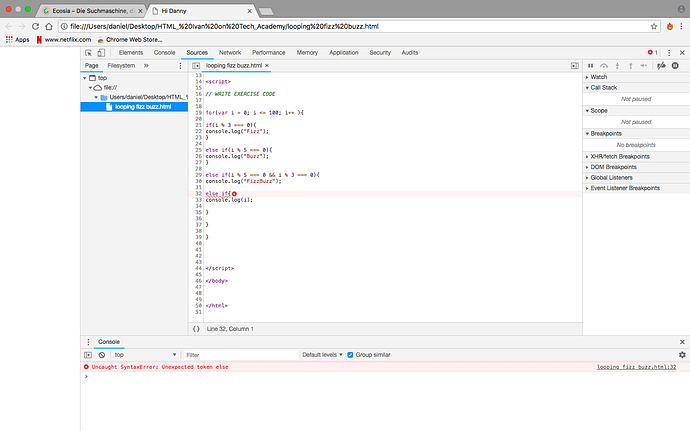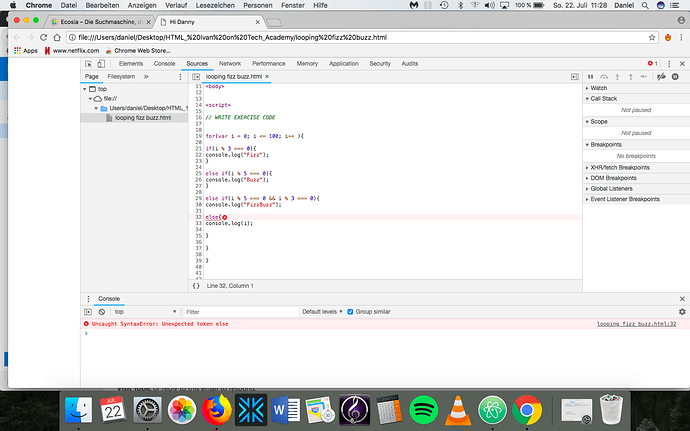Hey Danny,
My response comes a bit late but hope it helps nonetheless.
the “+” is used to “concatenate”(glue) values.
In this example, you’re “glueing” values together with the +.
console.log(“this is a value made up of all sorts of characters!@#$!@#$1234, also known as a string” + aDefinedValue + anotherDefinedValue);
console.log(“value 1” + value2 + value3);
where value2 and value3 are already defined values. As are your counter and texttodisplay.
var counter = 7;
var texttodisplay = "Don’t give up. ";
console.log(“value 1 " + value2 + value3”);
would output
value1 7 Don’t give up.
Cheers,