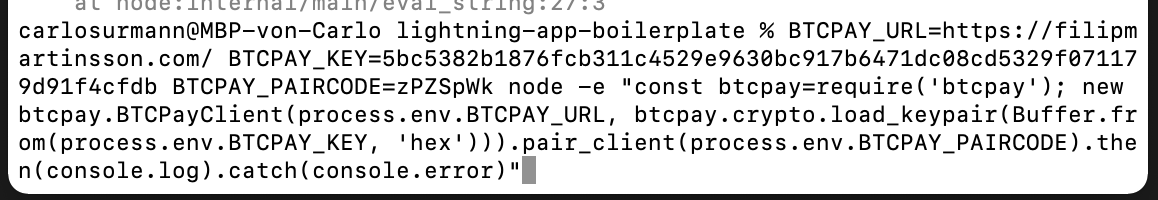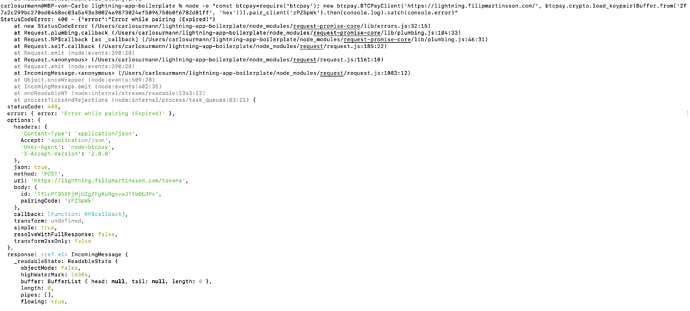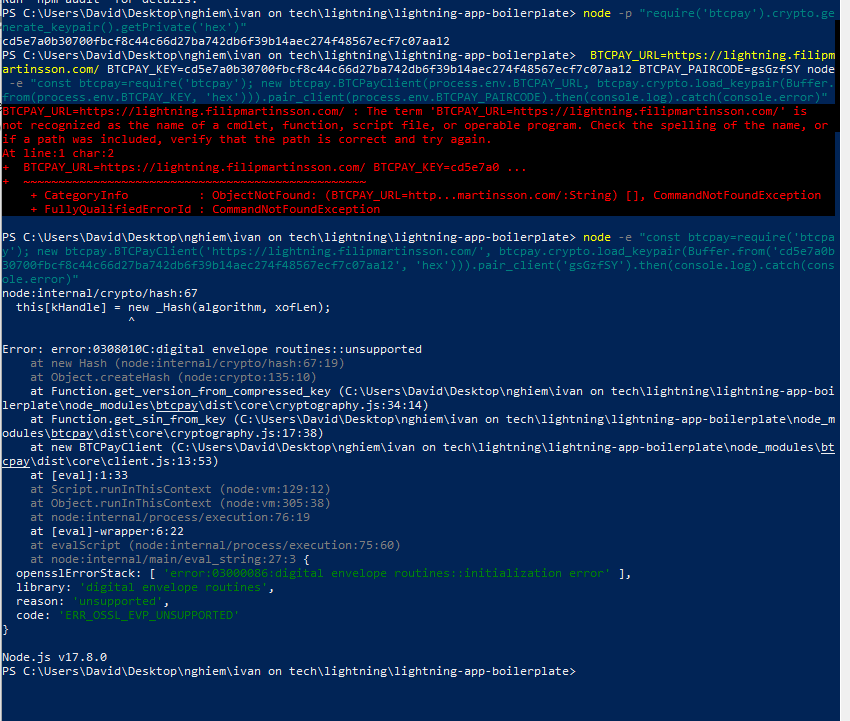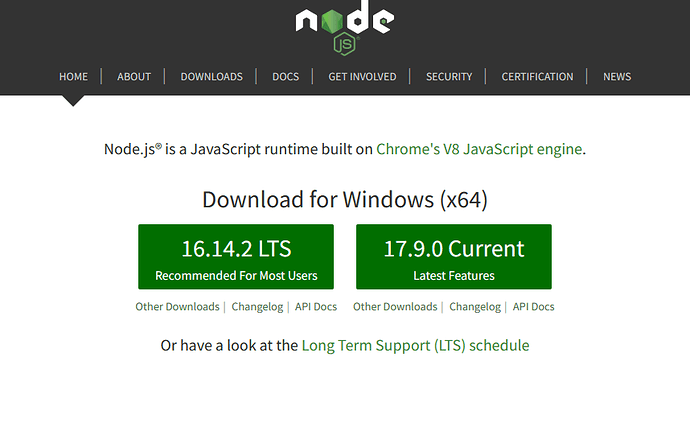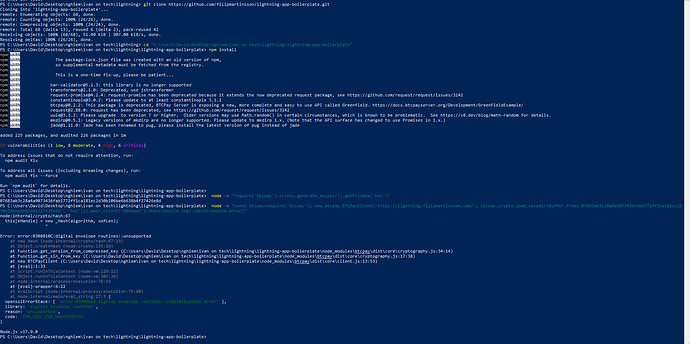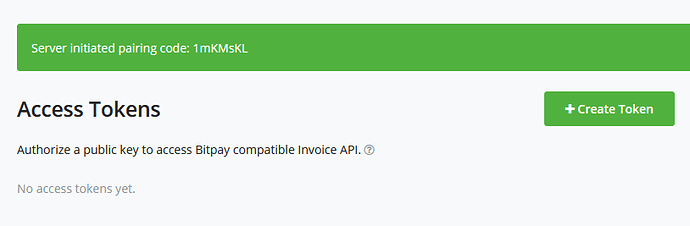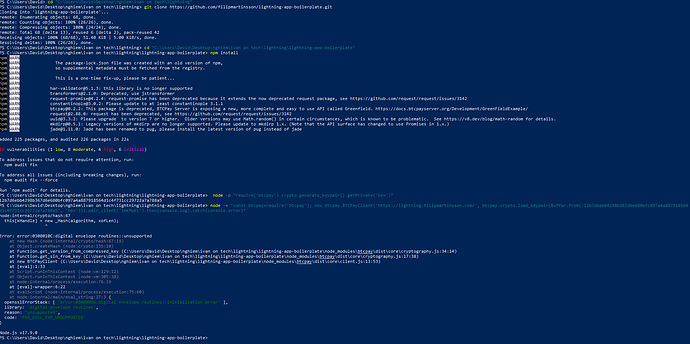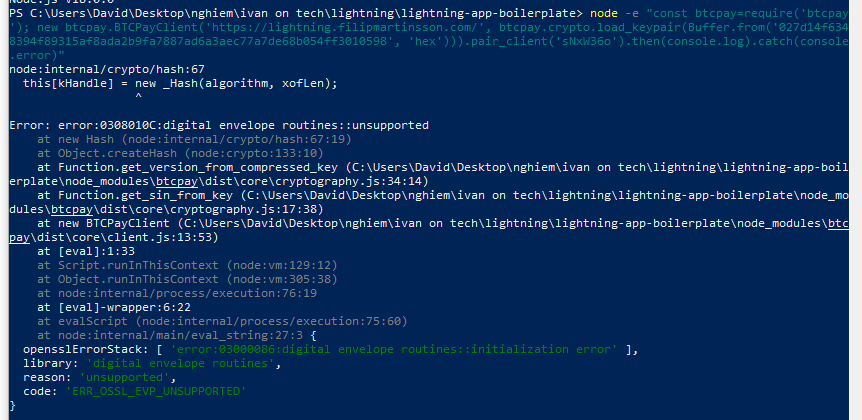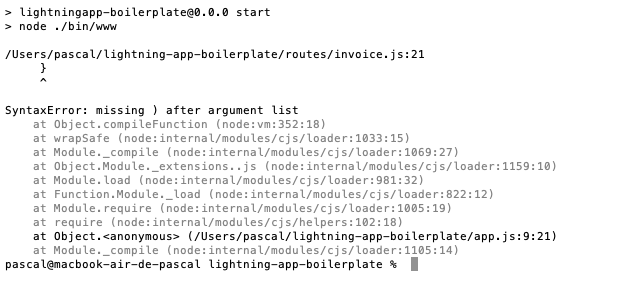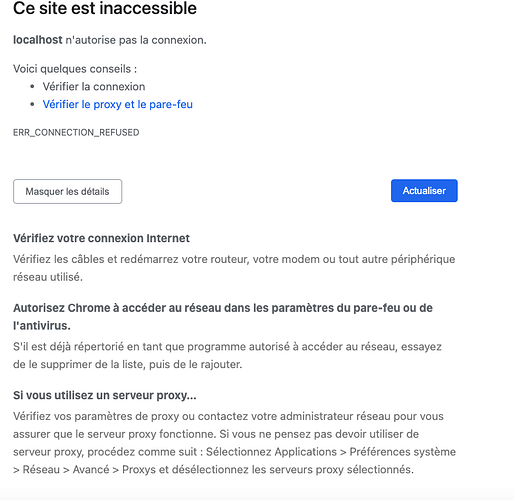Hi,
I guess i have same or alike problem.
Did not get the merchant key with the provided command.
I run an umbrel full node on a RaspberyPi with 1TB SSH disk, just fine.
(set up as in this (dutch) video)
I added the BTCPay server as app to this node and created a store and got the BTCpay-key and paircode.
From a VCS git-bash prompt I run the command from my laptop (in same LAN as the node):
node -e "const btcpay=require('btcpay'); new btcpay.BTCPayClient('<btcpayIpv4>', btcpay.crypto.load_keypair(Buffer.from('<btcpayKey>', 'hex'))).pair_client('<btcpayPaircode>').then(console.log).catch(console.error)"
with the 3 <> replaced by my values.
I added a few console.log lines to the BTCpay client.js code to debug what happens,
The “unsigned_request” functions returns resp , which contains this line in the html output:
“We’re sorry but Umbrel doesn’t work properly without JavaScript enabled. Please enable it to continue”
That makes it clear(!), but how to solve this??
How to enable Javascript at this umbrel node?
Regards,
Cas